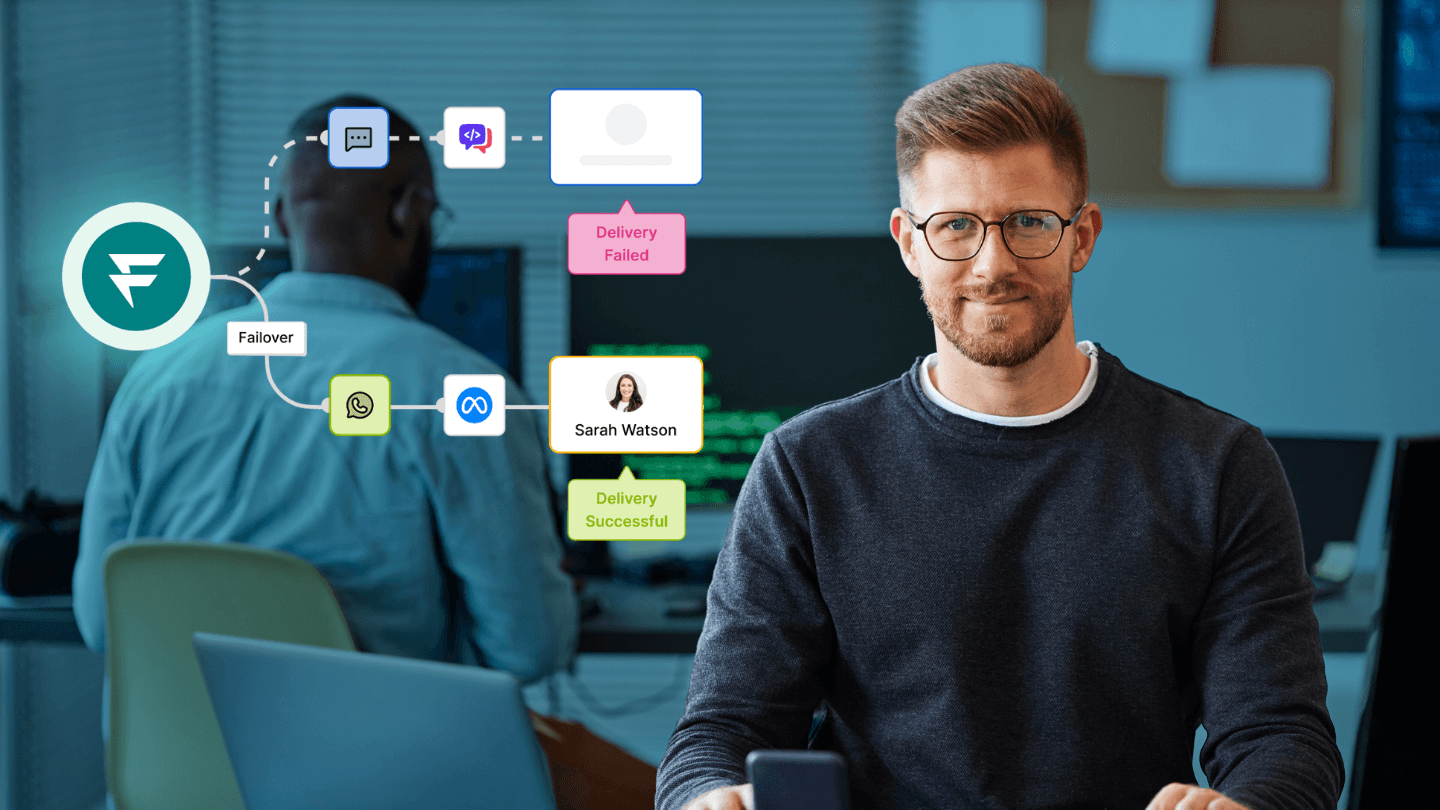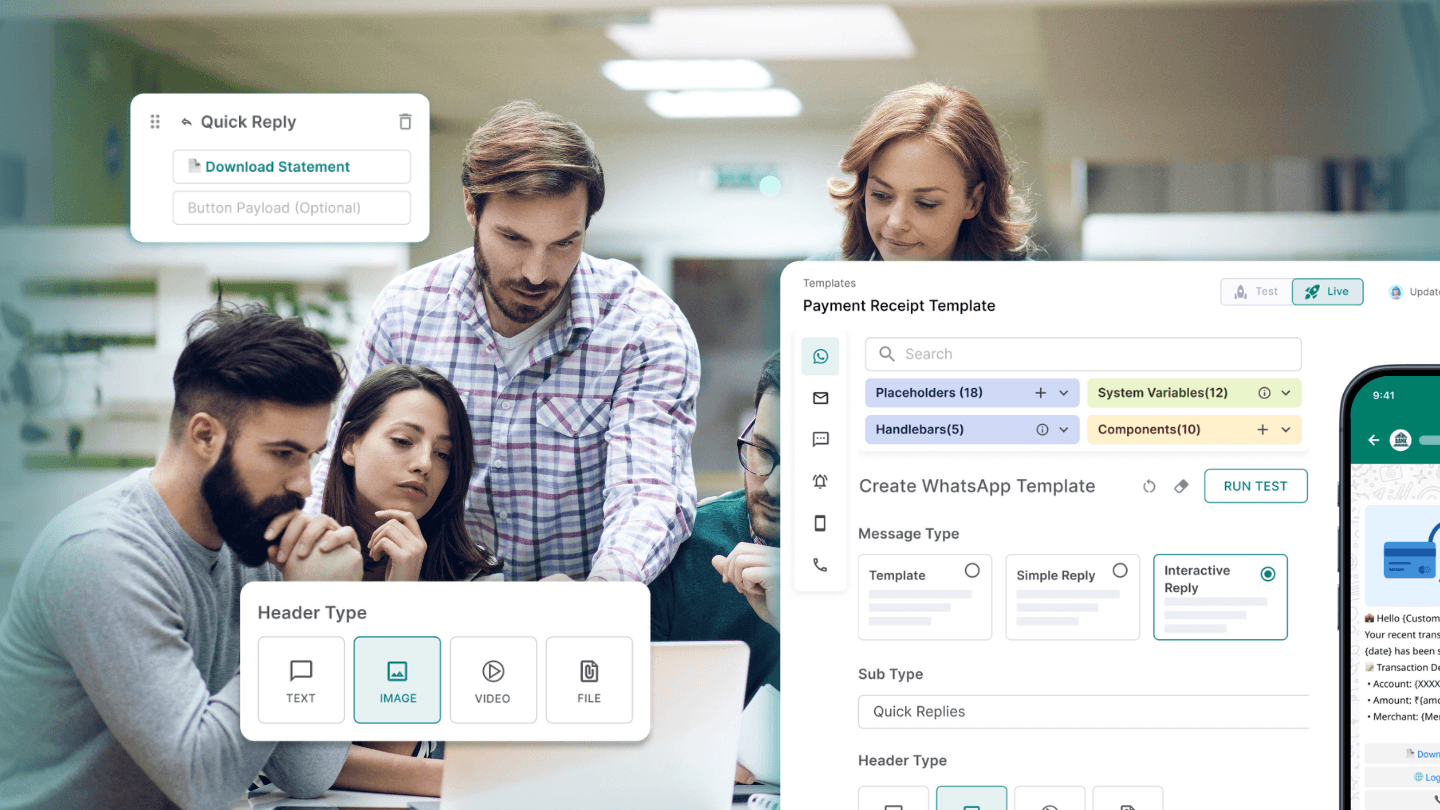You’ve probably been there — waiting for an important authentication to confirm your sign-up on a different device, and it just doesn’t arrive on time. Frustrating, right?
Now, imagine something similar happening to hundreds of your app’s users. This isn’t just an annoyance; it’s a serious communication breakdown. Many businesses that rely on Firebase Cloud Messaging (FCM) for notifications often experience low deliverability rates, sometimes as low as 50%. That’s a big problem, especially when you’re dealing with time-sensitive updates like banking alerts or shipment tracking.
FCM allows users to reliably send messages for free, but deliverability can still be an issue. This is where Fyno steps in to fix things. By integrating FCM with other platform-specific services like Apple Push Notification Service (APNs) and Mi Push, Fyno ensures your notifications don’t just get sent; they get delivered. With deliverability rates jumping up to 85%, your messages reach your users exactly when they need them.
In this blog, we’ll walk you through how Fyno enhances FCM’s capabilities, helping businesses like yours maintain reliable, real-time communication across all devices, so you can stop worrying about failed notifications and start focusing on what matters most: keeping your users engaged and informed.
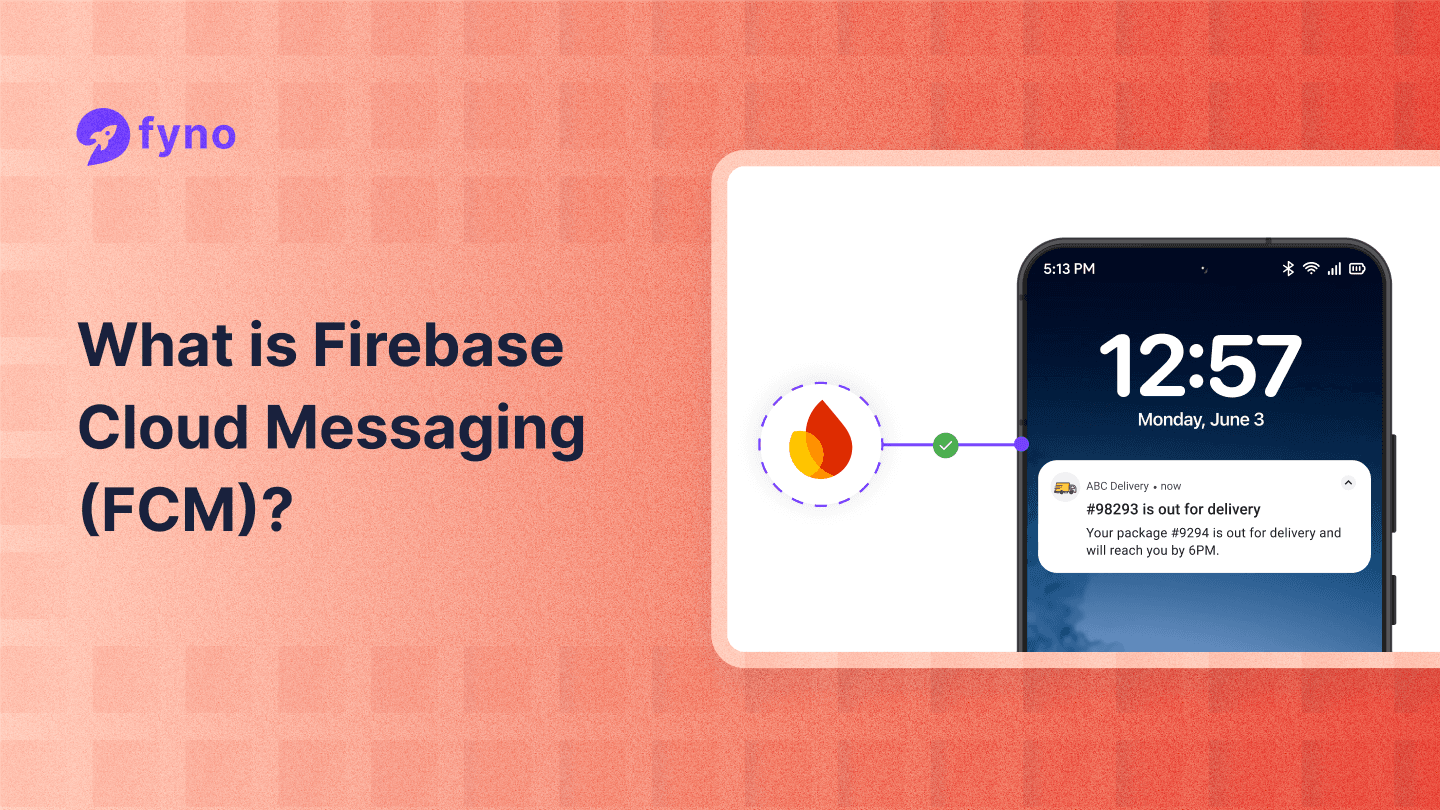
What is Firebase Cloud Messaging (FCM)?
Firebase Cloud Messaging (FCM) is a free, cross-platform messaging service provided by Google. It allows developers to send notifications and data messages to Android, iOS, and web applications, engaging users in real-time. FCM supports a message payload of up to 4 KB, making it suitable for lightweight and instant notifications across devices. As a cloud messaging firebase solution, it ensures reliable message delivery at no cost.
There are two types of messages:
- Notification messages: These are automatically displayed by the FCM SDK and are best suited for delivering visual alerts without custom logic.
- Data messages: These are more flexible and can be processed by your application. They are ideal for delivering background data or triggering custom workflows within your app.
FCM is widely used for sending transactional alerts, promotions, and other real-time notifications, and it’s recognized for its cost-effectiveness in re-engaging users. Additionally, FCM supports instant messaging by allowing timely notifications and data payload transfers to enhance user engagement.
Hence, developers can send messages to specific topics, allowing multiple devices subscribed to those topics to receive notifications without the need to manage individual device tokens.
How Firebase Cloud Messaging works
Firebase Cloud Messaging (FCM) is a robust cross-platform messaging solution that empowers developers to send targeted, personalized messages to users across Android, iOS, and web applications. By leveraging both server-side and client-side components, FCM ensures seamless message delivery to client apps.
Here’s a high-level overview of how FCM works:
- Server-side: Developers utilize the Firebase Admin SDK, the FCM server protocol, or other notification infrastructures like Fyno to send messages. These messages are processed by FCM servers, which handle tasks such as message routing, queuing, and delivery. This ensures that messages are efficiently managed and delivered to the intended recipients.
- Client-side: Client apps, including Android and iOS applications, register with FCM to receive messages. When a message is sent, FCM delivers it to the client app, which then processes it accordingly. This could involve displaying a notification, updating the app’s state, or triggering specific actions within the app.
FCM supports features like custom data, rich notifications, and fallback messages, enabling developers to create engaging and effective messaging experiences.
Sending notification messages with Firebase cloud messaging
Sending notification messages with Firebase Cloud Messaging (FCM) is a straightforward process that involves creating a message payload and sending it to the FCM servers. Here’s a step-by-step guide to help you get started:
- Create a message payload: Begin by crafting a message payload that includes the notification message and any additional data or metadata required by the client app. This payload forms the core of your notification.
- Set the message target: Specify the target audience for your message. This can include individual devices, device groups, or topics. By defining your target, you ensure that your message reaches the intended recipients.
- Send the message: Use the Firebase Admin SDK or the FCM server protocol to send the message to the FCM servers. This step involves transmitting your crafted payload to FCM for processing and delivery.
- FCM delivers the message: Once the message is processed, FCM delivers it to the client app. The app then handles the message according to its logic, which may involve displaying a notification, updating the app’s state, or performing other actions.
FCM offers a range of features to enhance your notification messages, including support for custom data, rich notifications, and fallback messages. Additionally, FCM’s analytics and reporting tools allow you to track the performance of your notifications and optimize your messaging strategy.
Receiving and handling messages in receiver apps
Apps on the receiving end, such as those on Android and iOS, play a crucial role in the Firebase Cloud Messaging (FCM) ecosystem. When a message is sent to a client app, the app must handle it appropriately, whether by displaying a notification, updating its state, or performing another action. Here’s how to effectively receive and handle messages in their apps:
- Register with FCM: The first step is for the client app to register with FCM to receive messages. This involves obtaining a registration token, which uniquely identifies the app instance. This token is essential for FCM to route messages to the correct app.
- Handle incoming messages: Once registered, the client app must handle incoming messages. This can involve displaying a notification to the user, updating the app’s state, or triggering specific actions within the app. Proper message handling ensures that users receive timely and relevant information.
- Use FCM’s messaging APIs: Client apps can leverage FCM’s messaging APIs to manage messages. These APIs provide the tools needed to display notifications, update app states, and perform other actions based on the received messages.
FCM supports features like custom data, rich notifications, and fallback messages, allowing developers to create dynamic and engaging messaging experiences. Additionally, FCM’s analytics and reporting tools help track the performance of your messaging strategy, enabling continuous optimization.
Troubleshooting and debugging
Troubleshooting and debugging are vital components of the Firebase Cloud Messaging (FCM) process. FCM offers a range of tools and features to help developers identify and resolve issues, ensuring a smooth messaging experience. Here are some tips for effective troubleshooting and debugging:
- Check the FCM console: The FCM console provides a variety of tools for troubleshooting and debugging, including message logs and analytics. These resources offer valuable insights into message delivery and performance, helping you pinpoint issues.
- Use FCM’s debugging tools: FCM includes several debugging tools, such as the FCM SDK’s debug mode and the FCM console’s debugging features. These tools allow you to test and diagnose problems in your messaging setup.
- Check the client app: Client apps can provide crucial information about messaging issues, including error messages and logs. Reviewing these details can help you identify and address problems in your messaging strategy.
- Test and iterate: Regular testing and iteration are essential for maintaining an effective messaging strategy. Continuously test your setup and make adjustments as needed to ensure optimal performance.
By following these tips, you can effectively troubleshoot and debug your FCM messaging strategy, ensuring that your app provides the best possible user experience.
Setting up FCM with Fyno
Step 1: Firebase project setup: Begin by setting up a project on the Firebase Console. Create an app for each platform (Android, iOS, web) you want to support and generate API keys for FCM.
Step 2: Platform-specific configuration: For Android, add the google-services.json file to your project and configure Firebase dependencies in your app’s build.gradle.
For iOS, add the GoogleService-Info.plist to your Xcode project and enable push notification capabilities.
Step 3: Fyno integration: With the platform setup complete, integrate FCM into Fyno using its SDK. Fyno supports React Native, Flutter, and native mobile platforms. By leveraging Fyno’s unified API, you can manage notifications across channels, including SMS, email, WhatsApp, and push notifications, from a single interface.
Developers can send test messages through the notifications composer in the Firebase console to validate message handling before going live. Additionally, the same can be achieved on the UI if it is handled through a unified customer notification system like Fyno.
Fyno push notification and improving deliverability rates
Did you know that the opt-in rate for push notifications is as high as 96%? However, many businesses still experience low deliverability rates, often between 30-50%, because they rely solely on Firebase Cloud Messaging (FCM) to send notification messages to all devices.
Why does this happen?
Most CPaaS providers stick to FCM for all devices, overlooking platform-optimized services like Apple Push Notification Service (APNs) or Mi Push. As a result, notifications get delayed or blocked, and there’s limited visibility into why they failed.
This is where Fyno steps in with its innovative Fyno Push feature, boosting deliverability to up to 85% by combining FCM, APNs, and Mi Push into one plugin. Here’s how it works:
- Dynamic token management: Fyno dynamically checks for native push services (APNs, Mi Push) before defaulting to FCM. This ensures that your notifications are delivered via the most reliable method for each device type.
- Advanced analytics: Fyno provides comprehensive analytics across all channels, giving you visibility into message delivery, failures, and engagement. This data allows for real-time adjustments to your communication strategy.
By leveraging Fyno Push, businesses can achieve significantly higher deliverability, ensuring that critical notifications like OTP alerts or transactional updates are sent reliably across all devices.
Use cases
BFSI (Banking, Financial Services, and Insurance):
Banks rely heavily on real-time notifications for security and customer engagement. With Fyno integrated with FCM, banks can:
- Send One-Time Passwords (OTPs) instantly to authenticate transactions.
- Deliver fraud alerts to prevent unauthorized activity.
- Ensure that transaction alerts reach customers in real time, increasing trust.
Logistics:
For logistics companies, timely updates are crucial. With Fyno + FCM, companies can:
- Provide real-time shipment tracking notifications, giving customers peace of mind about their deliveries.
- Send delivery confirmations immediately upon completion, enhancing operational transparency.
Fyno’s advanced features for optimizing cross platform messaging
Fyno’s platform provides several advanced features for optimizing for optichannel communication:
- Omnichannel routing: If a push notification fails to deliver via FCM, Fyno automatically reroutes the message through an alternative channel via omnichannel routing, such as SMS, email, or WhatsApp.
- Custom templates: With Fyno’s no-code template builder, businesses can design FCM-friendly notification templates. These templates can include rich media, personalized content, and custom call-to-actions, enhancing engagement.
- Detailed analytics: Fyno’s analytics tools offer insights into delivery rates, message failures, and engagement. These reports help businesses optimize their messaging strategies, ensuring the best delivery outcomes across platforms.
Best practices for cross-platform messaging
Creating effective cross-platform messaging experiences is essential for modern app development, and Firebase Cloud Messaging (FCM) offers a suite of features to help developers achieve this. Here are some best practices for leveraging FCM across multiple platforms:
- Use a single API: FCM provides a single API for sending messages across various platforms, simplifying the messaging process and reducing the risk of errors. This unified approach ensures consistency and efficiency in your messaging strategy.
- Use custom data: Incorporate custom data in your messages to personalize the user experience and enhance engagement. Custom data allows you to tailor messages to individual users, making your notifications more relevant and impactful.
- Use rich notifications: Take advantage of FCM’s support for rich notifications, which can include images, videos, and other multimedia content. Rich notifications capture users’ attention and provide a more engaging experience.
- Use fallback: Implement fallback messages and channels via an omnichannel communication platform to ensure that your notifications are delivered even if the client app is not running. Fallback messages and channels provide a safety net, ensuring that critical information reaches users regardless of app state.
- Test and optimize: Regularly test and optimize your messaging strategy using FCM’s analytics and reporting tools. These tools provide insights into delivery rates, message failures, and user engagement, helping you refine your approach for better results.
By following these best practices, you can create effective cross-platform messaging experiences that engage and retain your users.
Security and compliance
Fyno takes data protection seriously, making it an excellent solution for industries handling sensitive customer information, such as BFSI. Fyno uses PII masking, hashing, and encryption to safeguard sensitive information, ensuring compliance with data protection regulations like GDPR, ISO, and SOC2.
FCM also supports secure messaging by encrypting data in transit. With Fyno’s integration, businesses can further ensure that notifications are both delivered and protected across all channels.
Conclusion
Firebase Cloud Messaging (FCM) is a powerful tool for sending real-time messages at scale, but its effectiveness can be limited if not integrated with platform-optimized services. By leveraging Fyno, businesses can significantly boost their notification deliverability, optimize message workflows, and engage customers more effectively across platforms.
With dynamic token management, multi-channel routing, and advanced analytics, Fyno ensures that your messages are delivered through the best possible channels, whether that’s FCM, APNs, or Mi Push. This enhanced messaging strategy will not only improve user engagement but also ensure reliable communication across the board.
By following these best practices and integrating Fyno with FCM, businesses can create a robust, scalable notification system that ensures 100% message deliverability across Android, iOS, and the web.