Push notifications vs in-app notifications: Everything you need to know
Push notifications are brief messages sent directly to a user’s mobile device or browser. Apps typically send these notifications to keep users engaged, inform them of updates, or alert them to timely information. Push notifications appear on the lock screen, ensuring they stand out and are visible to users in real-time.
For instance, a news app might send a push notification about breaking news, or an e-commerce app might alert users to a flash sale. Push notifications’ key benefit is their ability to reach users even when they are not actively using the app. This makes them a powerful tool for enhancing user engagement and driving actions like purchases or app re-engagement.
According to a 2024 report, the average smartphone user in the U.S. receives 46 push notifications daily, highlighting their pervasive nature in mobile communication strategies.
Push notifications typically offer limited interaction options but are highly effective in capturing user attention and drawing them back into the app. Interestingly, the open rate of push notifications is 50% higher than that of email marketing, and they boast a click rate that is seven times higher.
Additionally, push notifications can increase retention rates by 93%, demonstrating their significant impact on user engagement. Notably, 40% of users interact with the app within one hour of receiving a notification.
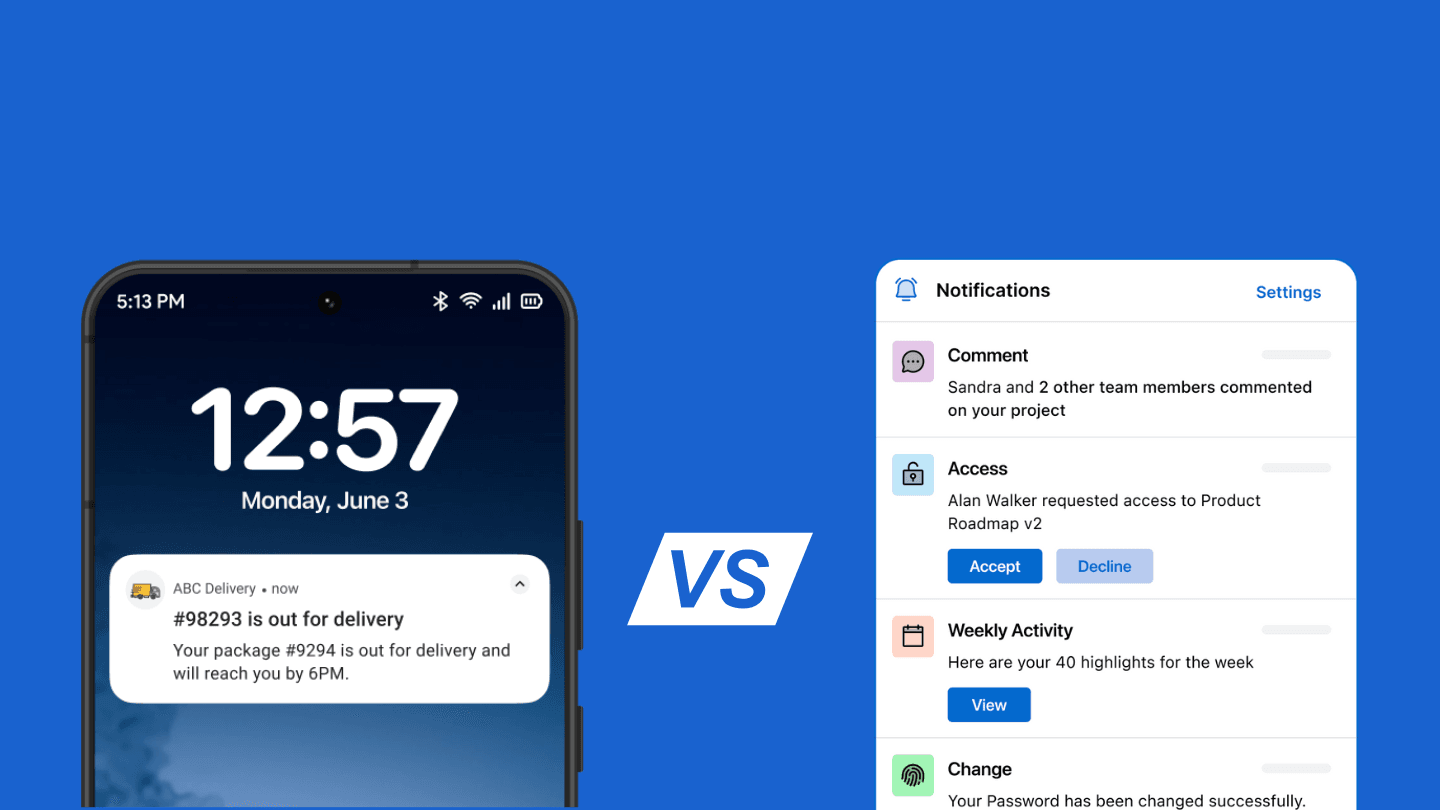
What are in-app notifications?
In-app notifications, on the other hand, are messages that appear within the app while the user is actively using it. They are designed to enhance the user experience by providing relevant information and guiding user behaviour in real-time through in-app messages and in-app messaging.
For example, a fitness app might use in-app notifications to encourage users to complete their daily workouts or track their progress. In-app notifications also play a role in providing real-time alerts and feedback. Unlike push notifications, in-app notifications do not reach users outside the app environment, making them less intrusive but highly contextual and relevant. This type of notification is crucial for providing timely information and fostering user engagement without disrupting their overall app experience.
In-app notifications are more interactive, offering users detailed guidance and feedback as they navigate the app. They help users understand how to use app features effectively, ensuring they get the most out of the app.
Key differences between push and in-app notifications
By understanding push and in-app notifications' unique roles and functions, businesses can better strategise their communication efforts to maximise user engagement and retention.
Objectives of using push vs in-app notifications
The primary objectives of using push and in-app notifications vary based on user engagement levels. Push notifications are ideal for re-engaging inactive users by delivering timely and relevant information even when the app is not open. These messages can include promotions, updates, or reminders to bring users back to the app.
On the other hand, in-app notifications target users actively using the app, enhancing their experience by providing real-time updates, guidance, and personalised messages based on user behavior. This helps to increase session time and user satisfaction, making these notifications essential for user onboarding and ongoing engagement.
Working principles of push vs in-app notifications
Push notifications operate through the Operating System Push Notification Service (OSPNS), allowing them to be sent directly to the user's device even when the app is closed. This makes them effective for reaching users instantly on their device’s home screen or notification centre.
In contrast, in-app notifications are integrated into the app’s UI and are only visible when the user is actively engaged with the app. This means they can deliver more detailed and contextually relevant messages as part of the app experience.
Interaction options
Push notifications offer limited interaction options due to their brief nature and the requirement for user opt-in. They are designed to prompt immediate actions, such as opening the app or visiting a specific feature. However, their simplicity can limit user engagement.
In contrast, in-app notifications provide richer interaction opportunities, as they can include detailed information, interactive elements, and visually appealing designs. A well-designed user interface is crucial for ensuring that in-app notifications are delivered and presented correctly to users. This allows users to engage deeply with the content, making it effective for tutorials, feature announcements, and feedback collection.
Benefits of push notifications
1. Higher engagement rates
Push notifications have significantly higher engagement rates than other communication channels. Research shows that they can increase engagement rates by 88%.
2. Increased retention rates
By sending timely and relevant messages, businesses can keep users engaged and encourage them to return to the app. Statistics show that app retention rates can increase by 3 to 10 times with the use of retention push notifications.
For example, logistics companies use push notifications to update customers about their shipments, ensuring they stay informed and engaged with the service, thus enhancing customer loyalty and retention.
3. Effective for time-sensitive alerts
Push notifications are highly effective for delivering time-sensitive alerts and reminders. They ensure that important messages are seen immediately, making them ideal for urgent updates.
For example, BFSI companies use push notifications to alert customers about potential fraud or account issues, ensuring prompt action. Similarly, logistics companies notify customers about delivery statuses in real time, which is critical for maintaining trust and reliability in the service.
Benefits of in-app notifications
1. Enhanced user experience
In-app notifications significantly enhance the user experience by promoting app usage through timely, relevant information within the app environment.
For instance, a banking app can guide users through new features or notify them of important account updates, ensuring they stay informed and engaged.
2. Detailed and interactive options
In-app notifications offer detailed and interactive options that are impossible with other notifications. They can include rich media such as images, videos, and clickable buttons to encourage user interaction.
For example, a logistics app might use in-app notifications for real-time shipment tracking with interactive maps and status updates.
3. Effective for user navigation
In-app notifications are particularly effective for assisting with user navigation within the app. In-app message combined with checklists can provide step-by-step guidance, offering a blend of messaging and to-do list functionality. They can highlight new features or direct users to specific sections.
For example, a financial services app could use in-app notifications to guide users through setting up new accounts or using advanced features.
Examples and use cases for push notifications
Payment confirmations and failures
App abandoners
Time-sensitive alerts and reminders
Flash sales, discounts
Examples and use cases for in-app notifications
Opt-in request for push notifications
In-app purchases
Features and upgrades
Feedback requests
Transactional progress
Personalized promotions
Which notification should you choose for your business?
Push or in-app? It's Sophie's choice, really!
Ideally, a mix of both, depending on the needs of your business and the kind of app you have built. The approximate formula would be to check your engagement rate and then see where it needs a pull-up and, accordingly, deploy a mode of communication there that will rake in better numbers. They each have pros and cons of engaging. Still, as long as you can segment the notifications and send meaningful communications, this table below might help you choose the distribution between the two.
It's also important to remember that push or in-app notifications, particularly when overdone, can rapidly become a negative experience for the user if it isn't regulated smartly.
Next, let's get into the common mistakes you could potentially avoid to chalk up a fail-proof, successful plan.
Common mistakes to avoid
1. Overloading users with notifications
Overloading users with too many notifications can lead to notification fatigue, which can cause them to disable notifications or uninstall the app altogether. It’s essential to strike a balance and send truly valuable notifications to the user.
For example, logistics apps can send real-time shipment updates, but too many redundant messages can frustrate users.
2. Lack of personalisation
Personalising notifications based on user behaviour and preferences can significantly improve engagement. Gathering user feedback is crucial for understanding user preferences and struggles, which helps in personalising notifications effectively. Generic notifications often fail to capture the user’s interest. Utilising data such as the user’s current location or previous interactions can help tailor notifications to their needs.
3. Avoiding negative user experience
To avoid a negative user experience, sending notifications that add value rather than annoy is crucial.
For instance, abandoned shopping carts can lead to an annoying flood of notifications, disrupting the user experience and potentially driving users away from the platform altogether. Instead, offering helpful reminders or exclusive discounts can encourage them to complete the purchase. Ensuring notifications are spread out and contextually relevant can prevent user frustration and improve overall satisfaction.
How Fyno can help
Streamlining notification management
Fyno simplifies the process of managing push and in-app notifications. With its integrated notification suite, businesses can handle all communication channels through a single platform. This unified approach eliminates the need for multiple tools, saving valuable time and resources.
For example, Fyno's automated workflows can trigger notifications based on user actions, ensuring timely and relevant messages without manual intervention.
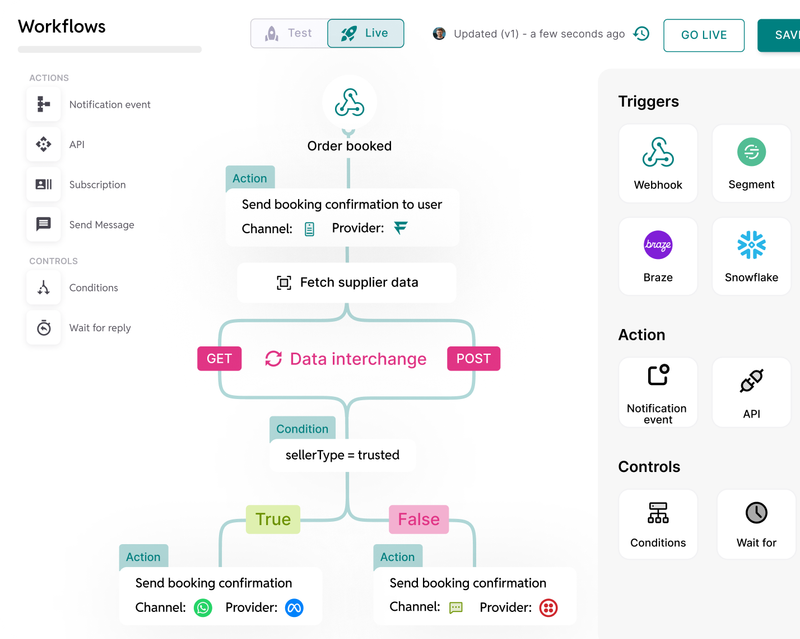
Enhanced user engagement
Fyno enhances user engagement by delivering notifications where users are most active, including mobile push notifications that play a crucial role in engaging users. For instance, if a user has set a preference for receiving messages via WhatsApp rather than email, Fyno’s intelligent system adjusts to send notifications accordingly.
This targeted approach increases the likelihood of user interaction and reduces the chance of messages being overlooked. Moreover, Fyno supports multiple channels, including web push, SMS, and in-app notifications, providing a comprehensive solution for engaging users across platforms.
Customization and personalisation
Fyno offers extensive customisation and personalisation options for notifications. Businesses can tailor messages’ content, timing, and delivery methods to fit their unique needs.
Fyno’s SDK allows seamless integration with existing apps, enabling customized notification experiences that align with the app’s design and user preferences. This personalisation level helps deliver more relevant and engaging messages, ultimately enhancing user satisfaction and retention.
Conclusion
Choosing between push notifications and in-app notifications is crucial for optimizing user engagement and retention. Depending on your app's specific goals and needs, both types of notifications offer distinct advantages.
Push notifications are excellent for re-engaging inactive users and driving them back to the app, while in-app notifications enhance the user experience by guiding users through features and updates within the app. Using both strategically, you can ensure a comprehensive product communication plan that maximizes user interaction and satisfaction.
FAQs
1. What are push notifications and how do they work?
Push notifications are brief messages sent directly to a user's mobile device or browser. They work through the Operating System Push Notification Service (OSPNS), allowing them to be sent even when the app is closed.
2. What are in-app notifications and how do they differ from push notifications?
In-app notifications are messages that appear within the app while the user is actively using it. Unlike push notifications, they are less intrusive, provide more detailed and contextually relevant information, and are designed to enhance the user experience in real-time.
3. When should I use push notifications over in-app notifications?
Use push notifications to re-engage inactive users, deliver time-sensitive alerts, and provide updates or reminders even when the app is not open.
4. When are in-app notifications more effective than push notifications?
In-app notifications are more effective for guiding user behaviour within the app, providing real-time updates, and enhancing user experience with detailed and interactive messages. They are particularly useful for user onboarding, feature announcements, and providing feedback.
5. How can push notifications benefit my business?
Push notifications can significantly increase user engagement and retention rates. They have higher open and click rates than email marketing, can drive immediate user actions, and help keep users informed about important updates and promotions.
6. What are some common mistakes to avoid with push and in-app notifications?
Common mistakes include overloading users with too many notifications, sending generic messages without personalization, and failing to provide valuable content.
7. How can Fyno help with managing push and in-app notifications?
Fyno simplifies notification management by providing an integrated platform to handle all communication channels. It offers customisation and personalisation options, supports multiple channels, and ensures timely and relevant message delivery based on user preferences and actions.