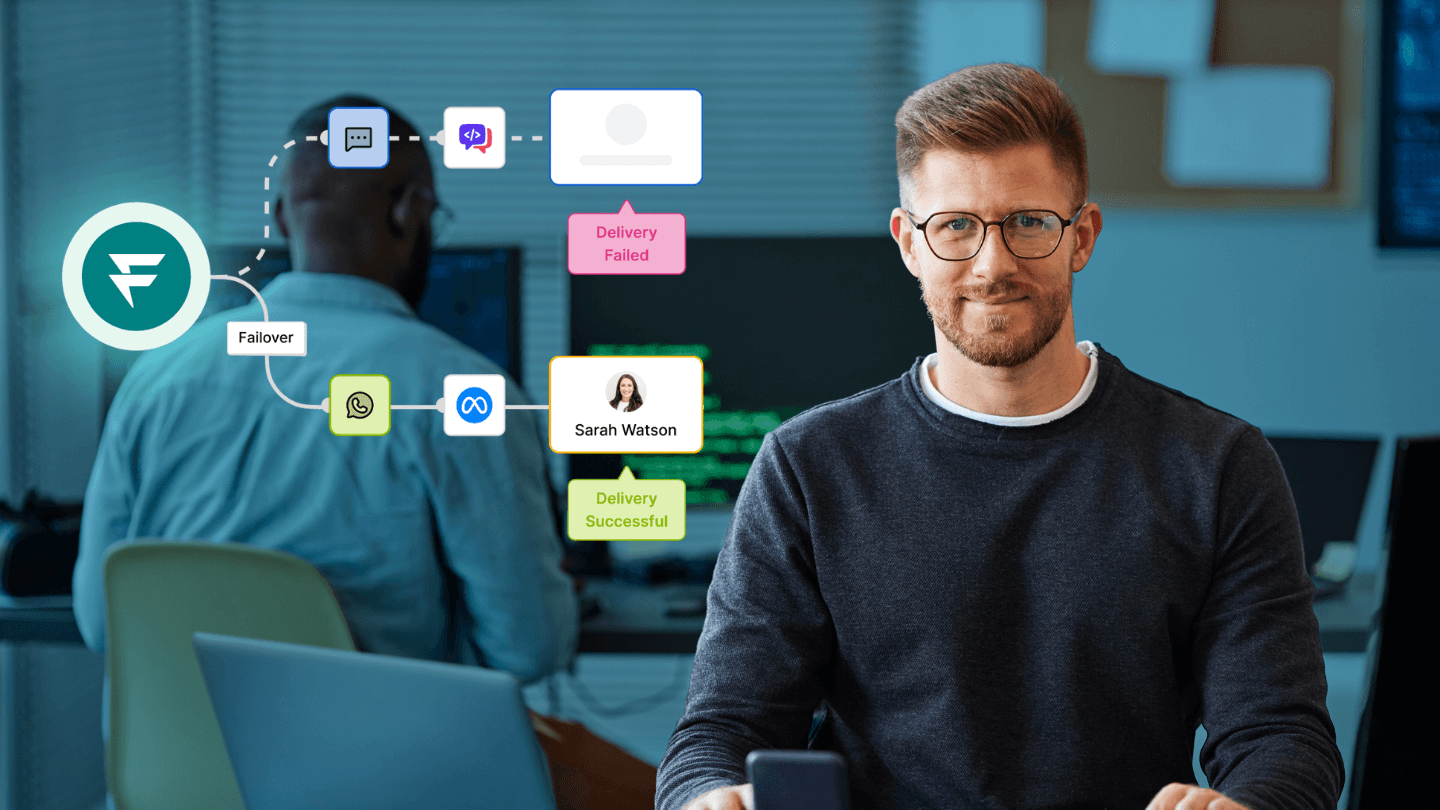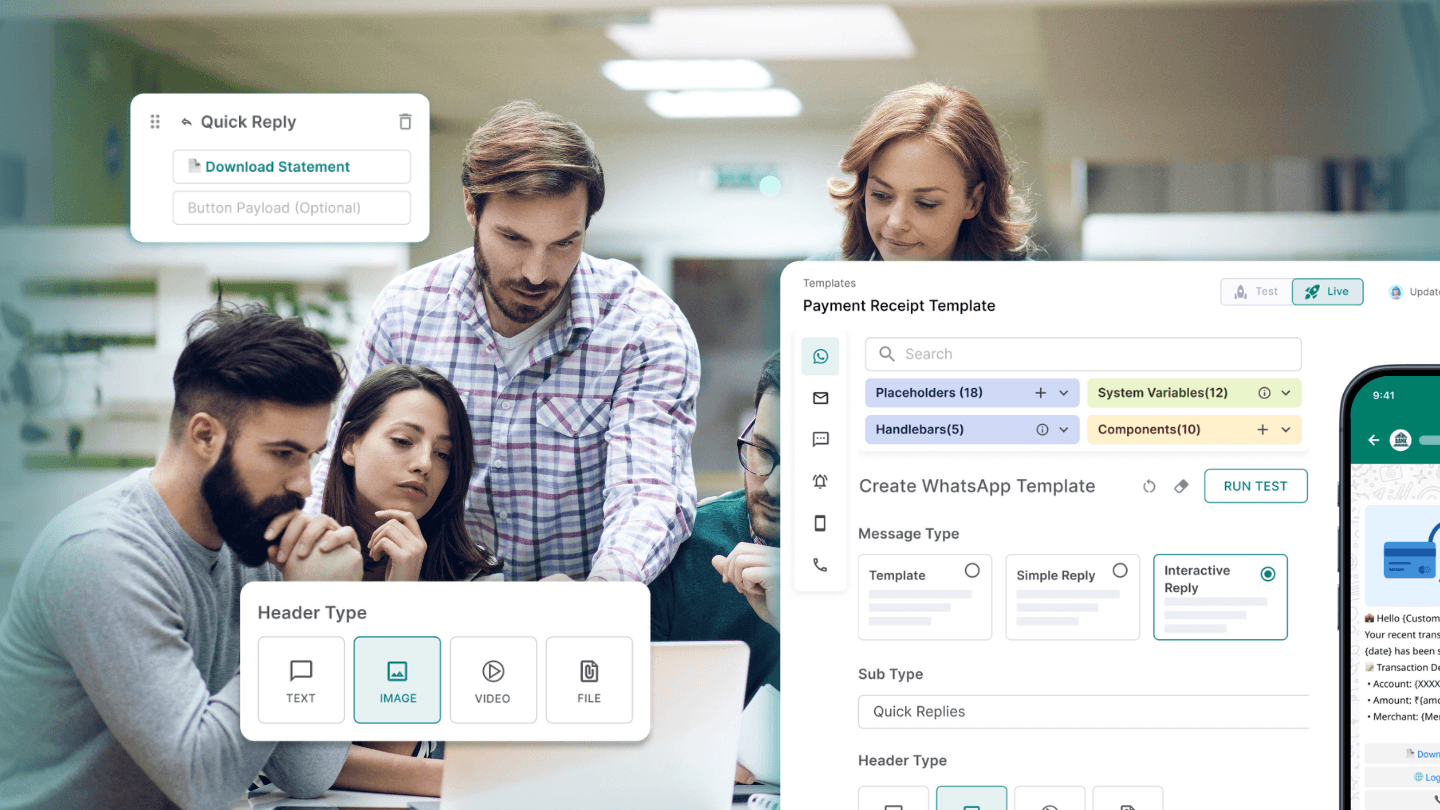Contents
Introduction
Digital communication has come a long way. Whether you send out updates, alerts, promotions, or notifications—staying connected with your audience is the key to keeping them engaged.
Now would you want to orchestrate the whole thing by building the notification system from scratch or by using an expert third-party tool is a question tech teams grapple with at some point in time.
If you are at the crossroads, you are in luck for we’re here to help.
The answer lies in knowing the cost & complexities of creating a notification infrastructure in-house and establishing whether it is worth it.
But, what is a notification system and why do you need it in the first place?
Think about when you order a product on an ecommerce website. Once the order is dispatched, you receive an email, a Whatsapp message on your phone, and a push notification confirming the same. At times, that can be a lot, prompting users to put the app on mute. Not a scenario anyone would like.
Now think about a different scenario where you are waiting for a message that tells you that your order has been dispatched. The ecommerce website might send an email but given your habit of checking your inbox once in ten days, it is easily something you can and will be irked to miss.
A well-built notification system prevents companies from bombarding their users with repetitive notifications or from being guilty of not sharing important updates on time. A notification system helps you orchestrate which message to send, where, and how considering channel and vendor complexities whenever something interesting happens in your app.
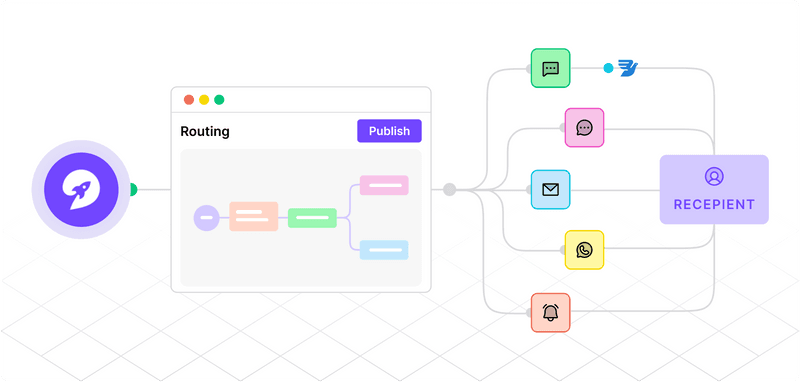
Notification system— from simple to increasingly complex
When your app is new with few users and fewer actions, managing notifications is easy. But as your app becomes more complex, just a simple welcome email quickly evolves into a tangled web of cross-channel messaging.
Suddenly, you are managing in-app feeds, Whatsapp integrations, email distribution, SMSes, push notifications—everything, everywhere, all at once. Yes, the juggling act requires an Oscar of its own. All while trying not to spam your users into oblivion.
For a small app with few users, having your own notification system works just fine.
But as your app scales rapidly, as is the dream, you might have to contend with a few challenges.
1. Increasing monetary cost
Every time you add a new notification channel, the total spend on notifications ramps up as you are left with no way to manage the cross-channel notification logic, advanced user preferences, groupings, and more to ensure that cost is restricted
2. Managing the user experience
When an entire notification system lives solely in backend code, it gets hard to keep notification branding and messaging consistent as an organisation grows into siloed teams. In an ideal scenario, your marketing or product teams should be able to configure these notifications on their own so that everything is on-brand
3. Lack of centralisation and visibility:
As your apps and hence notification channels grow, more stakeholders desire visibility into the notification system from marketers & product managers to support staff enquiring after a failed-to-deliver notification. Without creating a complete dashboard with access controls, notification management suffers while eating away the time of the engineers who are responsible for maintaining it
4. Drainage of time:
With each new service provider or channel a team uses to send notifications comes a new world of documentation, SDKs, and platform-specific templating languages to learn. When there’s a core product to build, the last thing teams want to spend time on is re-learning the intricacies of email template HTML
Notification system for when your app has grown
We touched upon the challenges that development teams face as the app grows.
But what does a sound notification system look like for such an app? It is one that encapsulates all these features.
Role-based Access Controls (RBAC): A notification system should have tailored permissions for different departments—engineering, product, support, and marketing—ensuring smooth interaction and robust security
A complete audit log: A comprehensive record should be available of every tweak made to the notification system across all platforms, to maintain transparency and accountability. The log provides information about the notification—when it originated, the time it took to process, delivery status, etc.
Speedy infrastructure: The system should be equipped with a real-time infrastructure that delivers notifications in milliseconds, ensuring prompt communication with users.
Insights at a glance: Notification delivery and engagement metrics should be available anytime to get all the insights at a glance, allowing you to fine-tune strategies for maximum effectiveness
Observability tools: Tools should be set up to monitor crucial processes, such as failure detection, anomalies, cost reconciliation, cost control, channel engagement, delivery rates, etc.
Scalability: The notification system must be equipped to handle millions of notifications daily, effortlessly accommodating surges in notification volumes without compromising performance
99.99% uptime and redundancy: With a commitment to near-perfect uptime and meticulous redundancy planning, the reliability of the notification system must be infallible
Multi-tenancy: The notification system should allow you to create distinct workspaces, each dedicated to a specific product line or brand identity to allow multiple teams to use notification systems in distinct ways
An intuitive dashboard for the entire organisation: This would allow everyone in the company to track, monitor, and set up notifications from one place
A central template management console: A central template console not only would help non-engineers build notification templates and modify copy but also save engineers’ time in managing the system without hiccups
Building all these features in-house is no mean feat.
To get those correct and in place, big-league players like LinkedIn and Facebook created their notification systems with armies of engineers dedicated to the cause for months on end.
If they had the option to buy, they could have saved millions of dollars and hundreds of hours worth of time for a huge engineering team.
Now circling back to the central question—what must you do?
Should you build your notification system in-house?
If you imagine your app would move to multi-channel notifications fast as it scales, the short answer is—No. Why? Because the cost of building a system with all the features listed above is high in terms of all factors—money, effort, and time. Let’s delve right into them
The cost of building a notification system in-house
Substantial time and resources
First things first, building a notification infrastructure from scratch requires a significant investment of time, resources, and expertise. You'll need a team of skilled developers to design, develop, and maintain the system. This means hiring talent or allocating existing resources, both of which come with their own price tags.
However, what's trickier to gauge from the outset is the intricacy and duration of building each component of the system, along with the unexpected challenges that may arise. If timelines shoot, it only ends up impacting the core development work in the organisation. Not only does the realtime infrastructure require significant resources to build and maintain in-house, but it can drain resources from other areas of your business.Poor user experience and lack of flexibility
A best-in-class notification system should be able to handle any preferences use case you’ll need in the future. This means the ability to set preferences by channel type, notification type, notification category, as well as any combination of those three.
And while a system built in-house would be able to manage the preferences well, it would be limited in its capacity to design and provide a seamless and easy user experience. More importantly, as new channels get added or discovered, new notification types emerge, and tech stack updates come to the shore, it will further drain the time and energy of dev teams to incorporate all those changes and keep everything up to date.The monetary cost of managing notifications
As multiple channels get added to the mix, it gets hard to manage the cross-channel notification logic.
Unless load balancing and routing are built into the system, more expensive channels would continue to keep your overall spend on notifications higher than what it would need to be. This significantly raises the cost of managing everything in-house.The opportunity cost
The hours spent by an entire team of engineers developing and maintaining an in-house notification system could be better utilised elsewhere. Instead of focusing on building infrastructure from scratch, your team could be working on developing new features, improving user experience, or driving growth initiatives.
Not only does creating and maintaining a real-time infrastructure internally demand substantial resources, but it also diverts attention and resources away from other vital aspects of your business.Cost of maintaining real-time infrastructure
Building a robust notification system requires a combination of hardware and software components. You'll need servers to handle the backend operations, databases to store user data and preferences, and multiple API integrations to interact with various communication channels such as email, SMS, push and in app notification and many more. Additionally, you'll have to factor in the cost of licensing or developing the software tools notification infrastructure necessary for managing and delivering notifications effectively.
The infrastructure to support real-time experiences can be costly to build and very expensive to maintain.
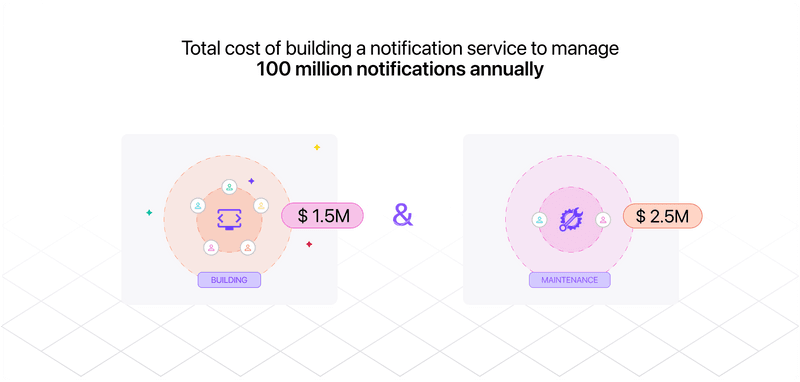
Detailed calculations below
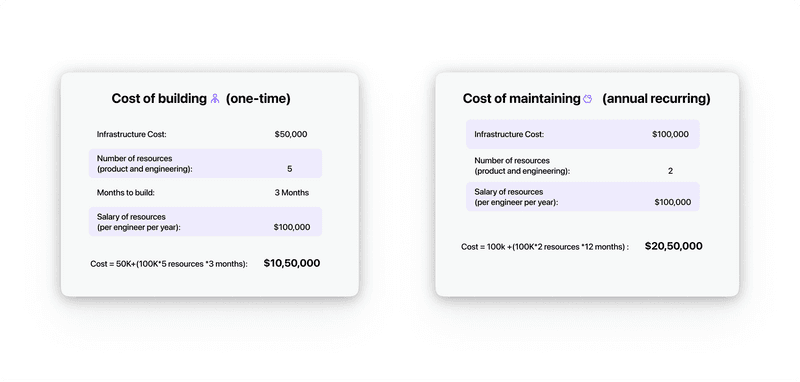
This would be the estimated annual cost of building and maintaining the notification infrastructure in-house.
By the way, we have not even considered the other non-attributable costs like cost of leadership, the opportunity cost of other mainstream projects, potential loss of revenue/ business opportunities etc.
It takes a significant amount of labour, money, and resources to build an in-house system. But for those of us without a small army at our disposal, there's hope!
Enter Fyno: your one-stop shop for all things notifications.
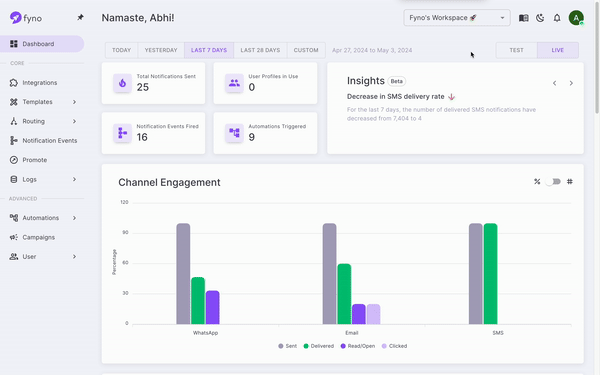
Whether you choose to roll up your sleeves and build your own or kick back and let Fyno do the heavy lifting, just know you're in good hands. Comparing the figure calculated above with the cost of using Fyno's services, which offers a cost-effective alternative, would show the potential savings and benefits of using Fyno.
We've got:
- A user-friendly templating engine for non-techies to tweak notifications to their heart's content
- Cross-channel notifications logic to reduce the cost of sending out communication to the users with intelligent workflow systems (routing and automation)
- Role-based access controls to keep everyone in their lane
- Airtight audit logs to keep the compliance folks happy
- Lightning-fast infrastructure for those millisecond-delivered notifications across channels
- Real-time metrics to keep your finger on the pulse of engagement and easy troubleshooting
- Easy-to-use orchestration state-of-the-art elements (templates, routing, automation)
- And of course, 99.99% uptime because who has time for downtime?
And hey, if you're still on the fence, we would be happy to set up some dedicated time with one of our early team members here. We're always here to discuss your requirements!
Building a notification system is no walk-in-the-park. But with Fyno by your side, you'll be managing your notifications effortlessly in no time.
Catch you on the other side!