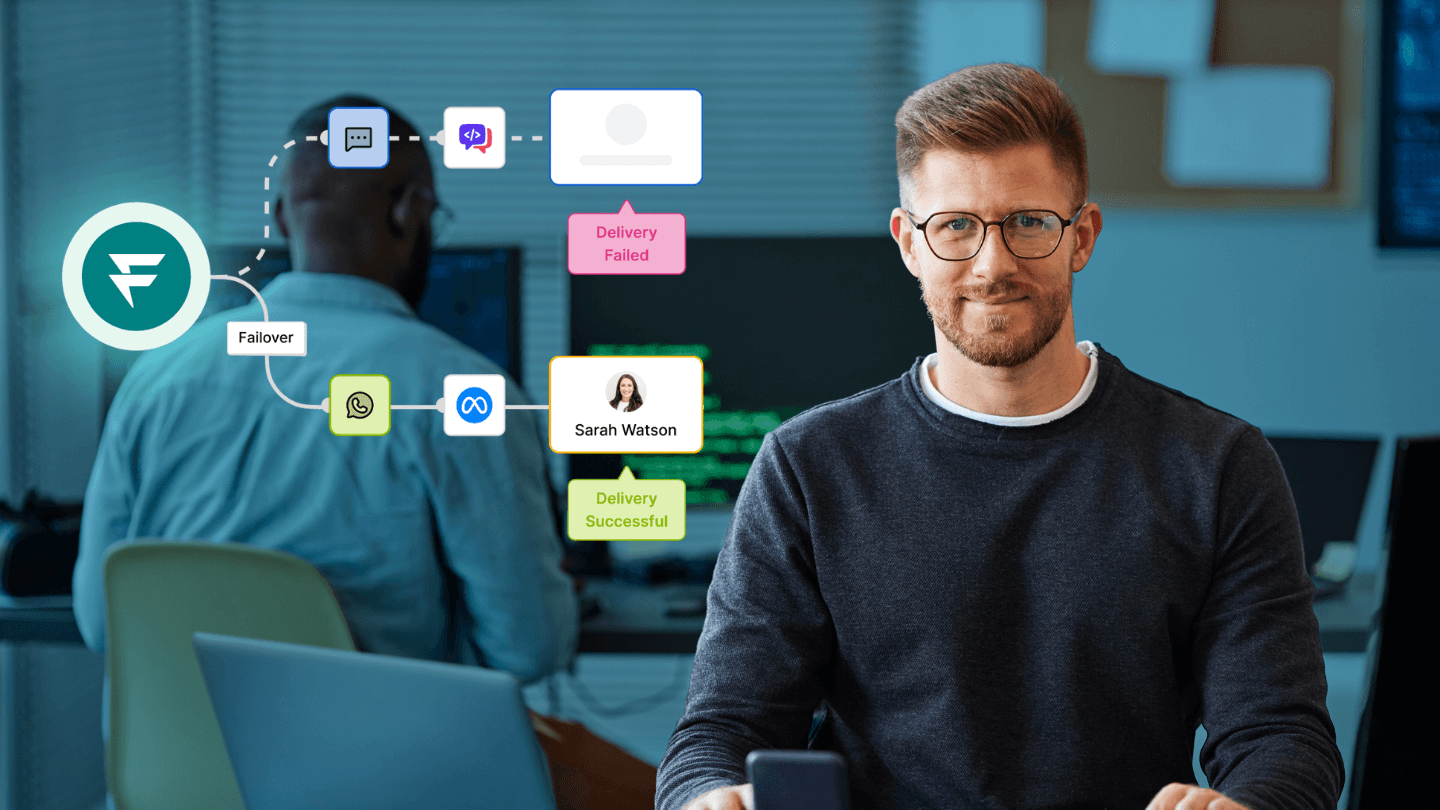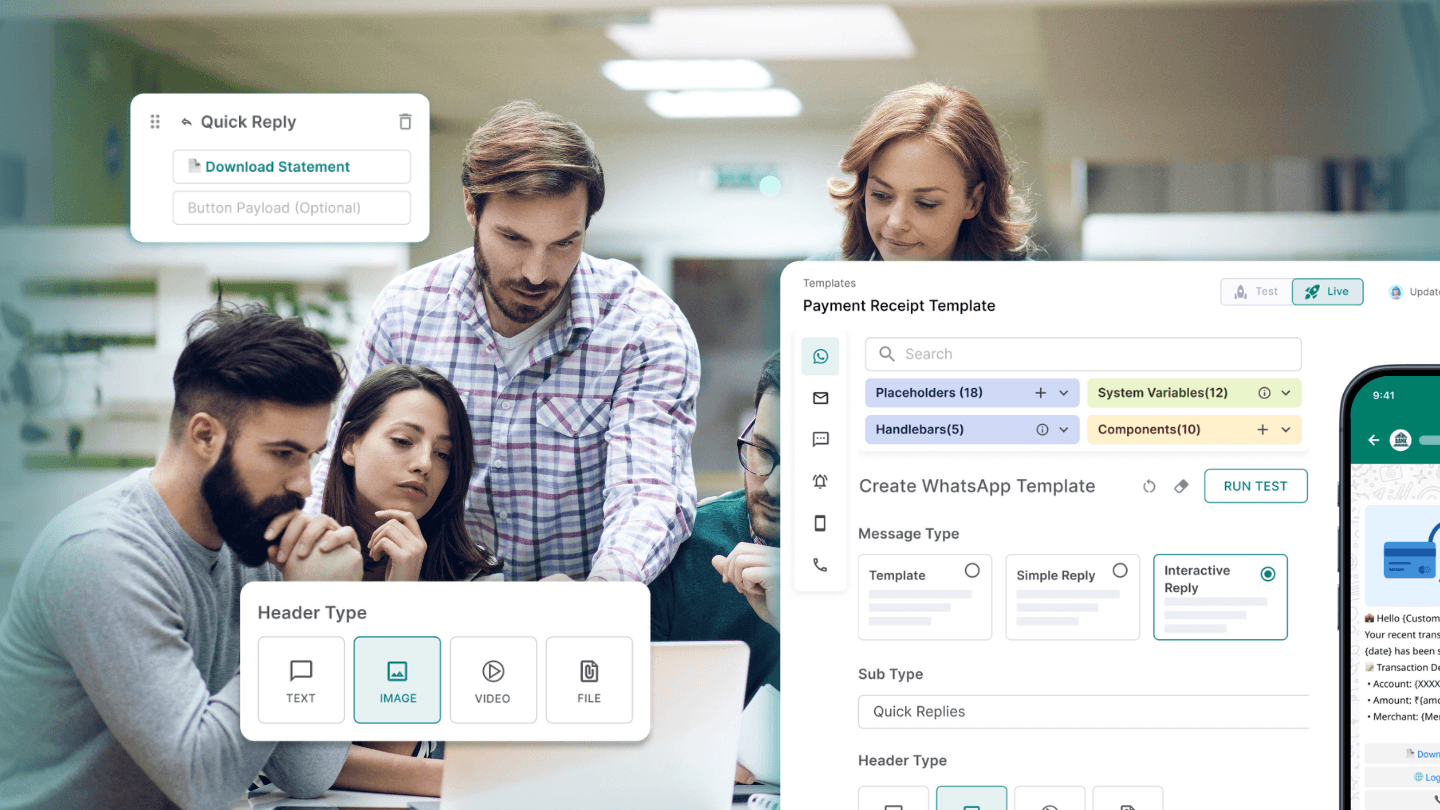Notifications are an essential part of any company's communication strategy. They keep employees informed of important updates, deadlines, and tasks. Notifications can be delivered in various ways, such as email, SMS, or push notifications. Different companies have different notification strategies depending on their size, budget, and communication needs.
This blog will explore how different companies use notifications and the factors they consider when choosing a notification system. We will also examine the benefits and drawbacks of building a notification system in-house versus using a third-party vendor.
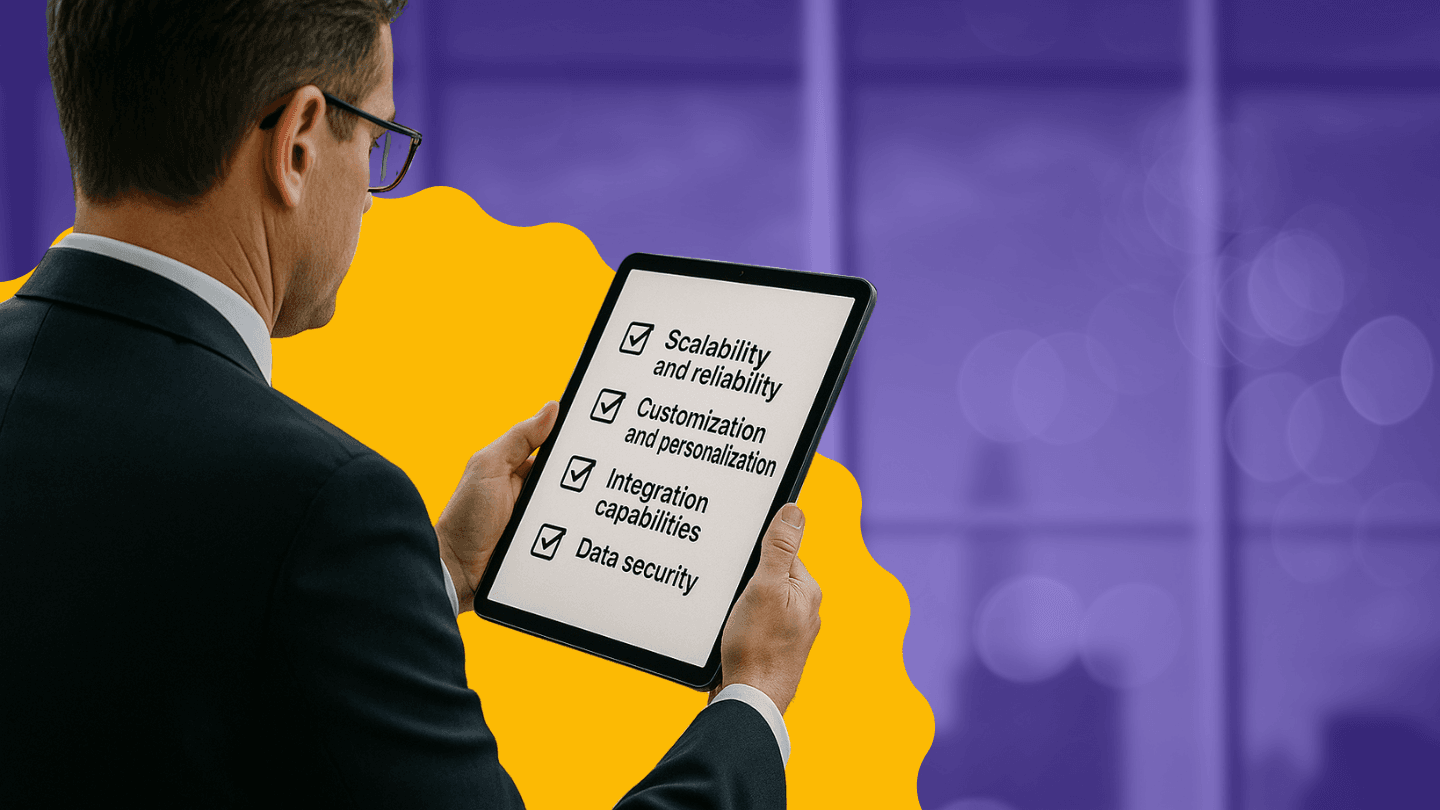
What is a notification infrastructure?
A notification infrastructure forms the backbone of your business's communication strategy, enabling automated and real-time customer interactions. This infrastructure integrates various communication channels—such as emails, SMS, push notifications, and more — into a cohesive system designed to deliver messages efficiently and effectively.
Effective notification systems rely on robust architecture that supports scalability and flexibility. This allows businesses to manage large volumes of messages without compromising on speed or reliability. The design of such systems typically involves a combination of software applications and service platforms that orchestrate the flow of data and ensure messages are sent to the right person at the right time.
The role of notifications in business communications
Immediate customer engagement: Notifications help businesses engage customers instantly and keep them informed. Real-time updates about transactions, promotions, or important notices increase transparency and boost customer trust.
Enhanced operational efficiency: By automating communications, companies can streamline operations and reduce the need for manual intervention, which in turn can lower costs and increase productivity.
Personalised user experiences: Sophisticated notification systems allow for the personalisation of messages based on user behaviour, preferences, and past interactions, delivering a more tailored and engaging customer experience.
Key features to look for in a notification system
When evaluating notification systems, consider these critical features:
Scalability and reliability: Your chosen system should easily scale to meet growing data volumes without compromising performance. Reliability in delivering notifications under varying load conditions is essential for maintaining service quality.
Customisation and personalisation: The system should offer robust customization options to align with specific business processes and user preferences. This flexibility enhances user engagement and the effectiveness of the communication strategy.
Integration capabilities: A good notification system should seamlessly integrate with existing IT infrastructure, simplifying operations and reducing the need for extensive IT support.
Data security: Ensuring the security of sensitive information is paramount. The system should adhere to leading security standards to protect data integrity and confidentiality.
Technical considerations for building a notification service
Choosing the right notification infrastructure for your business involves understanding the technical components like message queues that ensure efficient and reliable message delivery. This section explores key aspects like message queues, real-time communication protocols, and the scalability of server clusters.
1. Message queues and brokers: The backbone of notifications
Message queues are fundamental in managing the flow of data between services in a notification system. They allow asynchronous communication across different parts of your notification system, which is crucial for handling high volumes of messages without losing data. For instance, Fyno’s platform integrates with multiple communication channels, ensuring messages are queued and delivered efficiently.
2. Real-time communication Protocols: Streamlining processes
Real-time communication protocols such as WebSockets or MQTT are essential for delivering messages instantly and maintaining a continuous connection between clients and servers. Real-time communication protocols are essential for delivering in app notifications instantly, ensuring users receive timely updates without delay. This is particularly important in environments where time-sensitive notifications, like transaction alerts or delivery updates.
3. Database and data stores: Organising information efficiently
An efficient notification system architecture relies heavily on robust databases and data stores that securely organise and manage vast amounts of information. Fyno, for instance, ensures data integrity and speed by using advanced data handling and storage solutions, making it capable of processing millions of notifications monthly while maintaining high performance and reliability.
4. Scalable server clusters: Handling peak loads
Scalability is crucial for handling peak loads during high-demand periods, making a scalable notification service essential for maintaining performance. Server clusters must be designed to scale up effortlessly to manage sudden increases in load without compromising the performance of your notification system. Fyno’s infrastructure supports scalable server clusters that adjust dynamically, ensuring that your business communications are smooth and uninterrupted, even during peak times.
Choosing between in-house development and third-party vendors
Big companies
Large companies typically have the resources and budget to build their notification systems in-house. This approach allows them to completely control the system’s design and functionality and customize it to fit their specific needs. They can also integrate the notification system with their existing software and hardware systems, making it easier to manage and monitor. A dedicated bulk notification UI can help large companies efficiently manage and send targeted notifications to specific user groups.
Building a notification system in-house can be a time-consuming and expensive process. It requires a team of developers, designers, and project managers to work together to create a system that meets the company’s needs. Once the system is built, ongoing maintenance and updates are necessary to ensure its continued effectiveness.
Alternatively, large companies may choose to use a third-party vendor to provide a notification system. This approach can be more cost-effective and require less effort from the company’s internal team. Third-party vendors often have pre-built notification systems that can be easily integrated into the company’s infrastructure. Additionally, third-party vendors have experience working with various companies and industries, making them well-positioned to provide advice and support.
Medium companies
Medium-sized companies often face a dilemma regarding notifications. They may have the resources to build a notification system in-house, but doing so may be too expensive and time-consuming. On the other hand, relying solely on manual notifications, such as emails or phone calls, can be unreliable and inefficient.
One option for medium-sized companies is to use a third-party vendor that provides a notification system. This approach can be cost-effective and require less effort than building a system in-house. It also allows the company to utilise the vendor's expertise in developing and managing notification systems.
Another option is for the company to build a notification system in-house but with the assistance of a third-party vendor. This approach allows the company to retain control over the system's design and functionality while benefiting from the vendor's knowledge and experience.
Small companies
Small companies typically have limited resources and may not have the in-house budget to build a notification system. Therefore, using a third-party vendor is often the most cost-effective and practical solution. Third-party vendors can provide pre-built notification systems that are easy to use and require little maintenance. Small companies can focus on their core business while effectively communicating with their employees.
Choosing the right notification system
When choosing a notification system, companies should consider several factors, including: A notification handler to help manage user preferences and ensure that notifications are sent according to user-specific settings.
What are the business needs?
The company needs to identify what it needs the notification system for and what messages it wants to send. For example, is it for sending task reminders, deadline notifications, or company announcements?
Who is the audience?
The company needs to determine who will receive the notifications and how they will be delivered. For example, will notifications be sent to all employees, specific departments, or individual employees?
Employee effort required?
Companies should consider the amount of effort required to manage and maintain the notification system. This includes the time and resources required to train employees, manage notifications, and troubleshoot any issues that arise.
Cost?
Building a notification system in-house can be expensive, so companies should consider the cost of development, maintenance, and updates. Third-party vendors can be a more cost-effective solution, but companies must consider it.
Advanced technical support for notification services
Choosing the right notification infrastructure for your business hinges significantly on the technical support available. Advanced technical support ensures that your notification systems are always functional and optimised for performance. With Fyno, businesses have reported reductions in engineering time, compliance, and fraud detection improvements, highlighting the importance of robust support structures.
For iOS applications, utilising the Apple Push Notification Service (APNS) can ensure reliable and timely delivery of notifications.
1. Immediate support response: Fast and efficient support can drastically reduce downtime, ensuring uninterrupted notification services.
2. Expertise in complex systems: Technical teams well-versed in complex notification architectures can offer better guidance and troubleshooting.
3. Proactive monitoring and alerts: Systems that monitor your notification setup can preempt problems before they affect communication.
Leveraging API integration for enhanced functionality
API integration plays a pivotal role in enhancing the functionality of notification systems. It allows for seamless communication between different software components and extends the capabilities of your notification infrastructure. Integrating a user service can help manage user data and preferences, ensuring personalised and relevant notifications.
1. Simplified integration processes: Utilising APIs simplifies the integration of various communication channels and services, making it easier to manage and expand your notification system.
2. Customisation and flexibility: APIs allow customisation of your notification services according to specific business needs.
3. Automation of communication flows: Businesses can automate their communication processes through API integration, reducing manual intervention and increasing efficiency.
Using analytics for improved decision making
Analytics are crucial for improving decision-making processes in notification systems. Businesses can optimise their communication strategies and improve user engagement by analysing data. Implementing a notification tracker can provide detailed insights into notification performance and user engagement.
1. Real-time analytics: It provides immediate insights into notification performance, helping businesses adjust their strategies for better effectiveness.
2. Detailed reporting: Offers insights into delivery rates, user engagement, and the effectiveness of different channels and messages.
3. Predictive analytics: Uses historical data to predict future trends and behaviour, allowing businesses to adjust their notification strategies proactively.
Non-technical user requirements
When choosing the right notification infrastructure for your business, it’s crucial to consider the needs of non-technical users. This ensures that the system is accessible to all team members, regardless of their technical expertise. A well-designed notifications service can ensure that all team members, regardless of technical expertise, can easily manage and send notifications.
Usability and notification preferences: Ensuring ease of use
Intuitive interface: The system should have a user-friendly interface that non-technical users find easy to navigate. For instance, Fyno offers a drag-and-drop workflow builder that simplifies the configuration of communication flows.
Minimal training requirement: Choose platforms where users can perform basic tasks without extensive training.
Accessibility: Ensure the system is accessible on multiple devices, supporting a flexible work environment. This adaptability helps maintain productivity across different settings.
Historical records: Tracking and compliance
Audit logs: A good system records all communications, allowing for easy tracking and compliance. This feature is crucial for industries where regulatory compliance requires detailed records of all interactions.
Searchability: Users should be able to easily search and retrieve past notifications. This capability is essential for reviewing and resolving any disputes or misunderstandings that may arise.
Reporting: Automated reporting tools can help non-technical users understand and analyse communication patterns, which is critical for strategic planning and operational adjustments.
Role-Based Access Control (RBAC): Securing access
Customisable access levels: Implementing RBAC ensures that users have access only to the features necessary for their roles. This secures sensitive information and simplifies the user experience by not overwhelming users with unnecessary functionalities.
Easy administration: The system should allow administrators to easily assign and modify roles without needing complex configurations. This flexibility helps the company adapt to evolving business needs without requiring IT intervention.
Audit and compliance: RBAC aids in compliance by ensuring that only authorised personnel can access sensitive data.
Conclusion
Adopting the right notification infrastructure is essential for businesses aiming to enhance communication and engagement. By prioritising a system that offers scalability, reliability, and ease of integration, like the solutions provided by Fyno, you can ensure that your notifications are timely and tailored to your industry's unique demands. This targeted approach guarantees a better ROI and stronger customer relationships, solidifying your business's communication strategy as a key component of your success.
To sum up, we're notification experts, and no matter which business category you belong to, we've got you covered!
FAQs
1. What is a notification infrastructure?
A notification infrastructure is a system that integrates various communication channels, such as email, SMS, and push notifications, to deliver messages efficiently and reliably within a business.
2. Why is it important to choose the right notification infrastructure?
Choosing the right infrastructure ensures that your business can send timely, accurate notifications, improving customer engagement, operational efficiency, and overall communication effectiveness.
3. What are the key features to look for in a notification system?
Important features include scalability, reliability, customization options, integration capabilities, and data security.
4. How does API integration enhance notification systems?
API integration allows for seamless communication between different software components, enabling customization, automation, and extended functionality of the notification system.
5. What role does analytics play in notification systems?
Analytics helps businesses track and analyse the performance of notifications, leading to data-driven decisions that can improve communication strategies and user engagement.
6. What should non-technical users consider when choosing a notification system?
Non-technical users should prioritize systems with user-friendly interfaces, minimal training requirements, accessibility across devices, and features like role-based access control for ease of use and security.