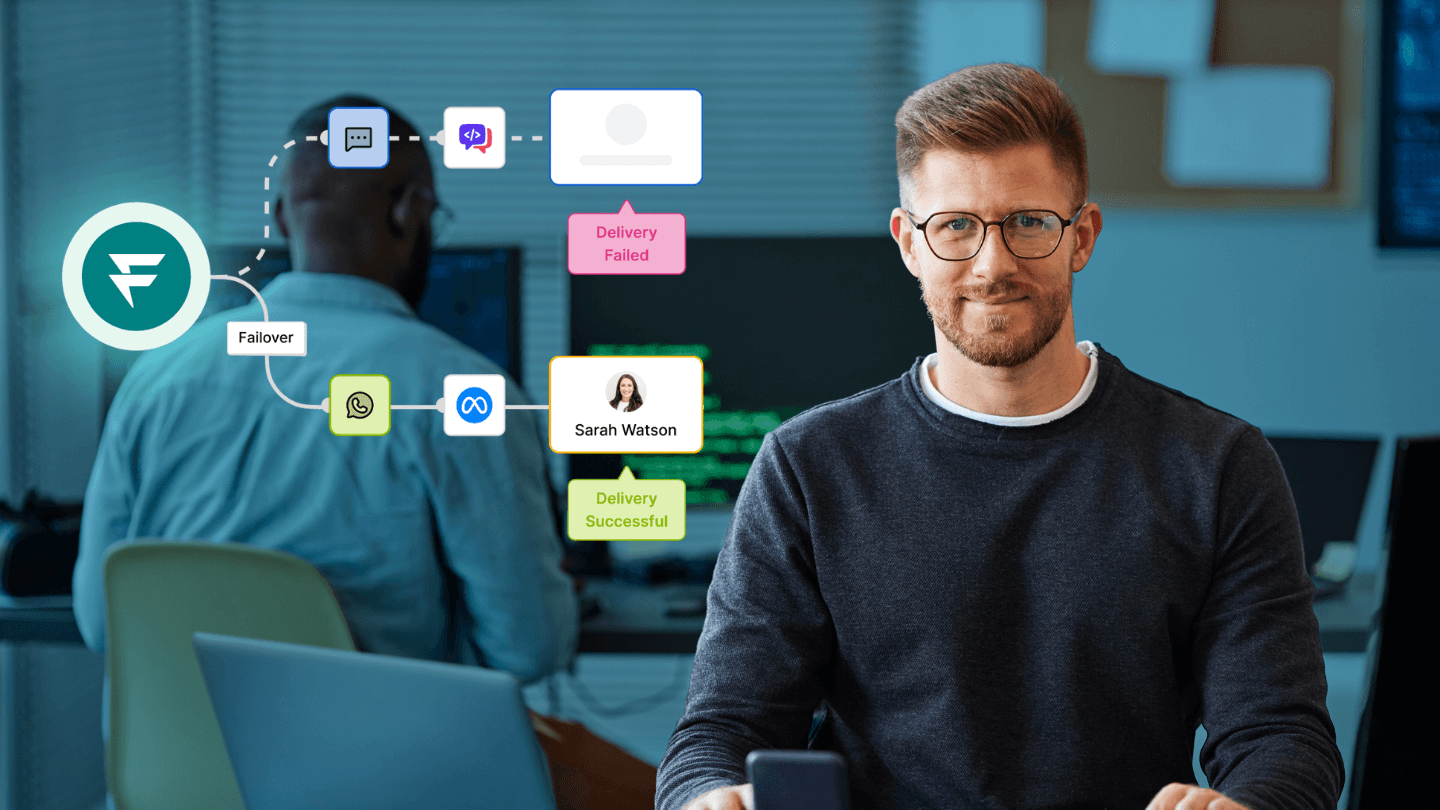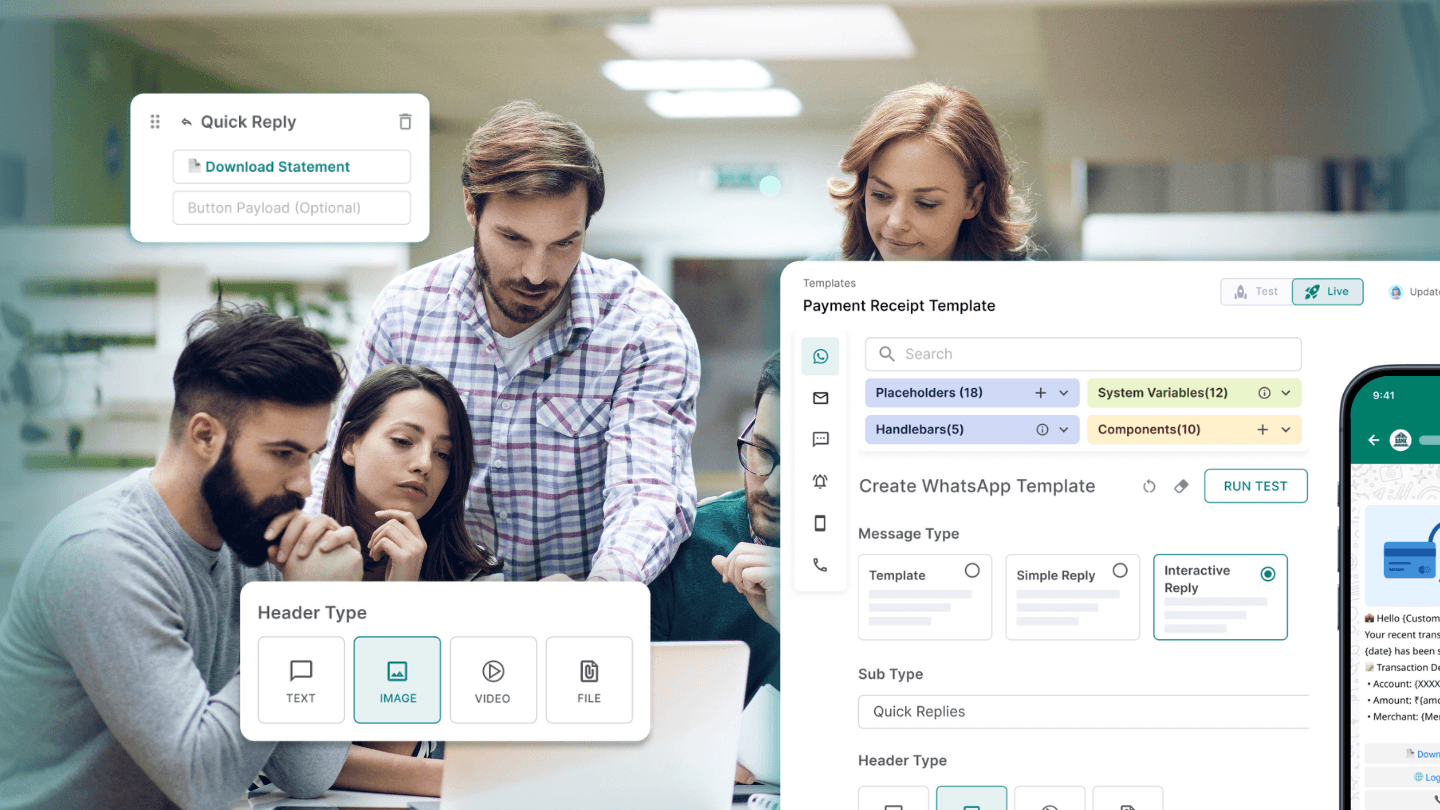Have you heard about RCS messaging and wondered how it works with good old SMS? Specifically, can phones that only support SMS still receive RCS messages?
Let's dig into the details of sending and receiving RCS messages and see how RCS messages are designed to co-exist with SMS.
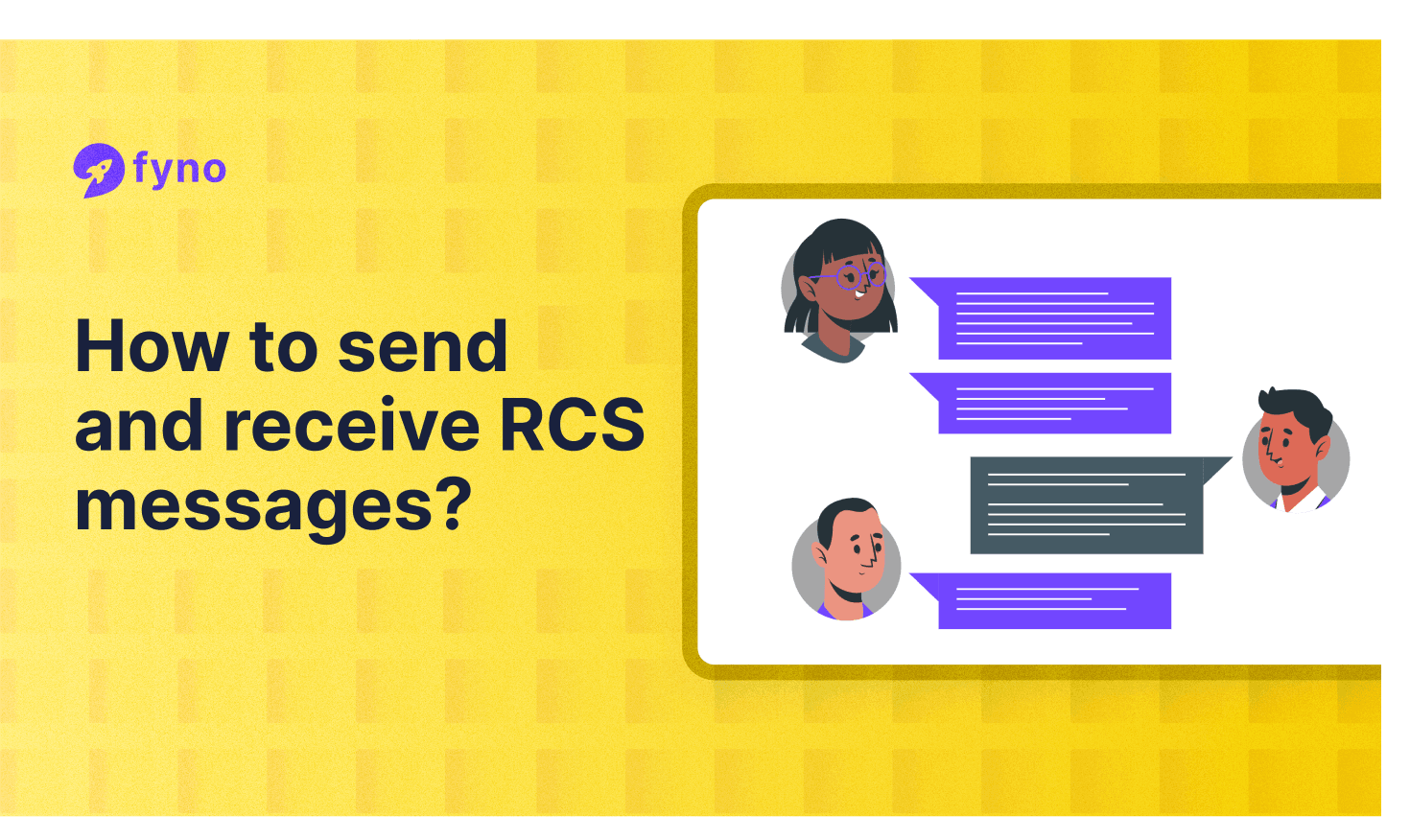
Sending RCS messages
When you send an RCS message, your messaging app submits the message to the RCS platform via an API.
The RCS platform then attempts to deliver the message to the recipient's device.
However, if the recipient's device doesn't support RCS or have it enabled, the platform will return an error to your messaging app.
At this point, most apps will automatically fall back to sending the message as a regular SMS instead. This fallback helps ensure that your message still gets delivered even if the recipient can't receive the full RCS experience.
Some apps also allow you to set an expiration time for RCS messages. If the message hasn't been delivered by that time (for example, if the recipient is offline), the RCS platform will stop trying to deliver it and your app will choose to send an SMS instead.
Receiving RCS messages
To receive RCS messages with all the interactive features, the recipient needs to have:
- A device with an RCS-compatible messaging app (like Google Messages on Android)
- WiFi (or) data connection enabled on the phone
- RCS Chat Features enabled in the messaging app settings
If those requirements are met, incoming RCS messages can be viewed within the messaging app.
However, if the recipient's device or carrier doesn't support RCS, or if they haven't enabled it in their messaging app, they won't be able to receive the message in its full RCS format. Instead, in most cases, the sender's app will recognize this and automatically send a standard SMS message instead.
SMS and RCS interoperability
Can a phone that supports only SMS, receive RCS messages?
Unfortunately, the answer is no.
Phones that only support SMS cannot directly receive RCS messages. However, it will still receive the main text content via SMS. It's a way to ensure basic compatibility and that important messages don't get missed.
If you're interested in the specifics of RCS compared to SMS, don't miss our guide on RCS vs SMS.
Enabling RCS messaging on your Android phone
To get the full RCS experience on your phone, follow the steps mentioned below:
If you want to switch from RCS to SMS, follow these steps:
- Open the Messages app on your Android device.
- Click on your profile icon on the top right corner and click on Messages Settings.
- Navigate to General > RCS Chats
- Toggle off "Turn on RCS chats".
- Confirm the change when prompted.
Need help deciding if RCS is suitable for your needs? Our article on Should I Turn Off RCS can help you decide.
The growth of RCS messaging and the opportunities it offers for businesses
As more users upgrade to RCS-enabled devices and carriers, we'll see more people switching to RCS for convenience and simplicity.
For businesses, this transition period presents an opportunity to start incorporating RCS messaging into customer communications. With its interactive features and rich media capabilities, RCS offers a more engaging way for brands and businesses to connect with their customers.
Take advantage of the RCS adoption with Fyno
Ready to take your business messaging to the next level with RCS? Fyno makes it easy to design, manage, and automate your RCS campaigns alongside other channels like SMS and Email.
With Fyno, you can:
- Integrate RCS messaging in minutes, using our simple API
- Create interactive routing flows with buttons, cards, and suggested replies
- Ensure message delivery with intelligent RCS-to-SMS fallback
- Track performance with detailed delivery and engagement analytics
Plus, Fyno stays on top of the latest RCS developments so you can focus on crafting the perfect customer experience.
Want to see how Fyno can enhance your business messaging? See a demo to understand how to unlock the power of RCS for your brand.