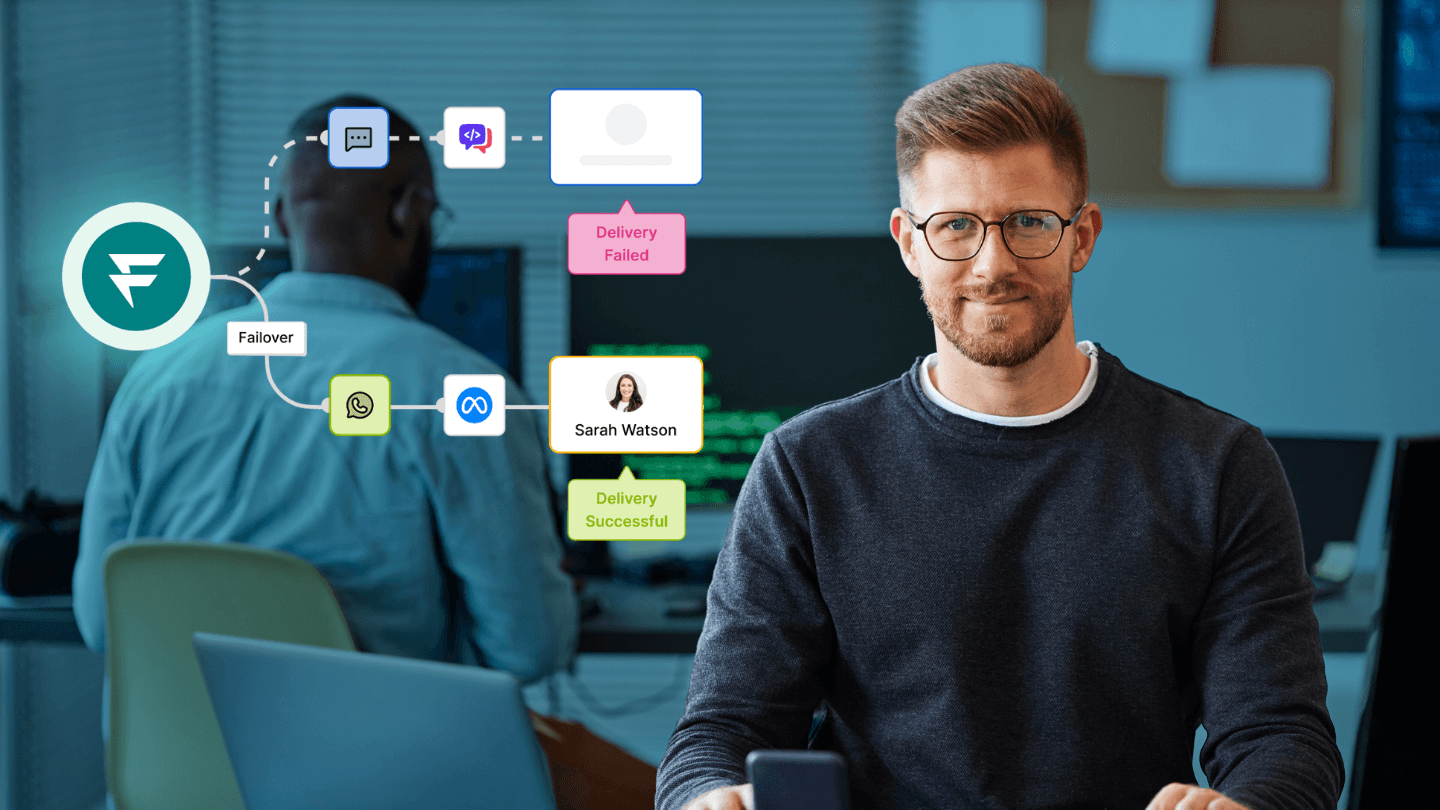Notifications are the backbone of modern communication. A scalable notification system ensures you can handle high volumes across channels like email, SMS, push notifications, and more. Understanding the critical components and design principles of a robust notification service architecture is essential for managing such a system effectively.
Ever tried sending a massive batch of notifications and hit a snag? That’s the challenge of scalability. When your app grows, so does the need for reliable and efficient notification delivery. Imagine dealing with 10 million push notifications daily. Without a robust system, chaos is sure to follow.
- High volume handling: Managing millions of notifications daily is no joke. Your system needs to be prepared for this kind of load.
- Reliability and deliverability: What good is a notification if it doesn’t reach the user? Ensuring 100% deliverability is crucial.
- Efficiency: Speed matters. Delays can frustrate users and impact engagement.
Reliability and efficiency go hand in hand. Your system must be ready to scale without compromising on these fronts. Think about the different channels, each has its quirks. Emails might get flagged as spam, SMS can be costly, and push notifications need to cut through the noise.
Scalability isn’t just about managing volume; it’s about doing so seamlessly. That’s where smart routing, automation, and detailed analytics come into play. They help optimize the process, ensuring every notification hits the mark efficiently.
Setting the stage with a scalable system means fewer headaches and more time to focus on what really matters — building a great product.
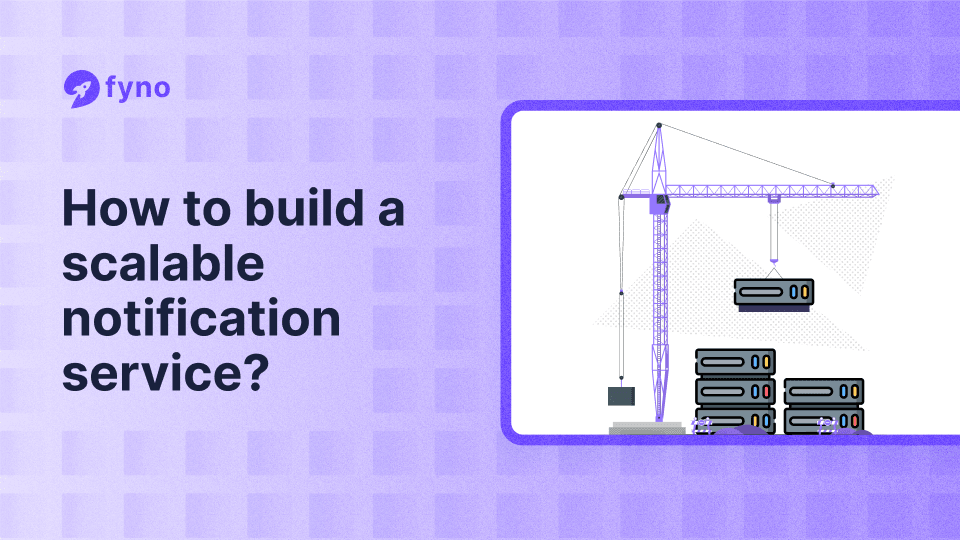
What is a notification service or notification infrastructure?
A notification infrastructure or notification service is a backend system designed to manage and deliver notifications across multiple communication channels such as email, SMS, push notifications, and in-app messages. It enables businesses to send real-time, automated messages to users or customers at scale.
A robust notification infrastructure ensures that these notifications are sent reliably, securely, and efficiently, handling high volumes while maintaining deliverability and performance. The Fyno notification infrastructure, for example, is capable of managing over a billion notification triggers monthly, highlighting its robust architecture and features that streamline the notification process while ensuring reliability and user engagement.
Core entities of a notification system
Notifications don’t just appear out of nowhere. There’s a system behind them.
The client: This is where it starts — with YOU.
Notification server: The request reaches the notification server. This server processes it and decides what to do next. It’s the brain, organizing everything before moving forward.
Notification executor: The executor takes over. It sends the notification to the user. Whether it’s an email, SMS, or push notification, the executor makes sure it reaches its destination by transmitting an encrypted payload to services like Firebase Cloud Messaging.
Notification query service: This service handles user requests for notification details and manages their preferences, ensuring users only get the notifications they want.
The client starts it, the server processes it, the executor delivers it, and the query service manages user interactions. Together, they handle notifications smoothly.
For a more in-depth understanding of the complexities and phases involved in setting up and maintaining a notification layer, you can explore insights industry professionals share in our article on what it actually takes to send notifications.
Key components of a scalable notification system
Designing a scalable notification system involves several key components. Each one plays a crucial role in ensuring efficient and reliable delivery. Here’s a breakdown:
- Configuration of notification types: It is essential to handle different notification types and allow users to customize their notification preferences, such as mobile push, SMS, email, WhatsApp, web push, etc. Each type has unique requirements and must be configured properly to ensure it works seamlessly.
For a comprehensive guide on building an efficient customer notification system, you can explore our detailed article on customer notification systems.
- Contact information gathering flow: Collecting and storing user contact information securely is critical. Databases like DynamoDB are great for this because they offer reliable and scalable storage solutions. Make sure contact info is encrypted and accessible when needed.
- Notification sending and receiving flow: This is where the magic happens. Notifications need to be sent out and received without hiccups. Using AWS services like EventBridge and SQS can help manage and buffer high volumes of notifications. EventBridge handles event routing, while SQS buffers the notifications to ensure smooth processing.
If you’re considering various infrastructure options, our article on scalable notification infrastructure in 2024 provides insights into emerging trends and tools.
These components must work together seamlessly. Configuration ensures each notification type is handled correctly. Secure contact information storage guarantees you’ve got the right data. Efficient sending and receiving flows make sure notifications reach their destination without delay.
Implementing rate limiting is also crucial. It helps manage the flow of notifications, preventing system overload and ensuring fair usage. Rate limiting controls the number of notifications sent over a period, protecting your infrastructure from spikes and maintaining service quality.
By focusing on these components, you can build a scalable notification system that handles high volumes with ease.
Requirements and goals of the system
Building a scalable notification system isn't just about handling volume. You need to think about user management, security, multilingual support, and compliance with data security standards.
- First, user management is crucial. Your system should detect events, send notifications, and handle user preferences. Without this, you'll struggle to manage who gets what message and when. Imagine the chaos of sending irrelevant notifications to your users.
- Security is another biggie. Notifications often contain sensitive information. Ensuring that data is encrypted and securely transmitted is non-negotiable. This protects your users and keeps you compliant with data security standards.
- Multilingual support matters too. Users come from all over the world. Your system should support multiple languages to provide a better user experience. This means translating notifications and ensuring they make sense in different cultural contexts.
Handling various notification types is a must. Push notifications, emails, and SMS each have their own quirks. Your system should be versatile and robust enough to manage all these channels seamlessly.
For insights on how to choose the right notification system that integrates various communication channels, you can explore considerations for selecting a notification infrastructure.
Long story short, a scalable notification system requires careful planning and attention to detail. User management, security, multilingual support, and robust search functionality are just the starting points. Each component contributes to creating a seamless and efficient notification experience.
High-level notification system architecture
Designing a scalable notification system involves several crucial strategies. At the core, the system must handle various notification types and channels efficiently. You’ve got push notifications, emails, SMS — all with different requirements.
- First up, user preferences. Your system should manage these seamlessly. Imagine users wanting specific notifications at certain times. Your architecture has to respect these settings without skipping a beat.
- Handling high volumes is a must. You need strategies to ensure uptime and maintain performance. Think of it as having a traffic controller for notifications. Smart routing and automation workflows come into play here, directing notifications efficiently to avoid bottlenecks.
- Rate limiting is your friend. It controls the flow of notifications, preventing overloads and ensuring fair usage. By setting caps on the number of notifications sent over a period, you protect your infrastructure and maintain service quality.
- Architectural strategies also include fallback mechanisms. If one provider fails, your system should switch to another without missing a beat. This ensures that notifications always reach their destination, maintaining reliability.
- Incorporating detailed logging is overlooked but is super important. By consolidating logs from all channels, troubleshooting becomes a breeze. You can quickly identify and fix issues, keeping the system running smoothly.
Additionally, exploring the top notification software tools for effective customer communication can provide a broader perspective on the various solutions available in the market today.
You’ve got user preferences, robust search, high-volume handling, rate limiting, fallback mechanisms, and detailed logging. These elements create a scalable notification system that’s efficient, reliable, and ready for anything.
1. System APIs
System APIs play a crucial role in managing notifications effectively. To ensure smooth operation, APIs should support sending notifications, querying details, and managing user preferences.
Scalability is key. Your APIs need to handle multiple channels like push notifications, emails, and SMS without breaking a sweat. This means they should be designed to handle high loads efficiently.
- Sending notifications: The API must support sending notifications across various channels. Whether it's a push notification or an SMS, the process should be seamless. This involves proper configuration and ensuring the API can handle different payloads.
- Querying notification details: Users might want to check specific details about their notifications. The API should provide endpoints for querying this information. These queries need to be fast and reliable, offering up-to-date details with minimal delay.
- Managing user preferences: Users have different preferences for notifications. Some prefer emails, others might want SMS or push notifications. The API should allow users to set these preferences easily and ensure these settings are respected.
For more insights on selecting the right notification system for your business needs, read our guide on critical considerations for choosing a notification system.
- Security: This is non-negotiable. The APIs should include authentication mechanisms to prevent unauthorized access. Secure your endpoints using industry-standard methods like OAuth.
- Rate limiting: It helps manage the flow of requests, preventing system overload and ensuring fair usage. By setting thresholds on the number of requests per minute, you protect your infrastructure and maintain performance.
- Error handling: Things can go wrong — network issues, invalid input, etc. Your APIs should have robust error handling in place. Clear error messages and status codes can help developers quickly identify and resolve issues.
By focusing on these elements, you ensure your API is not only scalable but also secure and efficient. This sets the foundation for a robust notification system, capable of handling high volumes and diverse user needs.
2. Notification processing
Processing notifications efficiently is crucial for a scalable system. Start by understanding user preferences. Your system should cater to these preferences without any hitches.
Use a message queue to manage notification requests. This ensures timely delivery and avoids bottlenecks. Think of it as a conveyor belt moving notifications smoothly through the system.
Handling multiple notification types and channels is a must. Push notifications, SMS, emails, etc — each has its own set of requirements. Your system should be versatile enough to manage all these efficiently.
For instance, fintech startups often face significant challenges with notification failures, and implementing robust protocols can be essential. Learn more about how fintech companies can avert notification failures and ensure 100% deliverability by reading our guide to avoiding notification failures in fintech startups.
Implement workflows for the entire notification process. This includes creation, approval, and dispatch. Sequential approvals ensure that each step is completed before moving to the next. Parallel approvals allow multiple steps to be completed simultaneously, speeding up the process.
Notification creation involves drafting and configuring the message. Based on the type of notification and its importance, approvals within the team can be set up.
Dispatching notifications is the final step. Ensure that each notification is sent out as per user preferences and channel requirements. Use smart routing to direct notifications through the most efficient paths.
3. Rate limiting
Rate limiting is vital for keeping your notification system balanced and efficient. It controls the flow of notifications to prevent overwhelming users and overloading your system. Rate limiting works by setting caps on the number of notifications sent over a specific period.
Think of it as a traffic controller for your notifications. Without rate limiting, you risk spamming users with too many messages, leading to frustration and disengagement. Plus, your infrastructure can get overwhelmed, causing delays or failures in notification delivery.
- Define rules and thresholds: Set clear rules for how many notifications can be sent per minute or hour. For example, limit to 100 emails per minute to avoid server overload.
- Flow control: A tool like Amazon's Simple Queue Service (SQS) is great for buffering high volumes of notifications. It queues notifications and processes them at a manageable rate.
- Implement retry mechanisms: Not all notifications will get through on the first try. Set up retry mechanisms to resend failed notifications. Use exponential backoff to space out retries, reducing the load on your system.
- Dead-letter queues: Sometimes, despite retries, notifications fail. Dead-letter queues store these failed messages for further analysis and troubleshooting. This ensures you can diagnose and fix issues without losing data.
Your notification system should scale horizontally. This means adding more servers to handle increased load instead of relying on a single machine.
How do you practically set it up?
Start by defining your rate-limiting rules. Use SQS or something equivalent to queue notifications to control the flow. For example, if you’re sending push notifications, SQS can manage the burst of requests, ensuring they’re processed smoothly.
For a deeper understanding of essential terms and concepts related to notification systems, you can refer to our comprehensive notification glossary.
Set up retry mechanisms with exponential backoff. This means if a notification fails, the system waits progressively longer before retrying. This reduces strain on your infrastructure and increases the chance of successful delivery. To understand more about ensuring reliable delivery, you might find our insights on why building an internal communications system is challenging useful.
Implement dead-letter queues to capture failed notifications. These queues help you identify patterns in failures and refine your system for better performance.
4. Logging and monitoring
Logging and monitoring are key for a scalable notification system. They give you visibility to keep things running smoothly.
Log every notification you send, whether it's an email, SMS, or push. Include details like when it was sent, if it was delivered, and any errors. This helps you fix problems fast.
Use real-time monitoring tools to watch your system's performance. They track things like how many notifications are delivered, how many bounce, and how long they take. This helps you spot bottlenecks and keep your system running at its best.
With all this data, you can make reports and learn useful things. Understanding trends in how notifications are delivered and how users interact with them helps you improve. For example, you might find that push notifications sent in the evening get more engagement.
To gain a deeper understanding of how to analyze these trends effectively, explore Fyno's robust analytics platform which provides real-time insights and detailed logging across various channels.
5. Security considerations
Security is crucial in a scalable notification system. Protecting user data and preferences should be a top priority.
Encryption is your first line of defense. Encrypt data both in transit and at rest. This ensures that sensitive information remains safe from unauthorized access. Use industry-standard encryption protocols like TLS for data in transit and AES for data at rest.
Authentication mechanisms are essential. Implement strong authentication methods to verify user identities and prevent unauthorized access. OAuth 2.0 is a good standard to follow. It provides secure token-based authentication, ensuring only authorized users can access or modify notification settings.
Your system should handle multiple notification types and channels securely. Each channel, email, SMS, push notifications has its own security requirements. For instance, emails should always be sent through secure SMTP servers, and SMS should use trusted gateways.
Regular security audits are a must. Conduct audits to identify vulnerabilities and ensure compliance with data protection regulations. This helps maintain user trust and keeps your system resilient against threats.
Types of communication channels
You don't want to miss out on channels where your customers are present. Do you?
When designing a scalable notification system, understanding the types of communication channels is crucial. Different channels cater to different user preferences and use cases. Let's break it down:
- RCS: Rich Communication Services (RCS) offer enhanced messaging capabilities over traditional SMS. Think multimedia sharing, read receipts, and more interactive messages. Great for engaging users with rich content.
- SMS: Short Message Service (SMS) is reliable and widely used. It's perfect for urgent notifications like OTPs and alerts. However, it can be costly, so use it wisely.
- Email: Emails are versatile and ideal for detailed information, newsletters, and promotional content. Ensure your emails are well-designed and avoid the spam folder by adhering to best practices.
- Push: Push notifications are instant and ideal for time-sensitive updates. They pop up on users' devices, grabbing immediate attention. Perfect for app engagement and real-time alerts.
- In-app: In-app notifications keep users engaged within the app. They’re excellent for tips, updates, and personalized messages. Seamlessly integrated, they enhance the user experience.
- WhatsApp: WhatsApp messages are highly engaging due to their personal nature. Ideal for customer support, order updates, and promotional messages. Ensure compliance with WhatsApp's policies.
- Web push: Web push notifications reach users on their browsers, even when they’re not on your site. Great for re-engagement and updates. Make sure they're timely and relevant.
- Voice: Voice notifications are personal and direct. Perfect for reminders, alerts, and confirmations. They ensure the message is heard, quite literally.
- Chat - Discord, Slack, Teams: These channels are excellent for team collaboration and real-time communication. Use them for internal notifications, updates, and alerts. Tailor your messages to fit the platform's style and etiquette.
Understanding these channels helps in designing a system that meets diverse user needs. Each channel has its strengths, and leveraging them effectively ensures your notifications are timely, relevant, and engaging.
For a deeper dive into how modern communication channels compare to traditional methods, consider reading our article on the evolution of business communication methods.
Best practices to design a scalable notification service
Designing a scalable notification system isn’t just about the present; you’ve got to think ahead. Follow best practices and industry standards to ensure your system can handle future growth and integrate seamlessly with other applications.
1. Implementing best practices
First, stick to proven best practices. Use secure and reliable channels for sending notifications. Encrypt data both in transit and at rest. This keeps user information safe and maintains trust.
Make your system modular. Break it down into smaller, manageable components. This makes it easier to update and scale without affecting the whole system. Modular design also simplifies debugging and maintenance.
2. Preparing for future growth
Plan for growth from the start. Design your infrastructure to scale horizontally. Add more servers to handle increased load instead of relying on a single machine. Use cloud services like AWS, Google Cloud, or Azure for flexibility and cost-effectiveness.
Leverage serverless architectures like AWS Lambda. They automatically scale based on demand, so you only pay for what you use. This approach is both efficient and cost-effective.
3. Integration with other systems
Your notification system should easily integrate with other applications. Use APIs for smooth data exchange. Fyno's unified communication API makes this a breeze, allowing you to connect all your communication channels through one interface, using one single API.
Consider using webhooks to trigger notifications based on specific events in other systems. This ensures real-time updates and improves user experience. Automation workflows can further streamline processes and reduce manual effort.
4. Continuous improvement
Your notification infrastructure isn't a one-time project to build and forget later. Stay adaptable. Regularly update your system to incorporate new technologies and best practices. Monitor performance and gather feedback to identify areas for improvement. Detailed logging and real-time analytics can provide valuable insights for optimization.
5. Database schema
A well-designed database schema is essential for a scalable notification system. The schema should be optimized for high performance and scalability, ensuring the system can handle many notifications and user preferences.
The database schema should include tables for storing user preferences, notification requests, and notification delivery status. The schema should also support indexing and caching to improve query performance and reduce latency.
To ensure data consistency and integrity, the system should implement transactions and locking mechanisms. This ensures that data is accurately updated and retrieved, even in the presence of concurrent requests.
What can Fyno offer?
With Fyno’s notification infrastructure, you get a reliable and efficient solution. Our platform handles everything from email and SMS to push notifications and WhatsApp. You can streamline your communication processes without compromising on performance or reliability.
Fyno’s real-time analytics and insights give you the data you need to make informed decisions. You can monitor how notifications perform, tweak your strategies, and ensure your messages are engaging and effective.
Our no-code workflow builder empowers non-technical users to create and manage notification flows easily. This means your team can focus on core product development rather than dealing with complex notification setups.
The unified communication API simplifies integration, saving valuable engineering time. With one API for all channels, you eliminate the need to juggle multiple platforms.
Fyno also ensures 100% deliverability, so you can rest easy knowing your notifications will reach their intended recipients. Add in advanced automations and detailed logging, and you get a robust system that enhances operational efficiency.
Conclusion
Building a scalable notification service requires thoughtful planning. You must consider different notification types, channels, and user preferences. Each element contributes to creating a seamless user experience.
By following the guidelines in this article and leveraging Fyno’s features, you can either choose to build a scalable notification service that meets your organization’s needs or consider offloading it from your product roadmap. This allows you to focus on what truly matters — delivering a great product.