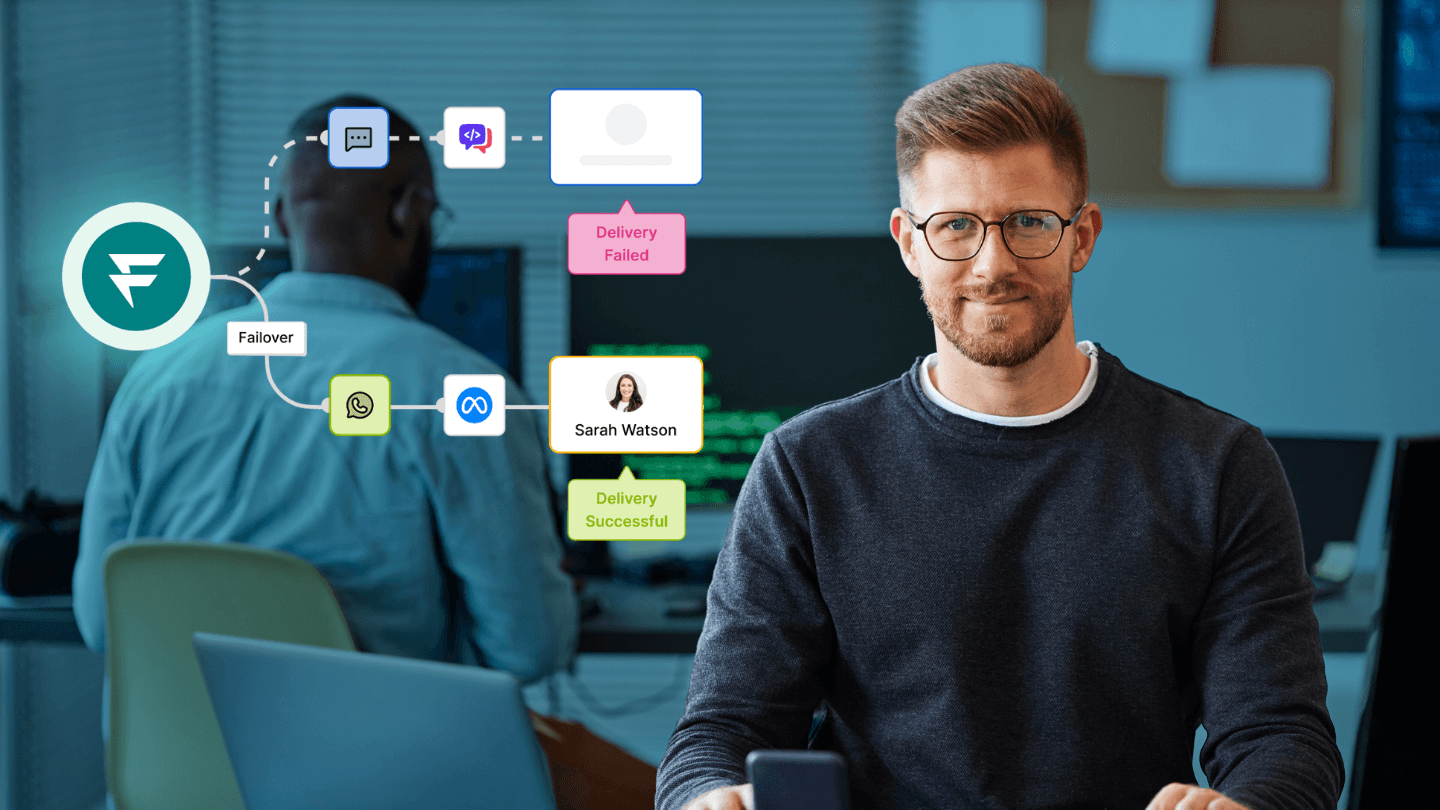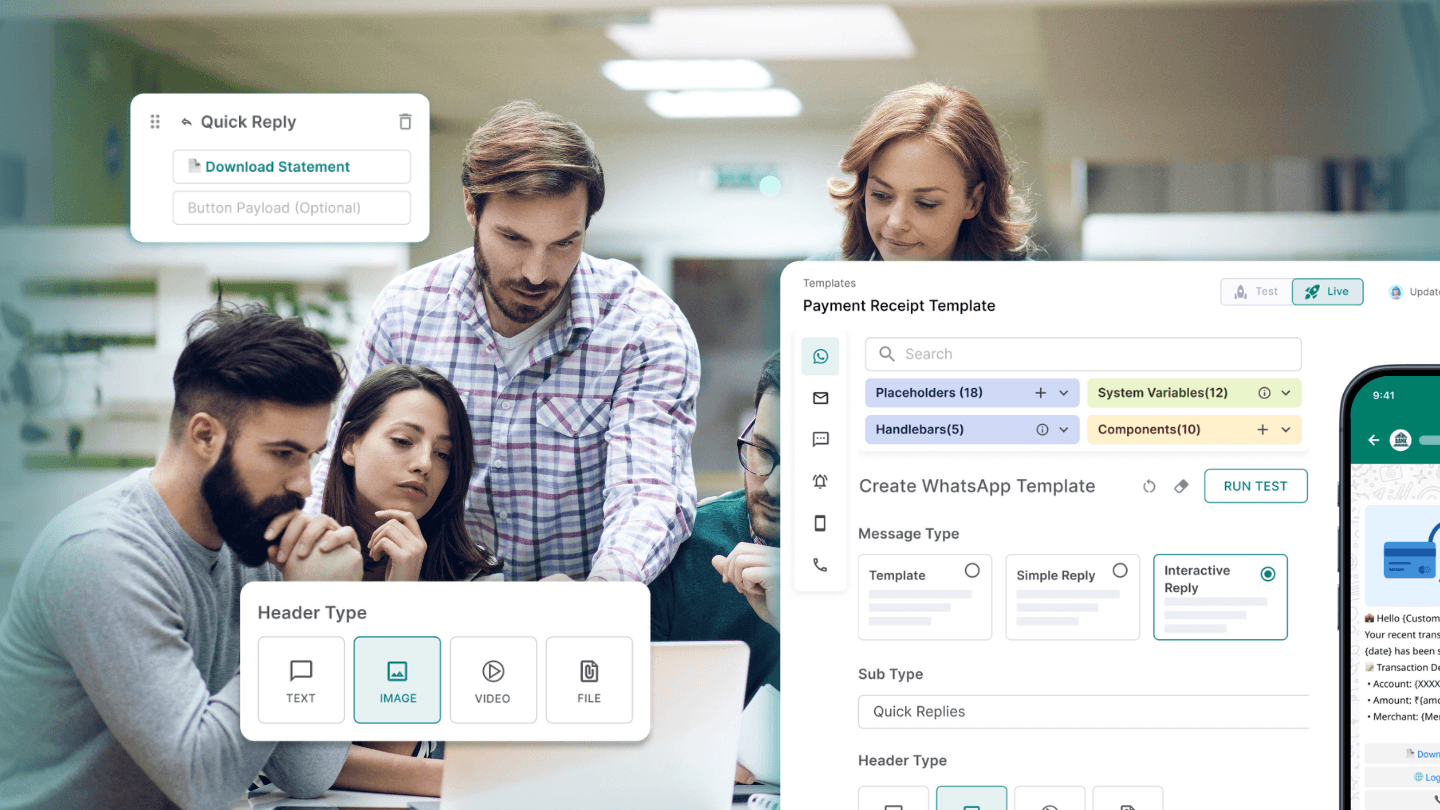The world of notifications is large and complex. If you're new to building one, here's a starter kit with a set of glossary terms you should get acquainted with before laying the foundation for setting up a system.
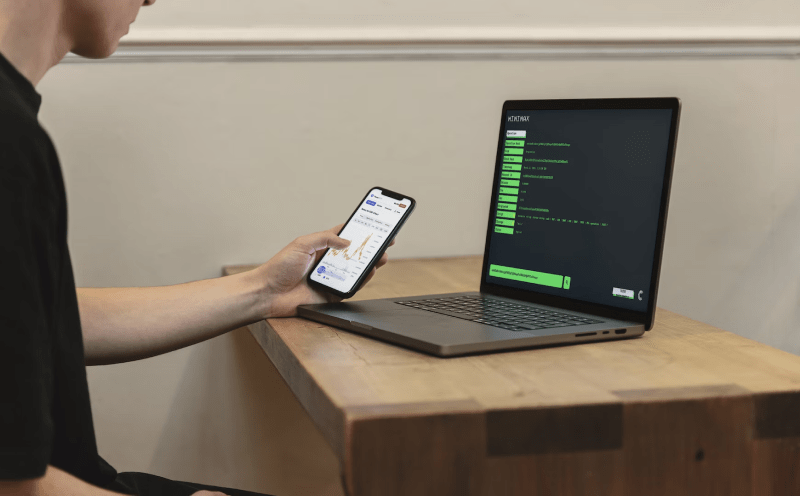
API key
An API (Application Programming Interface) key is a code used to identify and authenticate an application or user. It provides a secret token to help with authentication. API keys allow software programs to communicate, share data, and integrate their functionalities. API keys can be used for user authentication and authorization depending on the product's nature.
You would need a notification API key at two levels
To integrate Fyno with your provider (for example, Twilio)
To integrate your application with Fyno (to send notifications directly)
Integrations
Integrations are additions of service providers to your platform, so you can easily trigger notifications at your convenience. It's quite tedious to integrate an API from every provider individually. It's far easier to use a tool that allows you to integrate multiple service providers to run different campaign parts for you. For example, you might need a different integration for SMS, a different one for WhatsApp or email, etc.
💡 Using a comms engine like Fyno also gives you the access to integrate multiple providers at once, thereby saving big on money as well as engineering effort.
Push notifications
Push notifications are pop-up messages from mobile apps on the user’s device, even if the app isn’t open. They’re two-pronged - can be on the web or mobile. However, mobile has proven to be far more effective than the web.
The primary reason to use push notifications is to get users’ attention to promotions, updates, reminders, etc. Essentially, a push notification has a title, body copy, the capability of attaching an image/video or a URL, and an instant CTA. To understand how push notifications work, it's important to know the technical mechanics behind their implementation, including the registration process with operating system services, the use of unique identifiers for targeted messaging, and the importance of user preferences.
There are various types of push notifications, such as mobile app push notifications, which can be single or double opt-in, and they can be personalized and segmented to enhance user engagement.
Push notifications are a powerful way to connect and reconnect with the end user. They help increase visibility and engagement, drive conversions, help retention, and scale businesses. Organizations create push notifications tailored to specific customer needs, highlighting their effectiveness in various industries such as finance, health, and hospitality.
Mobile push notifications
Mobile Push Notifications are messages sent directly to a user’s mobile device through apps. These notifications appear on the user’s home screen or notification centre, even when the app is not open. Android users have unique control over notifications, such as setting priorities, grouping notifications, and managing how notifications appear. They are a powerful tool for driving user engagement, as they allow you to deliver instant updates, reminders, and personalized content to users, keeping them connected to your app.
Mobile push notifications can include text, images, videos, and interactive elements like buttons, making them versatile for various use cases such as marketing campaigns, transactional alerts, or user engagement efforts. These notifications can be viewed directly from the lock screen, providing immediate access even when the user is not actively using the app. Properly implemented, mobile push notifications can significantly enhance user retention and drive app usage.
Rich push notifications
Rich Push Notifications are an advanced form of push notifications that include multimedia elements such as images, videos, GIFs, and interactive buttons. These notifications go beyond simple text alerts, allowing businesses to deliver more engaging and visually appealing messages. For example, a retail app might send a rich push notification with a clickable image of a new product, or a news app might include a video snippet of breaking news. Including rich media can significantly increase the effectiveness of push notifications by capturing the user’s attention and encouraging interaction, whether that’s clicking a link, making a purchase, or watching a video.
Push token
A Push Token is a unique identifier assigned to a user's device or browser when they opt-in to receive push notifications from an application. This token acts as the address to which push notifications are sent. Each device or browser has its own push token, which ensures that notifications are delivered to the correct user.
Push tokens are generated and managed by the push notification service provider (e.g., Apple Push Notification Service for iOS devices, Firebase Cloud Messaging for Android). Managing and storing push tokens securely is crucial for maintaining the integrity of your notification system and ensuring that your messages reach their intended recipients.
Push API
The Push API is a web standard that enables web applications to receive push notifications from a server, even when the application is not active or open in the user’s browser. This API works in conjunction with Service Workers, allowing notifications to be delivered asynchronously and displayed to the user in real-time.
The Push API is particularly useful for web applications that need to maintain a constant line of communication with users, such as news sites, social media platforms, or e-commerce websites. By implementing the Push API, developers can enhance user engagement by delivering timely, relevant updates that keep users informed and connected to the web application.
In-app notifications
Known as a close cousin of Push, in-app notifications are, as the name suggests, notifications that pop up while the user is active on the mobile app. They differ from Push in that in-app notifications guide the user within the app, while push brings the user to the app. Depending on the product's design aesthetics, these notifications can be full-screen or smaller overlays.
In-app notifications also help hold the user's attention but can be disturbing if overused. So, it's extremely important to selectively target, schedule, and notify users. The content of in-app notifications can vary, from asking users to rate the app to getting users' consent to enable push notifications to guides on using the product better.
Channels
They are communication vehicles that span SMS, email, instant messaging, voice, etc., with content that includes text, imagery, videos, gifs, and other such media. Choosing the right channel for your communication is crucial. For example, something urgent could be sent via SMS so the user is immediately alerted, but something lower on priority could be sent via email.
Depending on the content of the notification, the appropriate channel should be chosen.
Technical components
Service worker
A service worker is a script that runs in the background of your web application, allowing it to intercept network requests, cache resources, and handle push notifications even when the web page is not open. It’s essential for enabling features like offline access and background syncs, making it a key component for delivering web push notifications.
Service-worker registration
Service-worker registration refers to the process of registering a service worker with your web application. This registration allows the service worker to manage push subscriptions, ensuring that the application can receive and display notifications to the user anytime. It’s the first step in setting up push notifications on the web.
Notification payload
A notification payload is the data sent from the server to the client’s device or browser when triggering a push notification. This payload includes all the information needed to display the notification, such as the title, body text, icon, and any action buttons. It’s the content that the user ultimately sees when they receive a notification.
VAPID (Voluntary Application Server Identification)
VAPID is a protocol that provides a way to authenticate push messages sent from your server to the user’s browser. It helps ensure that the push notifications are coming from a trusted source, enhancing the security of the communication between your server and the user’s device.
Server key
A server key is a unique credential your server uses to authenticate and send push notifications to users. It ensures that the messages are securely delivered to the correct recipients, maintaining the integrity and reliability of your notification system.
Routing
This refers to building an algorithm to intuitively determine the most appropriate service provider to service your notification request. After integrating multiple providers into your system, how do you figure out which provider should trigger the notification and how?
That's when routing comes into the picture. Just because you've integrated providers for different channels like SMS, email, WhatsApp, slack, etc, doesn't mean you need to use all of them simultaneously, and neither should one provider carry a heavy load. Routing acts as the load balancer.
Events
An event is a superset that encapsulates templates, the channels it should engage, and the route or provider the notification should use. This is handy if your notification ecosystem has become more complex, with more than 2 service providers or channels. Events are mainly designed to reduce engineers' workloads.
Campaign Management
Campaign reports
As the name suggests, it's important to see how a campaign worked or didn't so you can use the insights to plan your future projects. Conversion analytics helps you set campaign benchmarks and determine how well your notifications perform.
Click through rate (CTR)
Click Through Rate (CTR) is a metric that measures the percentage of users who click on a link within a notification compared to the total number of notifications sent. It’s an essential indicator of how engaging and relevant your notifications are to your audience.
Delivery rate
Delivery Rate refers to the percentage of notifications that are successfully delivered to users' devices or browsers. A high delivery rate indicates that your notification infrastructure is reliable, ensuring that your messages reach your audience as intended.
Subscriber acquisition report
A subscriber acquisition report tracks the number of new users who have opted in to receive notifications over a specific period. This report helps you understand the growth of your notification audience and the effectiveness of your strategies to attract and retain subscribers.
User profiling
User Profiling involves collecting and analyzing data about your users to create detailed profiles. These profiles help you personalize notifications, making them more relevant and increasing the likelihood of engagement by delivering content that resonates with individual users.
Segmentation
Segmentation is the practice of dividing your audience into distinct groups based on characteristics such as behaviour, demographics, or preferences. By targeting notifications to specific segments, you can increase relevance and effectiveness, ensuring that each user group receives content tailored to their needs.
Security and privacy
Encryption
Encryption is the process of converting notification data into a secure format that can only be read by the intended recipient. This ensures that the content of your notifications remains confidential and protected from unauthorized access during transmission.
User keys
User keys are unique identifiers used to encrypt and decrypt notification data for individual users. They play a crucial role in maintaining the privacy and security of user information, ensuring that notifications are securely delivered and accessible only to the intended user.
Opt-in/opt-out management
Opt-in/opt-out management involves tracking and managing user preferences for receiving notifications. This ensures that users have control over whether they receive notifications and that your notification practices comply with privacy regulations like GDPR.
Compliance considerations
Compliance considerations refer to the legal and regulatory requirements that govern how notifications are sent, such as GDPR in the European Union. Ensuring compliance involves adhering to guidelines on user consent, data protection, and the secure handling of user information.
Advanced concepts
Geo-tagging
Geo-tagging is the practice of adding location data to notifications, allowing you to customize the content based on where the user is located. This can be used to send relevant location-based offers, alerts, or updates, enhancing the relevance and timeliness of your notifications.
Deep linking
Deep linking refers to the technique of linking a notification directly to a specific page or section within an app. This lets users quickly access relevant content or perform specific actions within the app, improving the overall user experience.
Time to live (TTL)
Time to live (TTL) is when a notification remains valid after being sent. If the notification is not delivered within this time frame, it will expire and not be sent to the user. Managing TTL is important for ensuring that notifications are timely and relevant.
Conclusion
That's broadly it, folks! Understanding each of these terms will give you an overarching view of a notification system and what makes it the smooth engine it is. We hope this was helpful.
Stay tuned for lots more from us very soon.
FAQs
1. What is an API key, and why do I need it?
An API key is a unique code used to authenticate and identify applications or users when interacting with other software programs. It’s essential for enabling secure communication and data sharing between different platforms.
2. How do integrations help in managing notifications?
Integrations allow you to connect multiple service providers to your platform, simplifying the process of sending notifications across different channels like SMS, email, and WhatsApp without needing to integrate each provider individually.
3. What are push notifications, and how do they work?
Push notifications are messages that pop up on a user’s device, even if the app isn’t open. They can appear on mobile devices or web browsers and are used to capture users’ attention with updates, reminders, or promotions.
On Android devices, push notifications have unique challenges and functionalities, such as the need for users to opt out of notifications manually and the variability in rich media availability based on device updates.
4. What is a push token, and how is it used?
A Push Token is a unique identifier for a user’s device or browser. It ensures that push notifications are delivered to the correct recipient. The push notification service provider generates it, which is essential for accurate notification delivery.
5. What’s the difference between regular push notifications and rich push notifications?
Regular push notifications contain only text, while rich push notifications include multimedia elements like images, videos, or interactive buttons, making them more engaging and effective in capturing user attention.