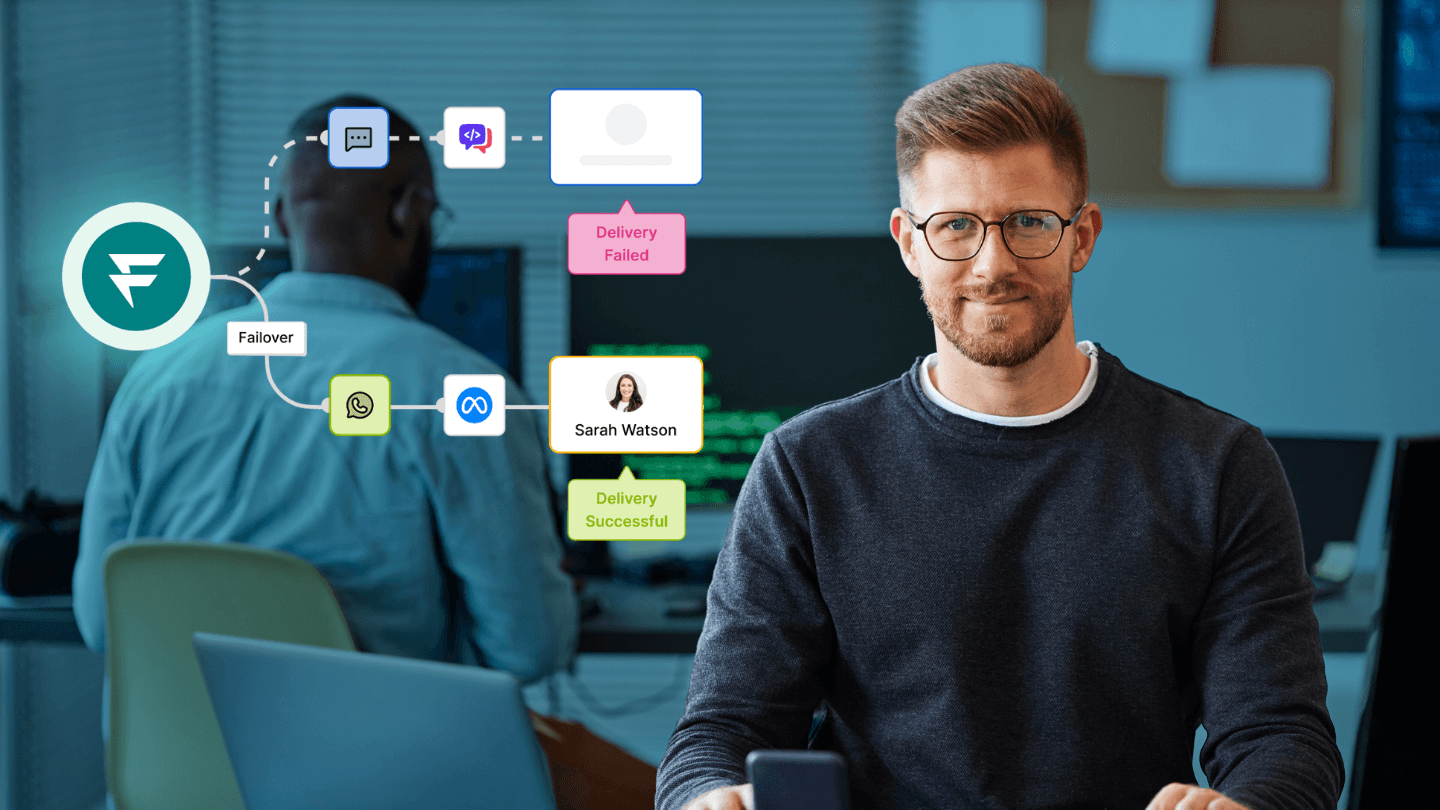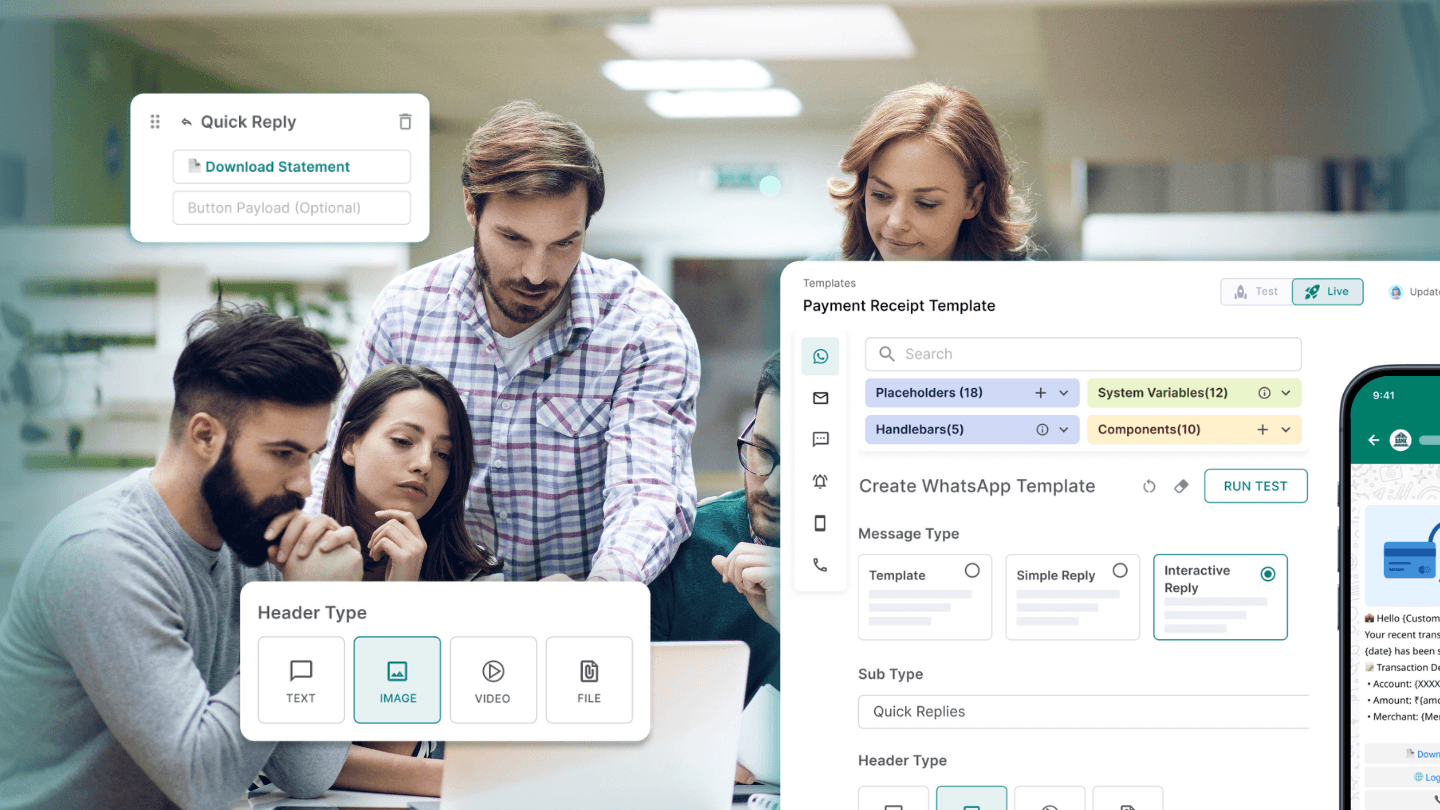If you've noticed your RCS (Rich communication services) messages reverting to SMS, you're not alone.
Many Android users have encountered this issue. Open any Android forum and you’ll see RCS users venting out about their broken RCS experience.
In this post, we'll dive into the differences between RCS and SMS, and try to understand why does your phone switch to SMS every now and then. Plus, we'll take a peek at the future of these two messaging protocols. Let's get started!
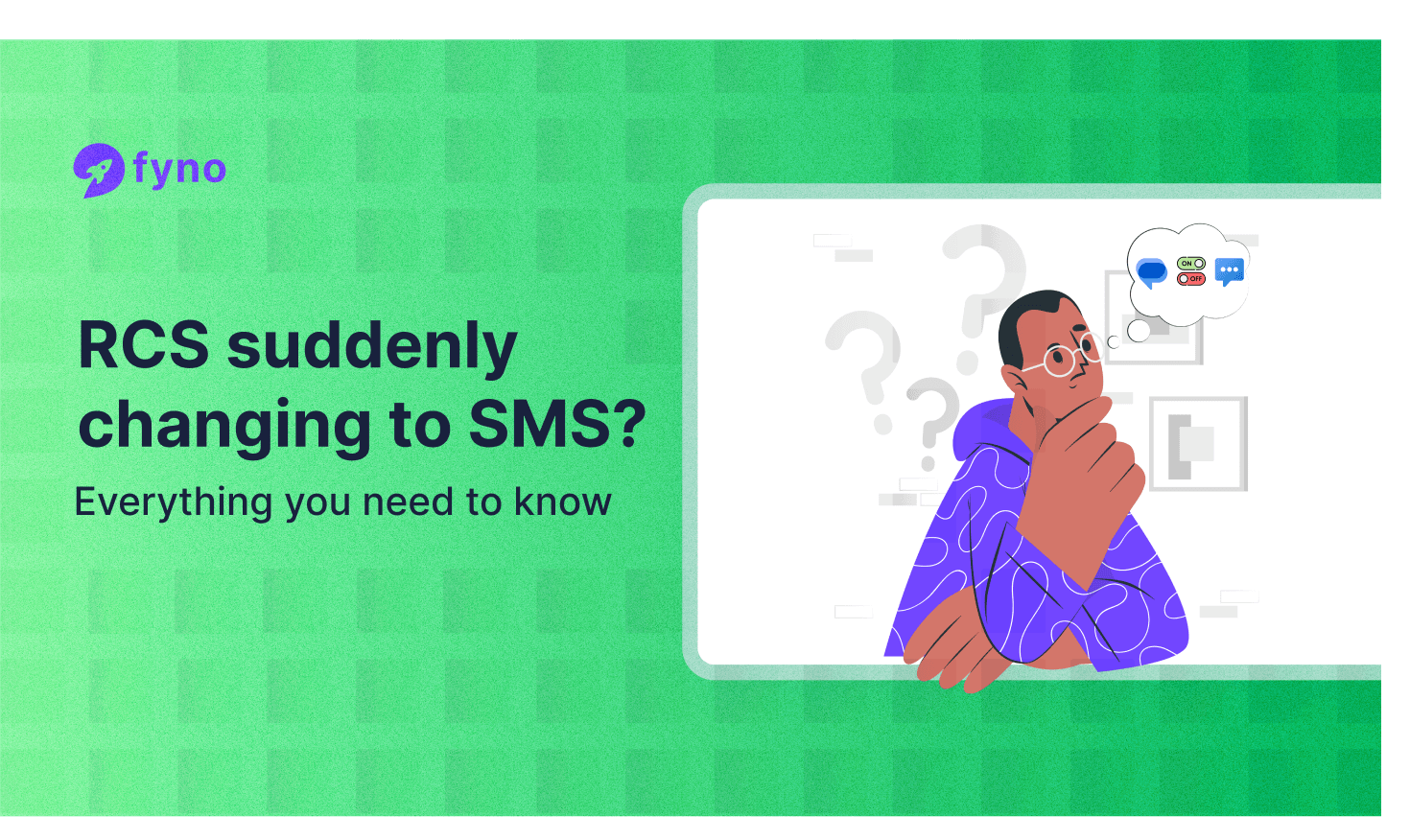
RCS vs. SMS: What's the difference?
Before getting to the reason behind why RCS is switching to SMS, it is good to have an understanding on how these two messaging protocols work. Let’s get started.
RCS: The messaging upgrade we badly needed
Picture this: you're texting your friend, and suddenly, you can see when they're typing, your images are crystal-clear, and you can even react to messages with emojis. No, you haven't magically switched to a new app – you're using RCS, the turbocharged version of SMS!
RCS takes the basic SMS experience and gives it a major power-up. If you’re new to RCS, here are the things you can do with it:
- Send high-resolution photos and videos
- View read receipts
- See typing indicators when a person is responding to your message
- Group chats
- Video calls and many more.
The best part? RCS works right within your phone's default messaging app. But, the catch is that it requires a Wi-Fi or mobile data connection for its function.
To know more about the differences between RCS and SMS, check out out comprehensive guide on RCS vs SMS.
SMS: Hello, old friend!
SMS, or Short Message Service, has been our trusted messaging companion for years, and for good reason.
The popularity of SMS is because of its simplicity and compatibility. It works fast, easy to send, and works on any phone - anywhere there's a cellular signal. It may not have all the fancy features of RCS, but it gets the job done.
SMS has been a reliable communication method for decades, and it remains a go-to for many people, especially in areas with spotty internet coverage.
Key differences between RCS and SMS
Here are the main distinctions between these two protocols:
Feature | RCS | SMS |
Compatibility | Requires compatible device and network | Works on any phone |
Capabilities | Supports group chats, high-resolution media, read receipts, typing indicators | Text-only messaging |
Network | Uses Wi-Fi or mobile data | Uses cellular networks |
Security | Offers end-to-end encryption | Less secure, no encryption |
Why does my phone switch from RCS to SMS?
Now that we understood the difference between RCS and SMS protocols, let’s dive into the common reasons that could cause your phone to switch from RCS to SMS.
1. Compatibility issues
One common reason for the RCS-to-SMS switch is compatibility. If you're messaging someone whose device or carrier doesn't support RCS, your phone will automatically fall back to SMS to ensure your message gets through.
This also applies in some cases where your recipient is using an older version of the RCS app.
2. Network limitations
RCS depends on a data connection, so if you're in an area with poor or no Wi-Fi/mobile data, your phone will revert to SMS, which only needs a cellular signal.
3. Message sending failures
If an RCS message fails to send after multiple attempts, your phone may try resending it as an SMS to improve deliverability.
Changing RCS to SMS on your Android phone: Step-by-step guide
If you want to switch from RCS to SMS, follow these steps:
- Open the Messages app on your Android device.
- Click on your profile icon on the top right corner and click on Messages Settings.
- Navigate to General > RCS Chats
- Toggle off "Turn on RCS chats".
- Confirm the change when prompted.
Troubleshooting tips
- Ensure you have the latest version of Messages installed.
- Check that your carrier supports RCS.
- If issues persist, try clearing your messaging app's cache and data.
While sudden changes from RCS to SMS can be confusing, it's usually just your phone trying to ensure your messages are delivered. So, don’t worry about it.
Recommended Read: RCS vs iMessage
Will RCS replace SMS?
While RCS offers a more modern messaging experience, it still has to go a long way in terms of stability, compatibility, and adoption. Until then, it is very likely that both RCS and SMS will coexist for the foreseeable future, with RCS gradually gaining ground as more devices and networks adopt it.
Elevate your business messaging with Fyno's RCS Solutions
Are you a business looking to harness the power of RCS for your messaging campaigns? Look no further than Fyno! Our cutting-edge platform is designed to help you create, manage, and optimize your RCS messaging strategy with ease.
With Fyno, you can:
- Seamlessly integrate RCS and SMS: Our intelligent routing system ensures your messages are delivered via the best available protocol, be it RCS or SMS, based on each user's device compatibility. No more worrying about fragmented messaging experiences!
- Maintain brand consistency: Fyno's centralized template management allows you to create on-brand, engaging messages that look great on both RCS and SMS. Keep your brand voice consistent across all touchpoints.
- Gain valuable insights: Our powerful analytics dashboard gives you real-time data on your messaging performance. Track key metrics, identify trends, and make data-driven decisions to optimize your campaigns.
- Maximize efficiency: Fyno's intuitive interface and robust APIs make it easy to manage your messaging workflows without heavy reliance on developers. Save time and resources while still delivering top-notch messaging experiences.
- Scale with confidence: Whether you're sending a hundred messages or a million, Fyno's infrastructure is built to handle high-volume messaging with reliability and speed. Focus on growing your business, not worrying about technical limitations.
Ready to take your business messaging to the next level? Sign up for Fyno today and discover the difference our platform can make. Say hello to smarter, smoother, and more impactful messaging campaigns!