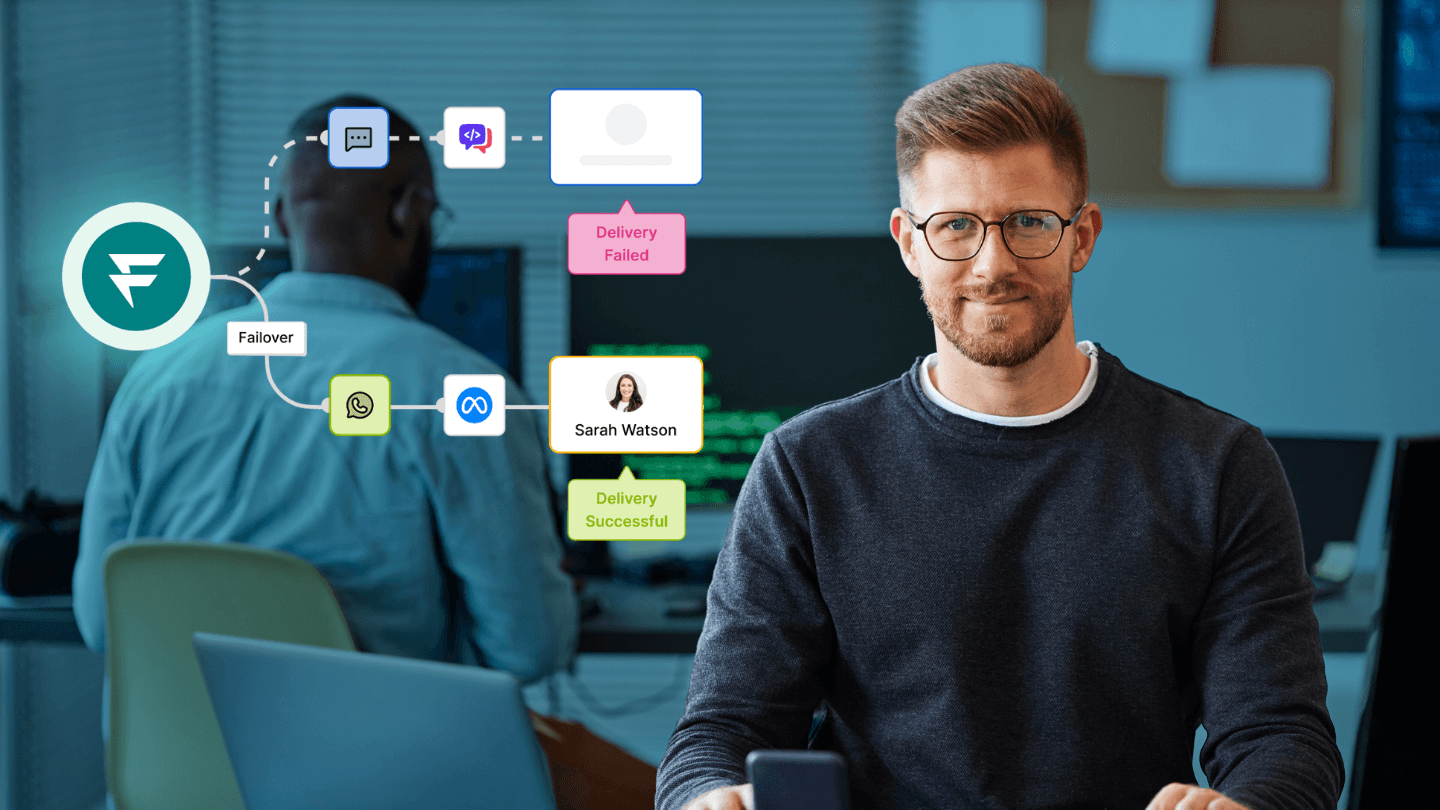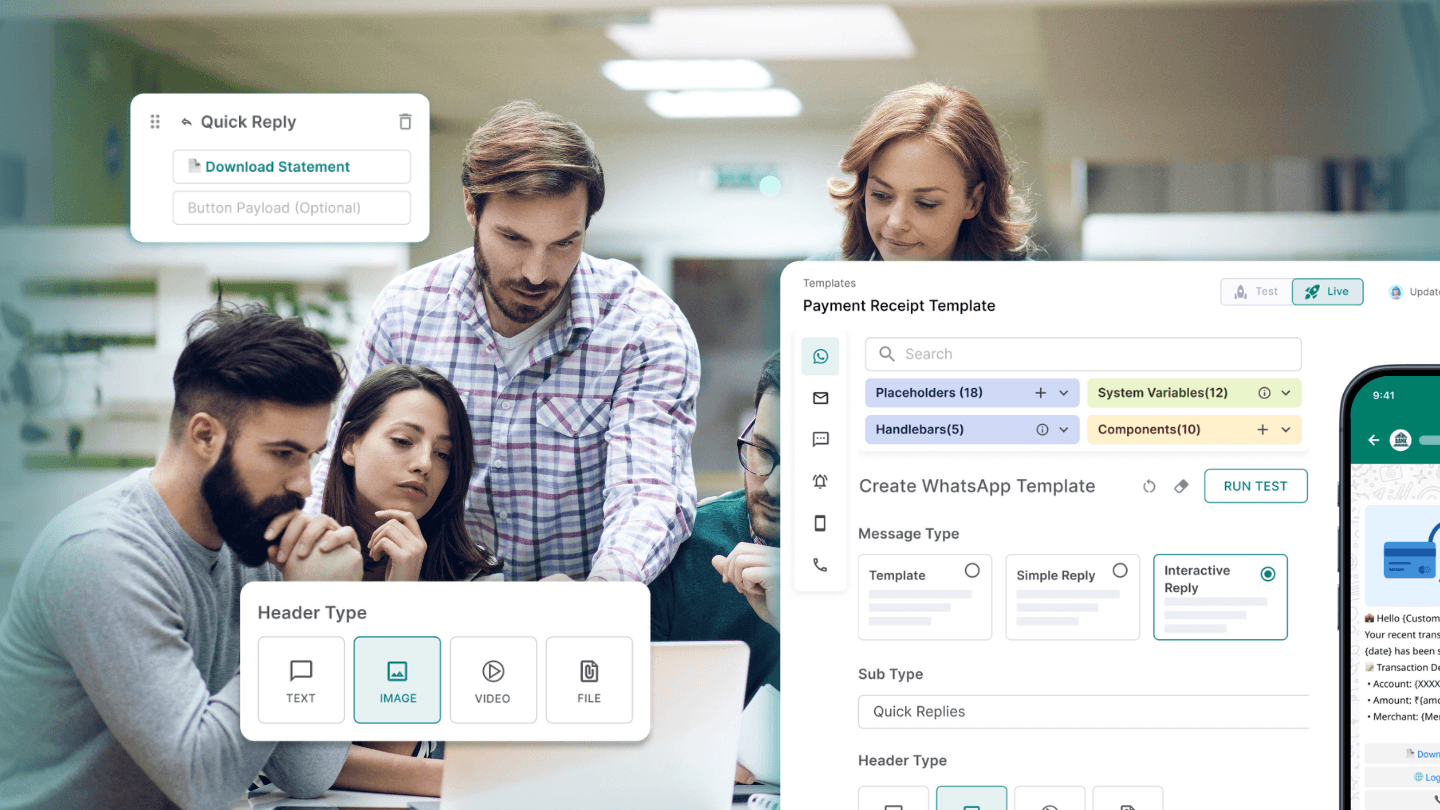You’ve probably noticed the shift in how we text these days. Maybe you’ve even experienced sending a high-quality photo or seeing those three little dots bouncing as someone types a reply— all thanks to RCS, or Rich Communication Services. It’s like giving your plain old SMS a makeover with new features like read receipts, typing indicators, and multimedia sharing.
But with all this added flair, you might be wondering is it truly enhancing your messaging experience, or is it just another way for tech companies to get you hooked on the latest trend? More importantly, should you even keep RCS enabled on your device?
Disabling RCS isn't just a matter of hitting a switch in your settings; it’s a decision that could impact how you communicate. In this blog post, we’ll break down the pros and cons of turning off RCS messaging. From privacy concerns to compatibility issues and everything in between, we’ll explore whether sticking with the traditional SMS might actually be the smarter choice for you.
By the end, you'll have a clear understanding of what works best for your messaging needs — whether it’s embracing the new or keeping things simple.
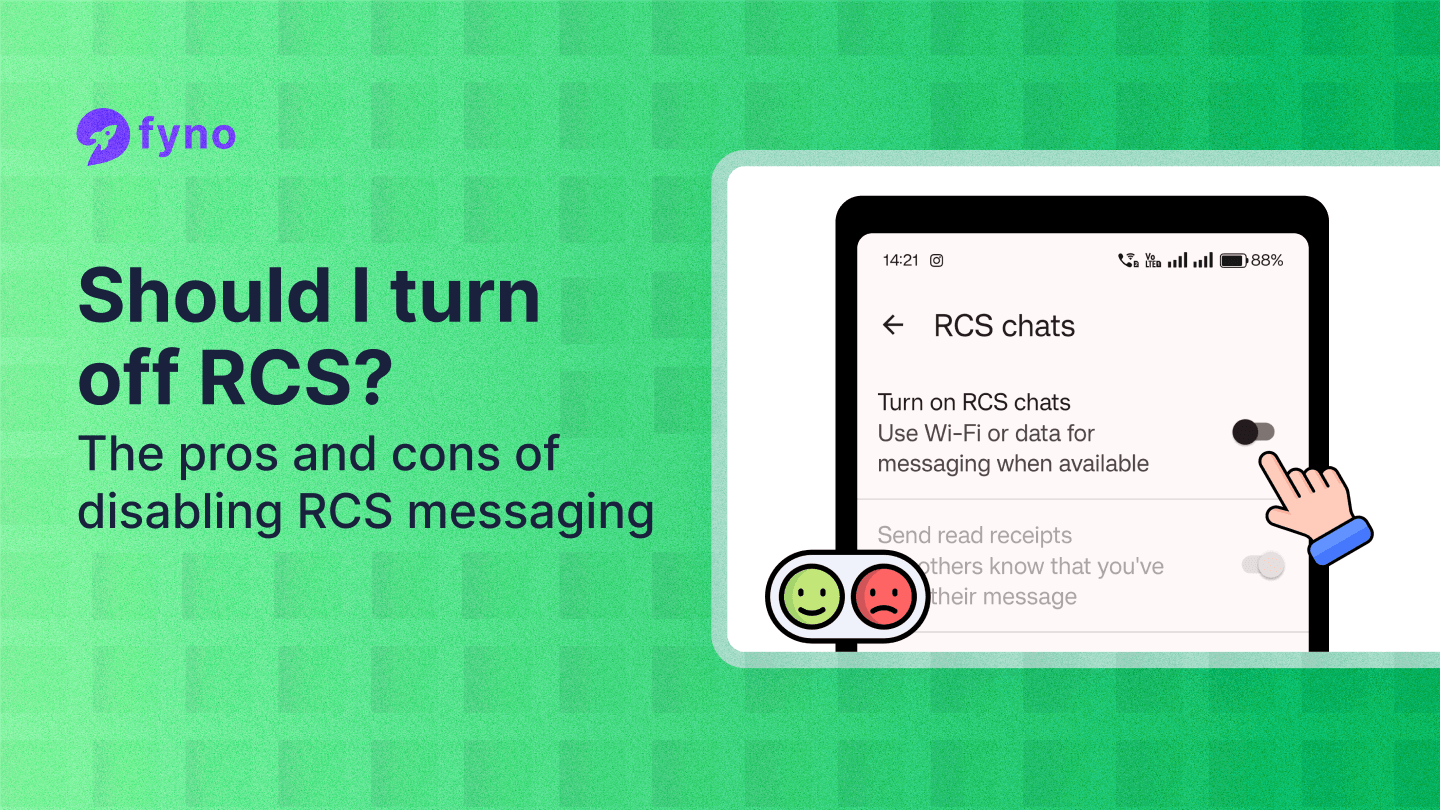
What is RCS messaging?
RCS (Rich Communication Services) protocol elevates traditional texting into a richer, more interactive communication experience. Unlike standard SMS or MMS, RCS allows for dynamic conversations with features like read receipts, typing indicators, and high-resolution media sharing, enhancing the overall messaging experience.
RCS messaging evolved from traditional SMS, introducing capabilities that significantly enhance communication. These features are not limited to high-end devices; even budget Android phones are now RCS-enabled.
On Android platforms, RCS chats have become increasingly common, offering a seamless upgrade to the standard messaging experience without needing third-party apps without additional costs or complications.
By providing a comprehensive messaging solution, RCS is setting a new standard for communication on Android devices. Whether sending a quick text or sharing important documents and images, RCS is designed to make the process more efficient and user-friendly.
Benefits of RCS messaging for businesses
1. Enhanced security features
RCS messaging steps up security with end-to-end encryption, ensuring that only communicating users can read messages, which is crucial for businesses dealing with sensitive information.
2. High-resolution media sharing
With RCS, businesses can send high-resolution media and messages over Wi-Fi or mobile data. This capability is vital for marketing and customer service, allowing for richer, more engaging content delivery.
For example, logistics companies can send detailed images and videos in real-time, enhancing the accuracy of information exchanged.
3. Streamlining communication
RCS can significantly streamline communication in environments with high customer volume. By supporting richer interactions, such as sending interactive messages and receiving read receipts, companies can manage customer interactions more effectively.
Drawbacks of RCS messaging in business communications
1. Carrier limitations and data usage concerns
While Rich Communication Services (RCS) offers enhanced messaging features, carrier limitations pose significant challenges. Not all mobile carriers support RCS, leading to inconsistencies in service availability.
Furthermore, RCS relies on mobile data, which can increase costs and pose problems in areas with poor data connectivity.
2. Device compatibility and integration challenges
Device compatibility remains a critical issue with RCS messaging. Not all devices are equipped to handle RCS, which can lead to fragmented communication experiences both internally among employees and externally with clients.
Additionally, integrating RCS with existing business systems often requires resources such as technical expertise, software and hardware upgrades, compatibility solutions, security enhancements, and change management efforts. These investments make RCS less attractive for companies looking for easy-to-implement solutions.
3. Potential troubleshooting scenarios
RCS messaging, while innovative, can introduce complex troubleshooting scenarios in professional settings. When issues arise — be it failed message delivery, file sharing issues, or synchronization problems — IT teams resolve these without a unified standard like SMS or email.
Moreover, troubleshooting often requires understanding specific carrier-related or device compatibility issues, further complicating the resolution process.
Impact of disabling RCS on business operations
- Loss of advanced features: Transitioning from RCS to traditional SMS/MMS means losing advanced features like high-quality media sharing, group chats, read receipts, and chatbots, which can diminish the effectiveness of marketing and customer service strategies.
- Carrier and device compatibility: RCS requires carrier support and compatible devices, which are not universally available. Disabling RCS may be necessary to ensure consistent communication across all devices and networks, especially in diverse operational regions.
- Data usage: RCS consumes more data than traditional SMS/MMS. Companies looking to reduce data costs or operating in areas with limited data availability might disable RCS to better manage expenses.
- Resolving device issues: Older or incompatible devices may face issues with RCS functionality, such as message delays or improper media display. Disabling RCS can provide a more reliable communication experience across such devices.
Additionally, it is important to turn off RCS chat features on a previous device before transitioning to a new phone to prevent potential messaging issues.
How to disable RCS messaging
Disabling RCS on Android and Samsung devices can be straightforward if you follow the right steps to turn off RCS messaging on Android devices.
- First, open the Google Messages app on your device. This app usually serves as the default messaging app on Android phones.
- Second, tap on the three-dot icon at the top right corner of the screen and select ‘Settings.’ From there, navigate to ‘Chat features’ and tap chat features.
- Third, in the chat features section, you can enable or disable RCS messaging. To turn off RCS messaging, simply toggle the switch to ‘Off’.
- Lastly, confirm your choice if prompted, and RCS will be turned off.
Implications of turning off RCS in corporate devices
When RCS is disabled on corporate devices, it impacts the communication dynamics within the business environment.
- Firstly, turning off RCS may reduce advanced messaging features like read receipts, high-resolution media sharing, and typing indicators. This can affect the immediacy and richness of communication among team members.
- Secondly, disabling RCS might improve security by reducing the number of channels that need to be secured against potential breaches. However, it may also lead to a reliance on less secure or inefficient messaging systems, such as SMS or MMS.
- Thirdly, IT departments must manage these settings centrally to avoid inconsistencies in organisational customer communication tools.
Alternatives to RCS
When considering whether to turn off RCS (Rich Communication Services), exploring alternatives that still cater to modern messaging needs is helpful without relying solely on RCS. Here are a few options:
- Switch to other messaging apps: If you’re not fully satisfied with your device’s default app, consider alternatives like Google Messages or Samsung’s messaging app, which support RCS features. These apps blend traditional SMS and advanced RCS functionalities, including read receipts and typing indicators.
To enable these features, you may need to manually turn on RCS chats in the Google Messages app, especially when setting up a new device. - Install a different SMS app: Sometimes, the default messaging app on your device might not fully support RCS, or you might prefer a different user interface or additional features. In such cases, installing a third-party app supporting RCS could be beneficial.
- Revert to traditional SMS/MMS: For those who find RCS unnecessary or too complex, turning back to traditional SMS or MMS might be the simplest solution. This is particularly viable if your communication needs are basic, such as sending plain text messages or multimedia without requiring enhanced features like group chat updates or file sharing offered by RCS.
Conclusion
RCS messaging, also known as Rich Communication Services, enhances the traditional texting experience with features like end-to-end encryption and the ability to share high-quality media compared to standard SMS or MMS.
However, RCS also comes with certain limitations. For one, it requires carrier support, which can be inconsistent across different regions and service providers. Additionally, RCS typically consumes more data, which might concern users with limited data plans.
Deciding whether to disable RCS messaging hinges on your specific needs and preferences. If you value enhanced security and media-sharing capabilities, keeping RCS active is beneficial. On the other hand, if you face issues with carrier support or data usage, turning it off might be more practical.