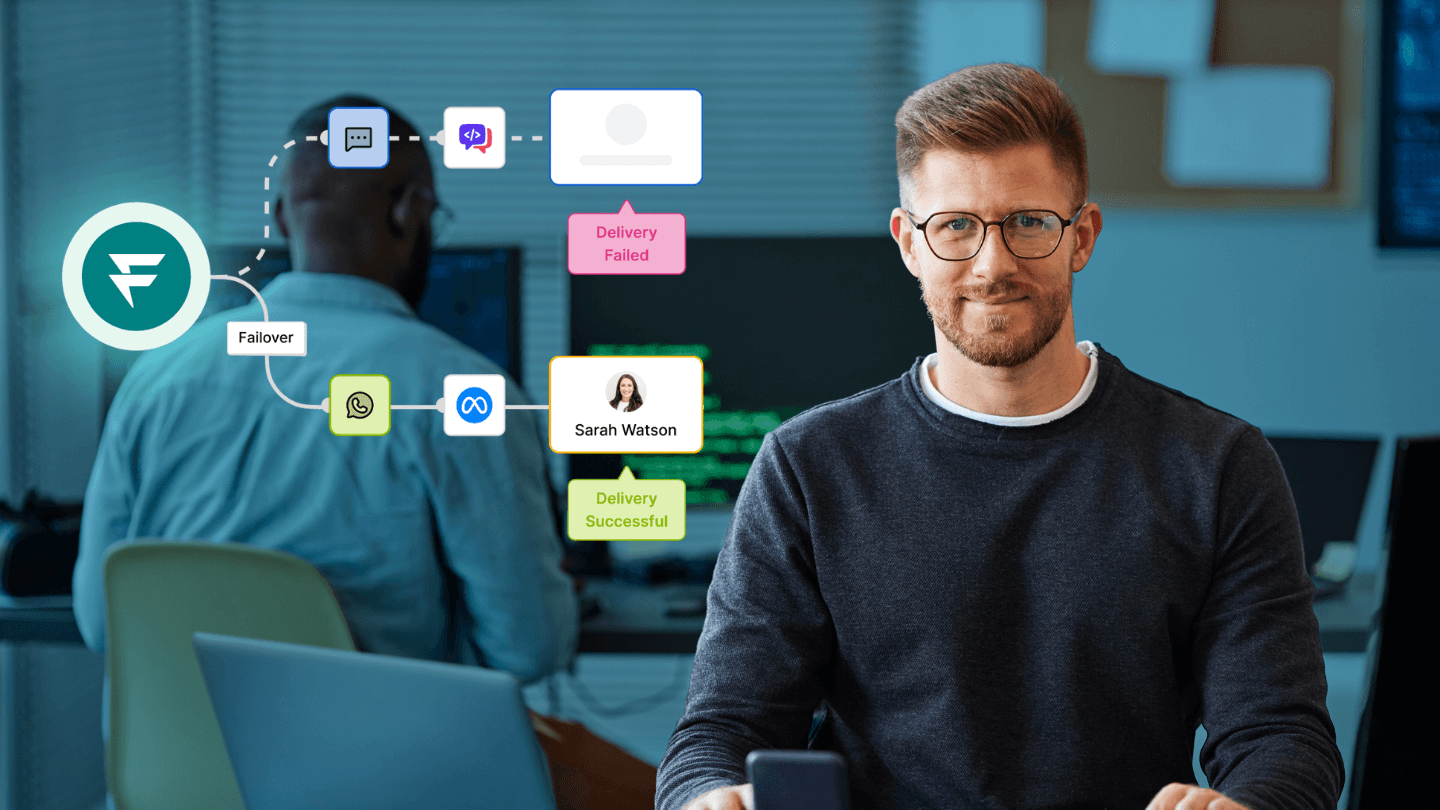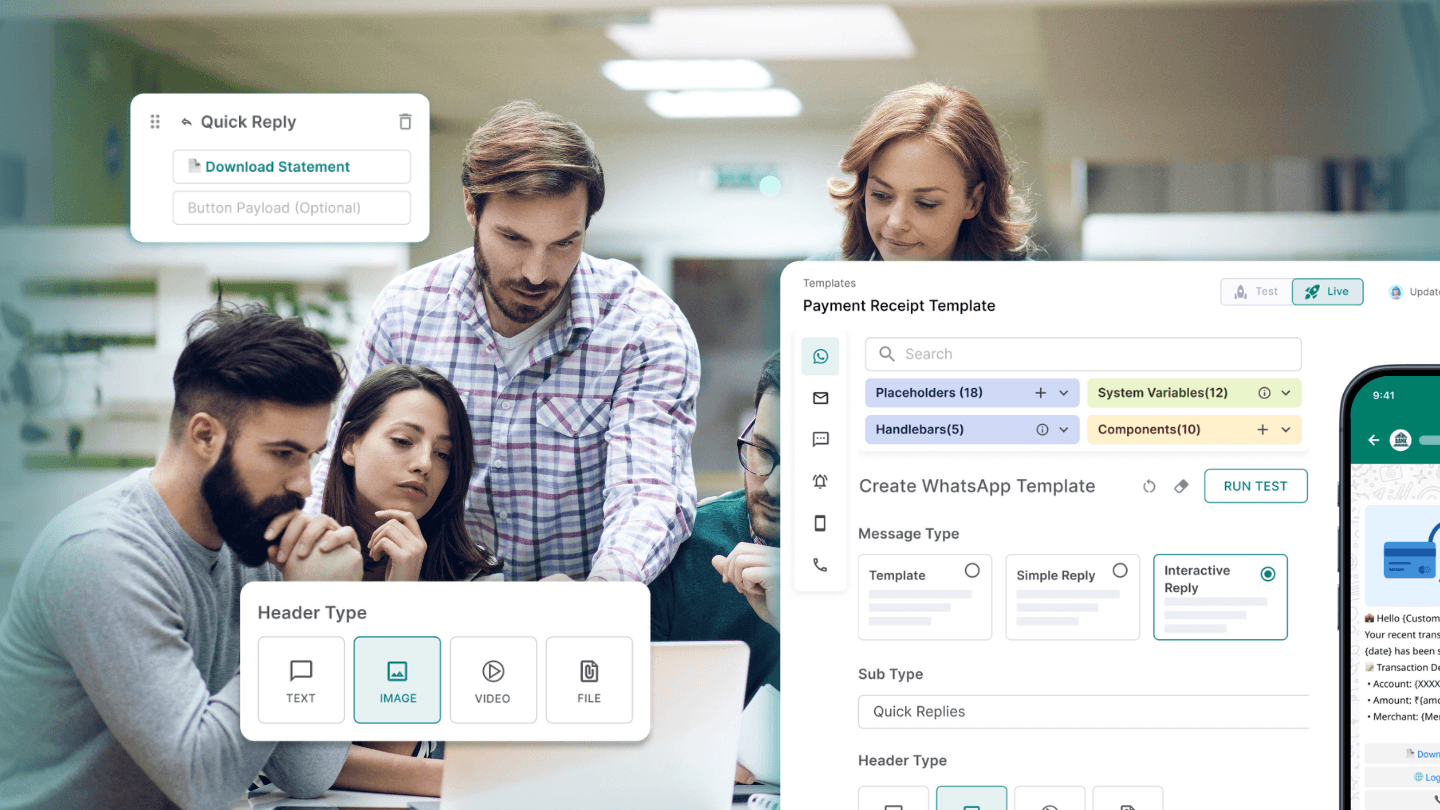WhatsApp is the shiny new object, the object of everyone’s (every business at least!) desire.
What started as a simple, uncomplicated method of communication between two people has expanded into a business model. One of the parties is now a business communicating with its customers for various reasons.
Over the years, WhatsApp has branched out to very distinct types of accounts that serve very different purposes and meet different needs. Based on who you are and what you do, you have probably worked with at least two different types of accounts.
When we work with our clients, there is always confusion about what to do, which account to get, and how to set it up. In an endeavour to settle this once and for all, I will create a series of posts aiming to cover the most sought-after queries around WhatsApp.
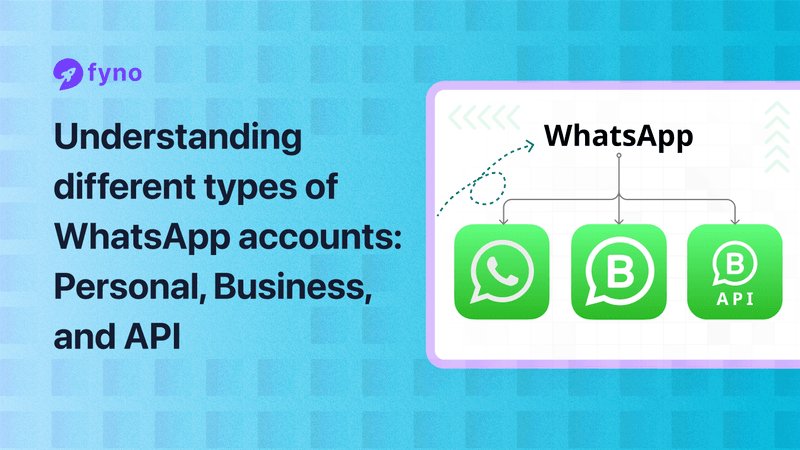
What is the difference between WhatsApp, WhatsApp Business, and WhatsApp Business Platform Accounts?
WhatsApp Business Account - Who should use this, and how should it be set up?
WhatsApp Business Platform - Who should use this, and how should this be set up?
Business Account Set up
Get a number
Verify your account
Get OBA
Templates - different types, how to create, time taken for approval, etc.
Account quality Rating and limits and how to overcome
Pricing
When to use Webhooks?
What are BSPs? How do they help in this process?
Since there are multiple types of accounts, it is crucial to know exactly what each account can and cannot do to decide which works best for your requirements. WhatsApp Business offers various business tools to enhance customer communication and engagement, making it an essential resource for small businesses.
Difference between WhatsApp, WhatsApp Business, and WhatsApp Business platform accounts
WhatsApp is a messaging or communication app that allows two-way communication between at least two parties. The basic version, known as the WhatsApp app, is widely used for personal communication, enabling users to connect with friends and family.
WhatsApp can be divided into two major categories based on the audience to which the different versions of the app cater.
Personal WhatsApp account
This is the WhatsApp we all use to keep in touch with friends and Family, the original app.
This is free to install and use from the App Store. It does not need any documentation or KYC to set up; just a functional mobile number, and you are ready!
With features like end-to-end encryption, voice and video calls, and multimedia sharing, it ensures that staying in touch with friends and family is seamless and secure.
Use cases for personal communication
Personal WhatsApp accounts are ideal for keeping in touch with loved ones, sharing updates, planning gatherings, or simply catching up. They support group chats, making organising events or family reunions a breeze.
WhatsApp for Business
WhatsApp Business is tailored for small—to medium-sized businesses. It allows companies to engage with customers directly via features like business profiles, catalogue listings, and automated messages—indispensable tools for enhancing customer service and sales.
WhatsApp for Business, as its name suggests, is an Official Account that represents a business and acts as a channel for communicating with customers or clients.
WhatsApp for businesses has a verification process that every business has to undergo via Facebook to validate authenticity.
Businesses would have to pay to use some versions of the application.
Certain features like catalogues, quick replies and templates are available to make the communication process easier and streamlined.
Managing customer messages effectively is crucial, and WhatsApp Business features help track and engage with leads efficiently.
Business accounts strictly monitor data privacy policies and codes of conduct.
Setting Up a WhatsApp Business account
Setting up a WhatsApp Business account involves a few critical steps:
Download the WhatsApp Business app.
Register your business phone number.
Create a compelling business profile including your address, business hours, and a brief description.
Who Should Use WhatsApp Business account?
Businesses aiming to enhance their customer service and engagement should leverage WhatsApp Business. It’s particularly beneficial for local businesses that must communicate closely with their customers.
WhatsApp Business Platform (API)
The WhatsApp Business API caters to larger businesses requiring advanced communication solutions. A key feature of the WhatsApp Business API is the ability to send unlimited WhatsApp broadcasts, allowing large businesses to automate communication and enhance customer engagement on a large scale. It supports high-volume messaging and integration with existing business systems, which is crucial for seamless customer interaction across various service touchpoints.
API integrations
Businesses can integrate the WhatsApp API with CRM systems, enabling personalized customer interactions based on historical data.
Advanced messaging options
Features such as automated booking confirmations and customer support queries through WhatsApp messages are managed efficiently, ensuring customers receive timely and relevant responses.
Benefits for large enterprises
High message throughput: Large enterprises with high messaging needs find WhatsApp Business API invaluable for handling thousands of messages daily without glitches.
Secure and scalable communications: The platform ensures data security and scalability, accommodating business growth and expanding customer base without compromising service quality.
Who should use WhatsApp Business Platform?
The WhatsApp Business API is best suited for large organizations requiring robust, scalable global customer engagement solutions. It’s particularly effective for sectors like BFSI and logistics, where quick, reliable communication is critical.
Comparative analysis of various WhatsApp accounts
WhatsApp has carved out a significant niche between personal and business use. It offers various accounts tailored to diverse user needs, from personal chats to comprehensive business solutions. This blog explores the different types of WhatsApp accounts, helping you understand which might best suit your needs.
WhatsApp vs. WhatsApp Business
Purpose and target audience: WhatsApp is primarily designed for personal use, allowing individuals to stay connected with friends and family through text messages, voice calls, and video calls. In contrast, WhatsApp Business caters to businesses of all sizes to facilitate seamless customer communication and streamline customer service processes.
Account features: The standard WhatsApp version offers essential messaging features, group chats, and end-to-end encryption. However, WhatsApp Business introduces advanced features such as business profiles, product catalogues, and automated messages—tools crucial for business operations and customer engagement.
Usage scenarios: Personal WhatsApp accounts best suit casual, non-commercial communication. On the other hand, WhatsApp Business is ideal for businesses looking to engage with customers directly, provide support, and promote their services effectively.
Differences in features and capabilities
Communication tools: WhatsApp Business accounts provide additional communication tools like broadcast messages, allowing businesses to send updates to multiple customers simultaneously. This feature is particularly beneficial for announcing new products or promotions.
Automation and integration: With the WhatsApp Business API, large businesses can integrate WhatsApp with existing customer service and CRM systems. This integration enables automated and bulk messaging capabilities, which are essential for handling customer queries efficiently and at scale.
Customer interaction: The WhatsApp Business app includes features designed to enhance customer interactions, such as quick replies and away messages, ensuring customer communications are handled promptly, even outside of standard business hours.
Customization options: While WhatsApp and WhatsApp Business offer various features, some users turn to WhatsApp mods for enhanced customization options and additional functionalities. However, these mods come with potential security risks and compatibility issues.
WhatsApp Business vs Whatsapp Business Platform (API)
WhatsApp initially developed WhatsApp for Business, which was also a great success since WhatsApp is so common and used so often that it makes it easy to reach out to brands as easily as a ping away.
Over the years, it became apparent that the solution was a big hit for businesses, giving them an extremely convenient way to communicate with their customers. With this, the WhatsApp Business Platform was initiated to help bigger businesses meet their communication needs on the same platform.
Let's compare their features quickly to get a clear understanding of the difference between these 2 services.
Feature | Whatsapp for Business | Whatsapp Business Platform |
|---|---|---|
Mode of use | Direct installation of WhatsApp Business App from App Store | Via API post account creation and setup via Meta Business Manager |
Verification | No documentation is needed for setting up or verification | Documentation verification process in place that gets reviewed and approved by Facebook backend team |
Pricing | Free of cost | Charged apply to different types of packages or messages |
Templates | Greetings, quick replies and away messages can be created and used | More complex templates, automations and messages with call-to-action buttons are available |
Message limit | Allows for only 100 messages per day | Based on the tier and account message quality, the message limits can be 1000 or go beyond 10,000 message per day |
Business type | Ideal for small businesses | Ideal for enterprise and large businesses |
Connection | Connects to the phone's address book in which it is installed | Connects to the system or application where the service is rendered |
Based on its features and capabilities, it is clear that WhatsApp for Business is designed for smaller companies, while WhatsApp Business Platform aims to cater to the needs of enterprises and larger organizations on a larger scale.
Some benefits for brands that use Whatsapp as a tool to scale their business.
Ability to leverage the already highly popular brand
Reach users anywhere, anytime, geography, no bar
Personalizations add to a pleasant experience
Secure, transparent and GDPR-complaint
Diverse and interactive forms of content
Supports dialogues
Multichannel abilities rolled into one (can be marketing + support)
Automate responses
Leverage engagement metrics to fine-tune marketing campaigns
Why businesses should choose the right WhatsApp account type
Choosing the right type of WhatsApp account is essential for businesses aiming to optimise their communication strategies. With various account options available, each offers distinct features suitable for different business needs, from small startups to large enterprises.
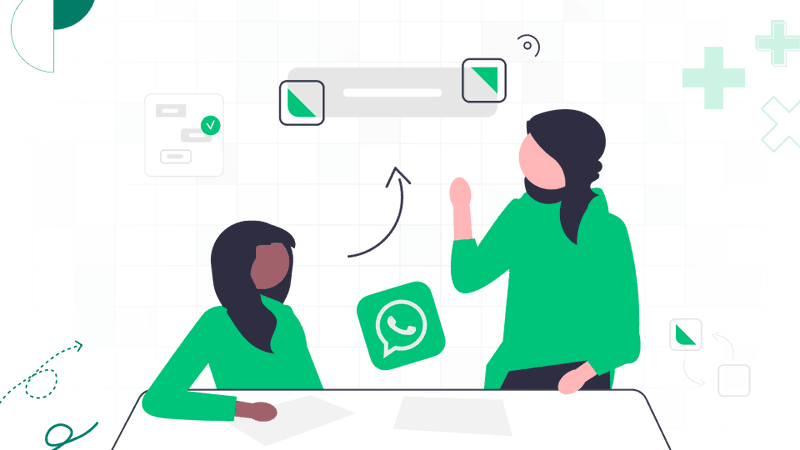
Benefits of choosing the right account
Selecting the appropriate WhatsApp account type can significantly impact a business's ability to communicate effectively with its customers. Key benefits include:
Enhanced customer engagement: Different account types offer various customer interaction tools. For instance, the WhatsApp Business API allows businesses to send high volumes of messages, making it ideal for sending frequent updates to their clients.
Scalability: Scalability is crucial for growing businesses, especially in logistics. The WhatsApp Business API supports this need by enabling the handling of increased message volumes without compromising the quality of customer interactions.
Automation and efficiency: Automated messages and quick replies, available in WhatsApp Business accounts, streamline communication, reducing the time and effort required to manage customer queries and responses.
How can Fyno help
Meta-verified WhatsApp account: Speed is critical in business, and with Fyno, companies can achieve Meta verification for their WhatsApp Business account in just 20 minutes. Learn more here.
WhatsApp Flows: WhatsApp Flows are automated conversational experiences that guide customers through several steps to achieve a specific goal. They combine automated messages with interactive elements like buttons, lists, and forms, creating seamless and engaging customer experiences. Discover your use cases here.
FAQs
1. What is the difference between a Personal WhatsApp account and a WhatsApp Business account?
A Personal WhatsApp account is designed for individual use to communicate with friends and family. In contrast, a WhatsApp Business account is intended for businesses to interact with customers, offering features like business profiles, catalogues, and automated messages.
2. Who should use WhatsApp Business?
WhatsApp Business is ideal for small—to medium-sized businesses that want to enhance customer engagement and service through direct communication, catalogue listings, and automated messaging.
3. What is the WhatsApp Business Platform (API), and who should use it?
The WhatsApp Business Platform (API) is designed for large businesses that require high-volume messaging, integration with existing systems, and scalable communication solutions. It's best suited for enterprises that need robust customer engagement tools.
4. How do I set up a WhatsApp Business account?
To set up a WhatsApp Business account, download the WhatsApp Business app, register your business phone number, and create a business profile with essential details like your address, business hours, and a brief description.
5. Can I use both WhatsApp and WhatsApp Business on the same phone?
Yes, you can use both apps on the same phone, but they must be registered with different phone numbers.
6. What are BSPs (Business Solution Providers) in the context of WhatsApp?
BSPs, or Business Solution Providers, are third-party companies that help businesses integrate WhatsApp Business Platform (API) into their existing systems, offering tools and support for scalable and secure communication.
7. Why should I choose the right type of WhatsApp account for my business?
Choosing the right type of WhatsApp account ensures that your business can effectively engage with customers, scale operations, and automate communications, improving customer service and business efficiency.