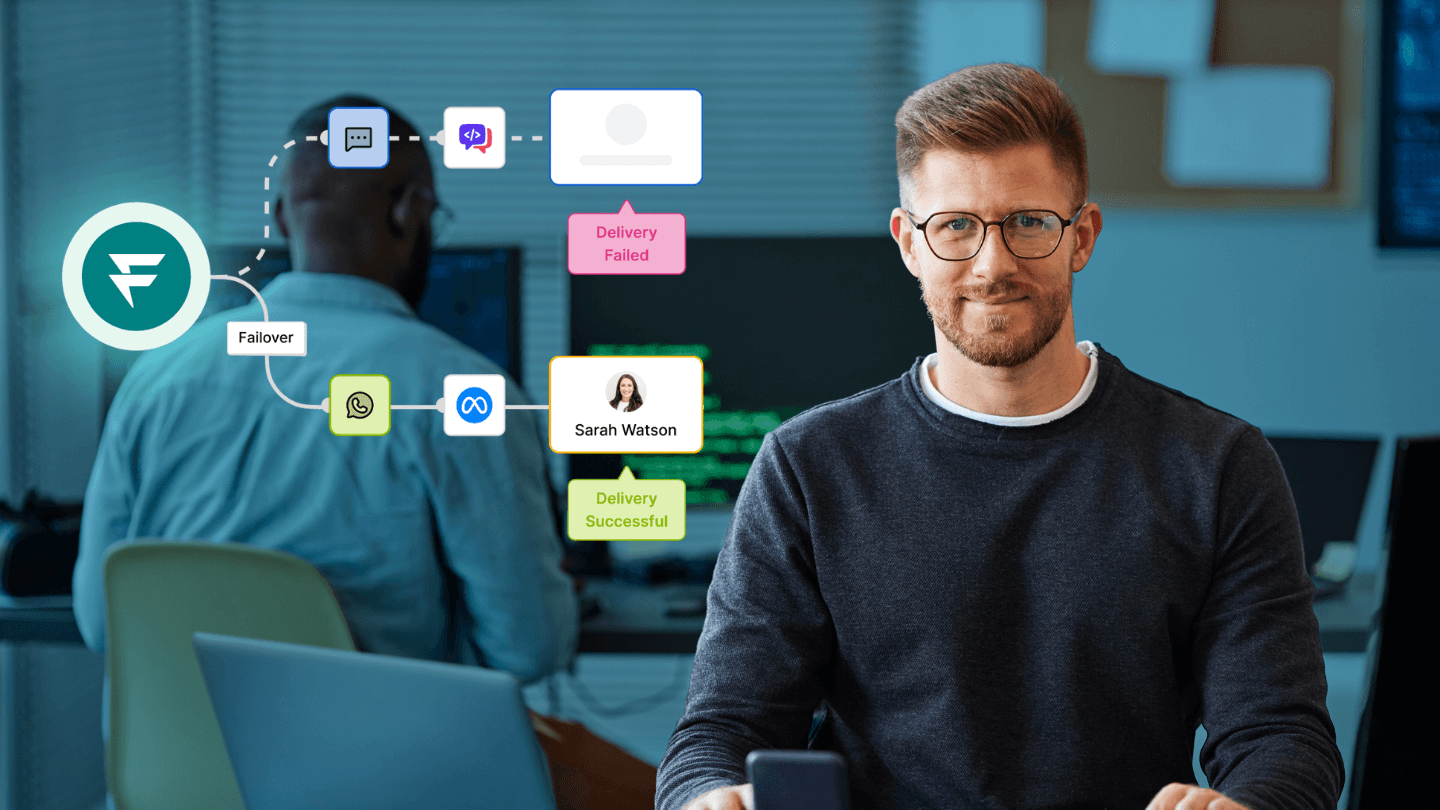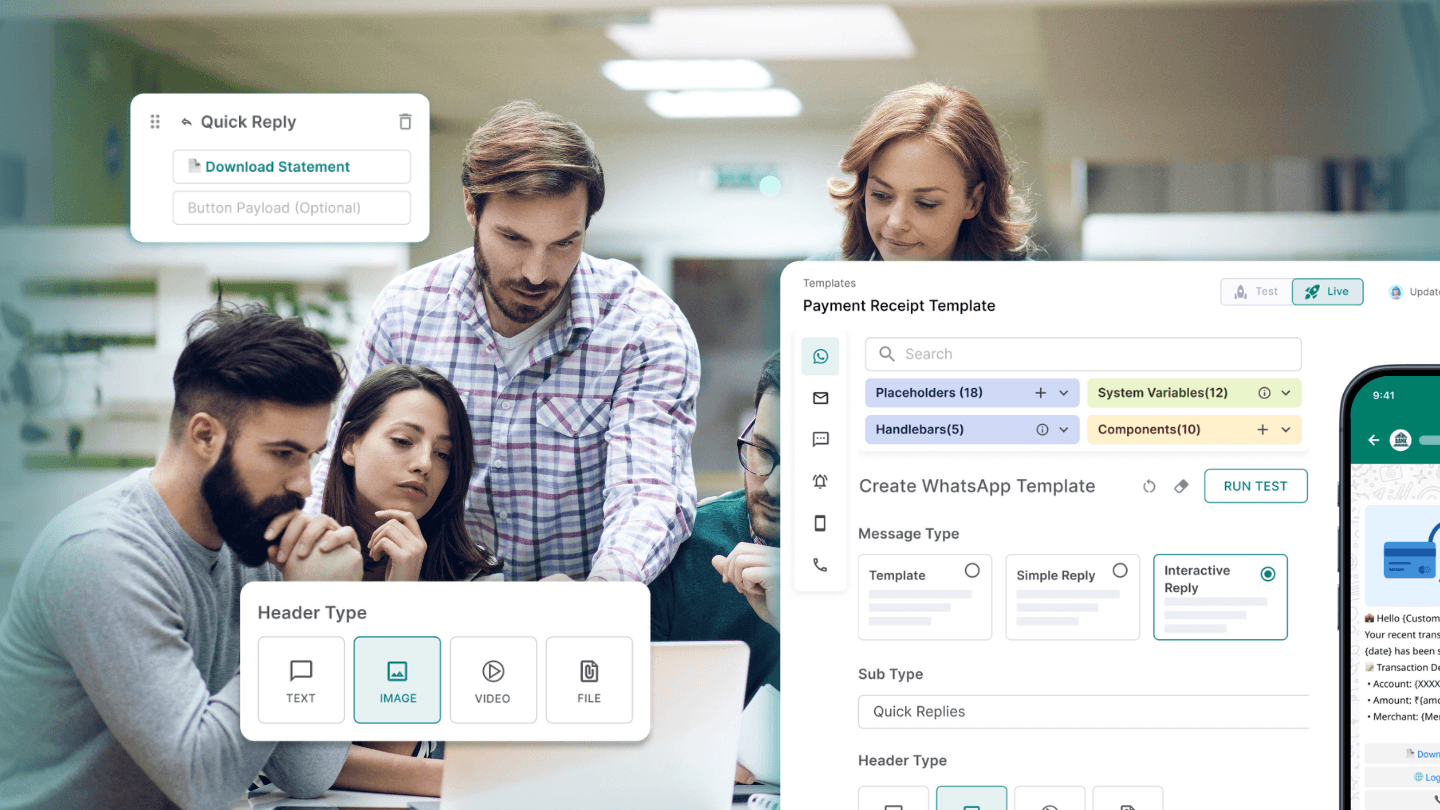In today’s digitally connected world, timely and reliable message delivery isn’t just a convenience — it’s a cornerstone of successful business communications. Ensuring every message reaches its destination is critical for organisations leveraging WhatsApp Business.
This isn’t just about avoiding the frustration of “messages not delivered”; it’s about maintaining the seamless interaction customers expect from professional engagements. When messages fail to deliver, it can disrupt operations and erode trust.
Factors like poor network connection, incorrect app settings, or issues with account setup can hinder the smooth flow of communication. Messages may appear 'sent but not delivered' due to various factors such as network issues or recipient settings. Understanding these challenges is the first step towards troubleshooting them effectively, ensuring that your business maintains the high standards of reliability your clients depend on.
As we explore specific issues and solutions in subsequent sections, remember the importance of a reliable communication system that supports your business objectives.
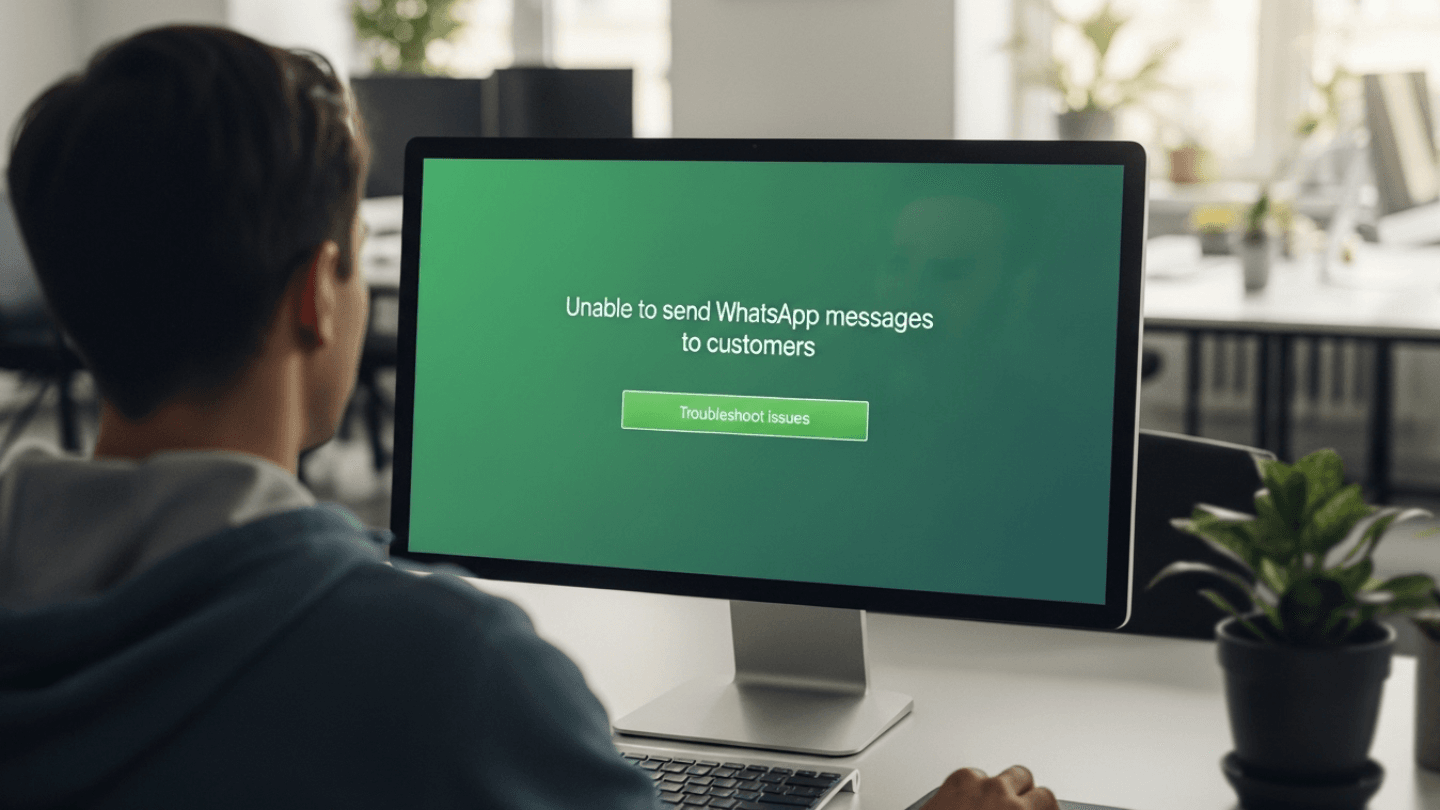
Understanding WhatsApp message delivery issues
When WhatsApp messages are not getting delivered, it can disrupt business operations. Understanding the underlying issues is the first step toward resolving them.
Here’s a detailed guide to troubleshooting common issues hindering your WhatsApp Business messaging, including how to fix WhatsApp messages not being delivered, ensuring smooth communication
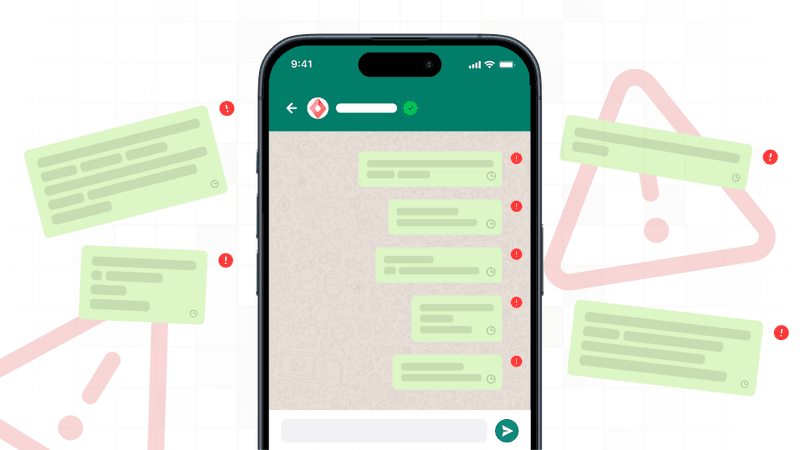
Connectivity problems: A stable internet connection is the foundation for sending and receiving messages on WhatsApp. If connectivity issues, such as unstable mobile data or Wi-Fi interruptions, messages may remain undelivered. Ensuring a robust network connection is critical for uninterrupted service.
App-related issues: Sometimes, the problem lies within the WhatsApp application itself. Common app-related problems include outdated versions, corrupted app data, or issues arising from recent updates. Regularly updating the app and clearing the cache can help mitigate these issues.
Account-related problems: Account settings or restrictions can also prevent messages from being delivered. This can happen if the account is mistakenly flagged for spam or the service provider places restrictions. Verifying account settings and ensuring compliance with WhatsApp's policies are essential steps.
Restart your app: Restarting the WhatsApp app is a basic troubleshooting step for any application-related issue, including non-delivery of messages. This action can clear any temporary glitches that may be causing messages not to be sent or received.
Clear WhatsApp data: This step can help resolve issues that may be caused by corrupt app data affecting how messages are processed and delivered. Clearing the app data resets the app to its default state, which can often resolve persistent issues with message delivery.
Reset Network settings: Connectivity issues can directly impact the delivery of messages on WhatsApp Business. Resetting the network settings helps to ensure that any network-related issues that might be causing messages to fail are addressed.
1. Ensuring a stable internet connection for WhatsApp
A consistent and stable internet connection is crucial for delivering WhatsApp Business messages using the WhatsApp business app. Here are refined tips specifically targeting connectivity issues that could prevent messages from being sent or received:
Ensure continuous internet access: Both sender (if it is a WhatsApp business app) and recipient must maintain stable internet connectivity. Use the online speed test tool to check the internet speed and stability.
Optimize network for high-priority traffic: Prioritize traffic for critical business applications like WhatsApp Business via your network’s Quality of Service (QoS) settings to ensure that message traffic does not compete with other less critical data streams.
Backup internet solutions: Consider setting up a failover internet connection, such as a cellular data network, which can automatically take over if your primary internet service fails, ensuring that WhatsApp Business communications remain uninterrupted.
2. Resolving account-specific WhatsApp issues
When using WhatsApp Business, it is crucial to ensure that your account is fully functional and accessible. Here are key steps to maintain the integrity of your account, which is particularly useful for businesses in sectors like BFSI and logistics, where communication can't afford delays.
Verify your phone number
Ensure that your WhatsApp Business account phone number is correctly registered and verified. This simple step can often resolve issues with messages not being delivered.
Verifying your phone number is straightforward: open WhatsApp settings, select your business number and follow the prompts to verify. This not only secures your account but also reassures your customers that they communicate with a legitimate business.
Check block status
Occasionally, delivery issues aren't about your account's settings but the recipient's. Ensure that the recipients haven't accidentally blocked your business number. You can ask a subset of customers if they've received recent messages and use their feedback to gauge if there’s a blocking issue.
This direct feedback can be invaluable, especially when managing communications across large customer bases, which are typical in the logistics and financial sectors.
Ensure the account is not banned
WhatsApp bans accounts that violate its terms of service, including sending spam or using unauthorized third-party apps. Regularly review WhatsApp's terms to avoid disruptions and ensure your business complies.
If you suspect your account has been banned, WhatsApp provides a contact form to appeal the decision. Swift resolution of such issues ensures uninterrupted service to your customers.
Recommended Read: Here’s why you should work with Meta instead of your BSP.
3. Overcoming blocking and filtering challenges (for APIs)
How to identify delivery interruptions
Monitor delivery reports: Use the WhatsApp Business API to monitor message delivery statuses. If messages consistently transition from 'sent' to 'undelivered', it might indicate blocking issues. This may occur:
if the user has blocked the number
if the user falls under the template pacing category by Meta
simply if the user is not on WhatsApp
Automated feedback: Set up automated feedback to alert your system when messages fail to deliver over an extended period, which might suggest blocking or filtering at the customer’s end.
Ensuring active account status
Regular verification: Ensure your business profile is verified and the information is up-to-date. Regular checks and updates can prevent flags or blocks that might occur due to outdated information.
Compliance with WhatsApp policies: Adhering strictly to WhatsApp's business policies helps prevent the service or recipients from flagging or blocking you.
Proactive measures to prevent blocking
Transparent opt-in practices: Ensure customers have explicitly opted in to receive messages. Clear communication about the type of messages they will receive can prevent accidental blocks.
Provide opt-out options: Always provide a clear, easy way for customers to opt-out of receiving messages, which can reduce the likelihood of being blocked.
4. Optimizing app performance
Enable background app refresh on iOS devices: This feature helps ensure that WhatsApp Business continues to receive and send messages even when it’s not actively in use.
Disable power-saving features on Android and iOS: Power-saving modes often restrict background data usage, which can interfere with the delivery of WhatsApp messages when the app isn’t open. For a business, delayed or not delivered messages can lead to miscommunications or customer dissatisfaction. Users of Android devices should ensure that power-saving features are disabled to maintain optimal app performance.
Regular updates of the WhatsApp application: Updates to the WhatsApp Business app can include important improvements and bug fixes that directly impact messaging functionality and reliability.
Managing app data and storage: Over time, excessive data accumulation can slow down any app, including WhatsApp Business. To prevent this, many businesses rely on the expertise of the best IT companies, which can optimize app performance, manage data storage, and ensure seamless communication for improved customer service and efficiency. For businesses, a slow-running app can delay sending and receiving messages, potentially leading to bottlenecks in customer service processes. Android phone users should clear app data and cache regularly to maintain smooth app performance.
5. Advanced troubleshooting steps
When WhatsApp Business messages falter, and conventional fixes aren’t cut, turning to advanced troubleshooting methods can be a game-changer. Here are two sophisticated techniques to keep your WhatsApp communications fluid and error-free:
Utilize third-party tools for data recovery: Sometimes, messages may not be delivered due to data corruption or loss. Leveraging safe and secure third-party recovery tools can be a proactive step to retrieve lost data and prevent future incidents. These tools scan your device for lost WhatsApp data, including unsent messages, and attempt to restore them.
Regular backups of WhatsApp chats: Regularly backing up WhatsApp chats ensures that you have a recent snapshot of all communications, which can be restored in case of a software malfunction or when switching to a new device.
6. Leveraging Fyno for enhanced WhatsApp Business communication
WhatsApp Business has become a cornerstone for customer interactions in many sectors, particularly BFSI and logistics, where timely and reliable communication is crucial. Below are the ways Fyno can assist businesses in managing and troubleshooting WhatsApp communications:
Smart routing flows: At the core of Fyno's capabilities is its smart routing technology, which ensures messages are delivered through optichannel means. This particularly benefits transactional communications, where timely delivery can impact customer satisfaction and operational efficiency.
For instance, if a message cannot be delivered via WhatsApp due to connectivity issues, Fyno can reroute it through SMS or another predefined channel without any manual intervention.
Failover protocols: Fyno's failover protocols are designed to kick in whenever a message encounters delivery issues. This automatic mechanism enhances the reliability of message delivery, ensuring that critical notifications such as payment confirmations or shipment updates in logistics are consistently delivered to the intended recipients.
Unified notification API: Fyno simplifies the integration of various communication channels into a single platform. This unification is invaluable for businesses that rely on multiple messaging apps, including WhatsApp, to communicate with customers.
By streamlining the management of these platforms, Fyno helps businesses focus more on their core operations rather than on technical complexities.
Real-time messaging: The ability to send real-time messages is vital in industries like BFSI for transaction alerts and logistics for immediate shipment status updates. Fyno’s infrastructure supports near real-time messaging, ensuring that the communication reaches the customer through other fallback channels without delays and improving business and customers' communication experience.
No-code workflow builder: Fyno's no-code workflow builder allows businesses to design and implement customized notification flows without needing extensive technical expertise. This feature is especially useful for creating tailored WhatsApp communication strategies that can vary significantly between different industries or even specific business needs.
Recommended Read: WhatsApp flows for businesses: A complete guide
Conclusion
Successfully troubleshooting and resolving delivery issues with WhatsApp Business messages ensures that your communication remains both efficient and effective.
Utilising a powerful API, Fyno.io enables companies to seamlessly integrate and manage their communication tools, ensuring messages are delivered reliably and efficiently. This integration helps troubleshoot and significantly reduces the time and effort involved in managing communications, making it a valuable tool for businesses aiming to enhance their operational efficiency.
FAQs
1. Why are my WhatsApp Business messages not being delivered?
Connectivity issues, outdated app versions, or incorrect account settings often cause delivery problems.
2. What should I do if my WhatsApp Business app is outdated?
Update the app from your device's app store to ensure you have the latest version with all necessary bug fixes and improvements.
3. How do I verify my phone number on WhatsApp Business?
Open WhatsApp settings, select your business number, and follow the prompts to verify it, ensuring the number is correctly registered and validated.
4. What can I do if my WhatsApp Business account is banned?
Review WhatsApp’s terms of service to understand the reason for the ban and use the provided contact form to appeal the decision.
5. How can I ensure that my WhatsApp Business messages prioritize critical communications?
Use your network's Quality of Service (QoS) settings to prioritize WhatsApp Business traffic and ensure continuous internet access for important messages.
6. What are the benefits of using Fyno for WhatsApp Business communications?
Fyno offers smart routing, failover protocols, a unified notification API, real-time messaging, and a no-code workflow builder to enhance communication reliability and efficiency.