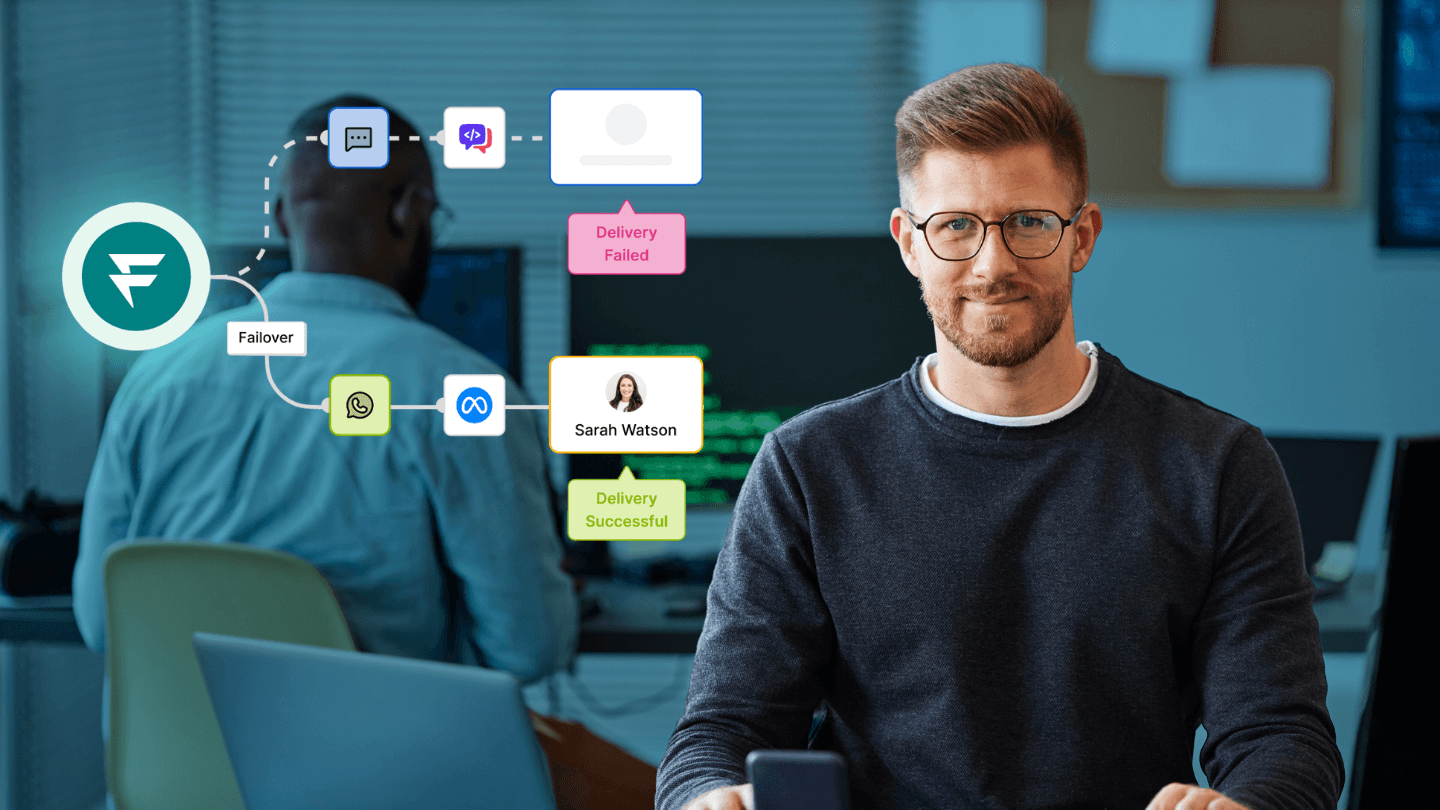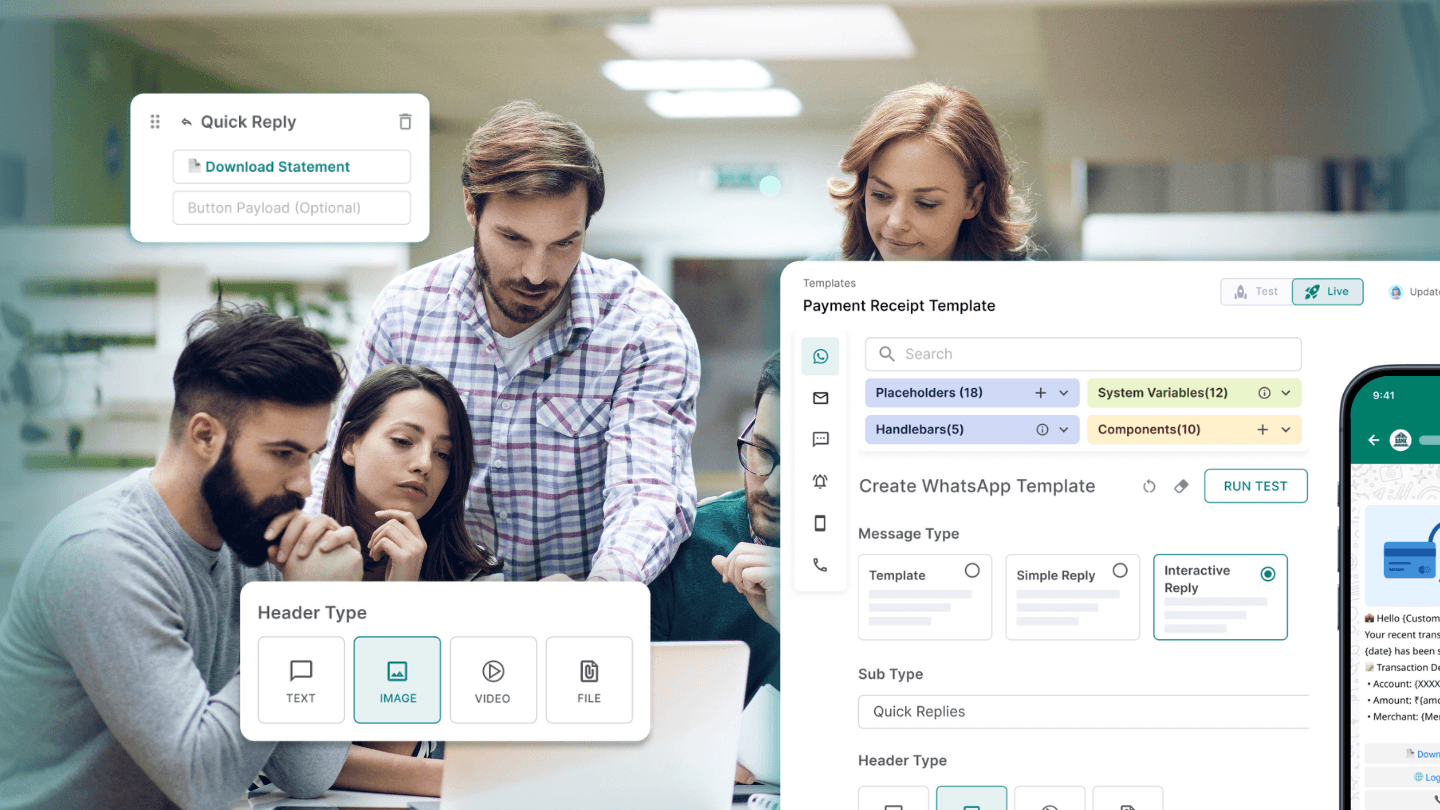Contents
- Introductions
- Top 7 Courier alternatives you must explore
- 1. Fyno
- 2. Novu
- 3. Knock
- 4. SuprSend
- 5. Engagespot
- 6. Raven
- 7. MagicBell
- What to look for when choosing a notification infrastructure?
- 1. Business Needs:
- 2. Audience and User Preferences:
- 3. Customer Support:
- 4. Integration:
- 5. Pricing:
- 6. Scalability:
- 7. Ease of Use:
- Conclusion
- Frequently Asked Questions
Introductions
Courier has been a go-to choice for managing notifications in many companies. However, exploring alternative options that suit your needs is always wise.
Here's a glimpse of what some users had to say about Courier on G2, shedding light on areas where it might not meet everyone's expectations:
- Lack of Flexibility: One user mentioned, "Not as flexible as we'd like, sometimes still need in-house solutions."
- Promises vs. Delivery: Another user expressed frustration, "They've fallen short in terms of promises vs. delivery, with missing UI features and bugs in the notification inbox."
- Web Editor Reliability: A common issue highlighted was with the web editor, as a user noted, "The web editor has about a 70% chance of working at any given moment and can be painful to use."
- Limited Customization Options: Limited customization options were also brought up, especially regarding the footer and social links, as one user said, "I would prefer to be able to integrate brand identity more deeply.
This article explores the top 7 Courier alternatives, highlighting their features, pros and cons, and use cases.
Top 7 Courier alternatives you must explore
1. Fyno
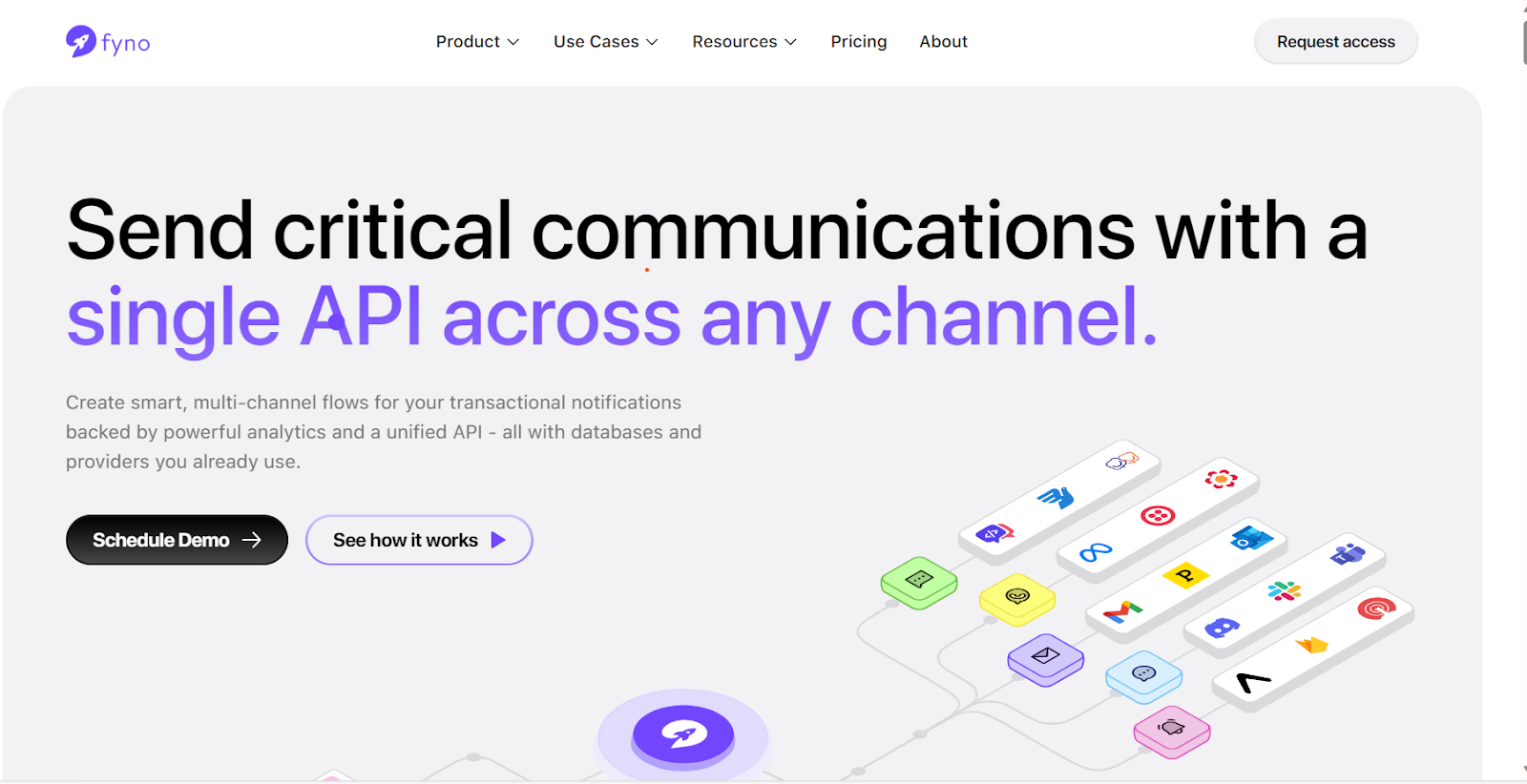
Fyno is a leading no-code Courier alternative that empowers businesses in 2023 with a robust and feature-rich notification infrastructure. Unlike a traditional notification infrastructure like Courier, Fyno takes communication to the next level, offering several notification options, including email, SMS, push notifications, and more. What sets Fyno apart is its ability to deliver messages precisely and efficiently, ensuring that your users receive crucial real-time updates.
Key Features of Fyno
- Multi-Channel Notifications: Fyno recognizes the diversity of communication preferences and supports a range of channels to cater to your audience's choices. Whether it's email, SMS, or push notifications, Fyno ensures your message reaches users through their preferred medium.
- Personalization: Tailoring messages for your users is at the heart of Fyno's offering. The platform allows businesses to craft personalized notifications, creating a more engaging and relevant user experience that boosts response rates and user satisfaction.
- Automation: Fyno simplifies the notification process with automation capabilities. Businesses can set up triggers to send notifications based on user actions or predefined events, saving time and ensuring timely communication.
- Analytics and Reporting: Fyno's Analytics feature provides a comprehensive overview of your messaging performance, helping you assess the effectiveness of your notifications. Fyno's user-friendly analytics dashboard empowers you to track the success of your messaging campaigns, identify improvement areas, and refine your approach to enhance user engagement and achieve your communication objectives.
- Integrations: Fyno offers extensive integrations with diverse applications and tools commonly used in the modern business landscape. This includes popular CRM systems, marketing automation platforms, customer support software, and more. Fyno's integrations streamline your communication processes and enhance the overall effectiveness of your messaging strategies.
- Templates: Fyno's Templates simplify the often complex and time-consuming task of message creation. It offers a library of pre-designed message templates that cover a wide range of use cases, from promotional offers to transactional notifications. You can easily customize these templates to align with your brand's unique voice and style, ensuring your messages are efficient and on-brand.
- Routing: Fyno's Routing feature is all about optimizing message delivery. This functionality allows you to create custom routing rules to determine how, when, and where your notifications are sent. By tailoring routing rules, you can fine-tune your notification strategy to improve user engagement, response times, and overall communication efficiency.
Fyno is your gateway to enhanced user engagement, streamlined communication, and data-driven decision-making.
Pros
- A scalable notification infrastructure system that accommodates growing business needs.
- Promotes team collaboration and customer communications, enabling better control, easy updates, and quick deployments.
- A no-code platform that requires no technical expertise.
- Simplified integrations enable the creation of automated communications and drip flows, reducing the need for technical expertise.
- Effective customer communications via their preferred channels.
- Active tracking and measuring user preferences and behaviors across communication channels enables data-driven decision-making.
Cons
- Some advanced features may require technical expertise to set up.
Use Cases
- E-commerce businesses can utilize Fyno to send personalized order updates and abandoned cart reminders.
- SaaS companies can leverage Fyno to send onboarding emails and in-app notifications to engage with their users.
- Mobile apps can integrate Fyno to deliver push notifications and inform users about new features or updates.
2. Novu
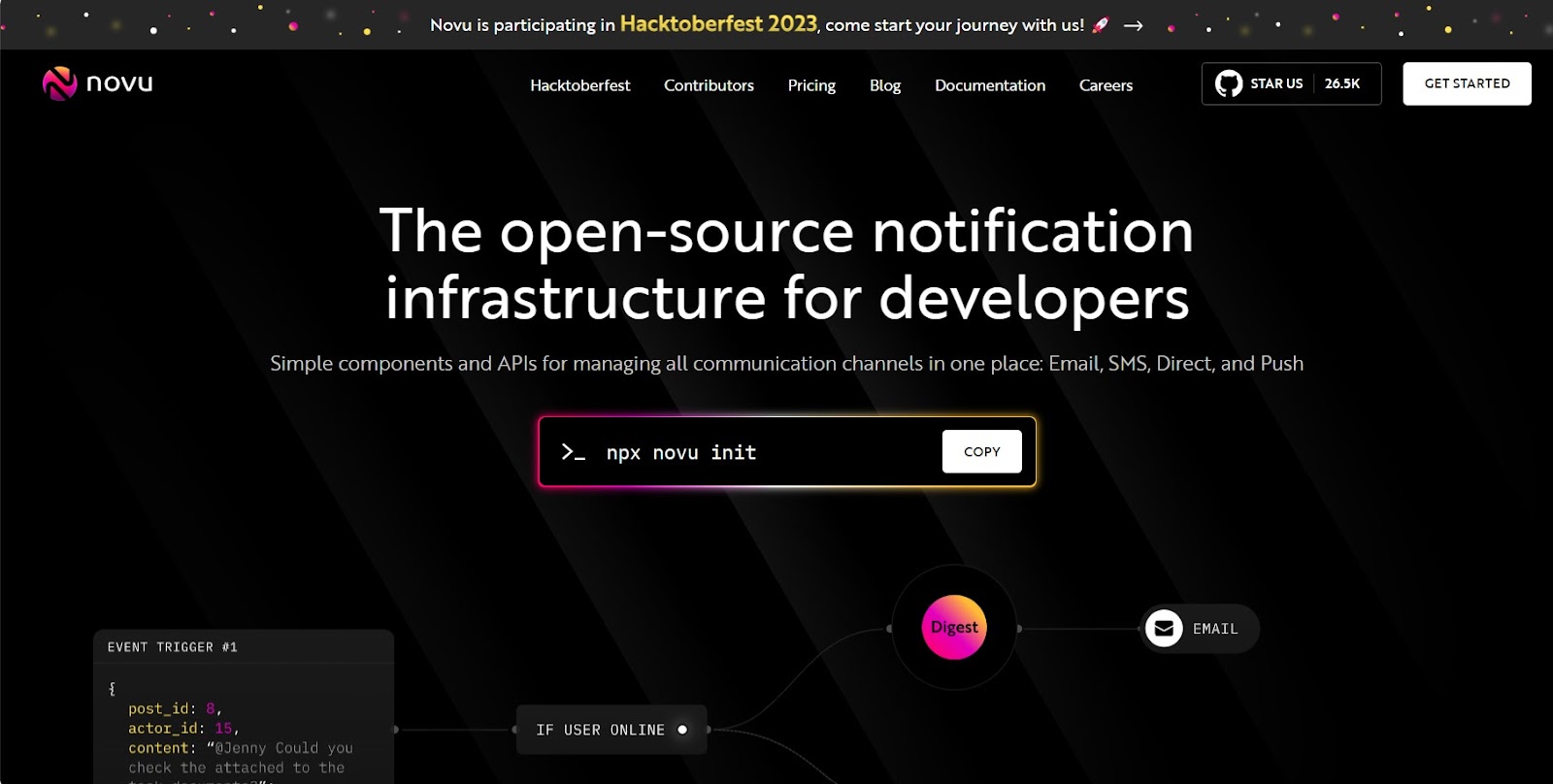
Novu offers open-source notification infrastructure for developers, making it a good alternative to Courier. It provides a customizable, extendable platform with theming, variables, API, and hooks to update analytics and databases, maintaining open-source projects.
Key Features of Novu:
- Single API for Unified Communication: Novu simplifies communication with a single API, streamlining the process of sending notifications through various channels.
- Custom Content: Novu allows businesses to add custom content to their notifications, making it easy to tailor messages to specific needs and preferences.
- Built-in Connections: It offers built-in connections to integrate with various communication providers, ensuring reliable delivery.
Pros:
- Cost-effective plans
- Open source
- Unified communication
Cons:
- Difficult to learn
- Limited customization
3. Knock
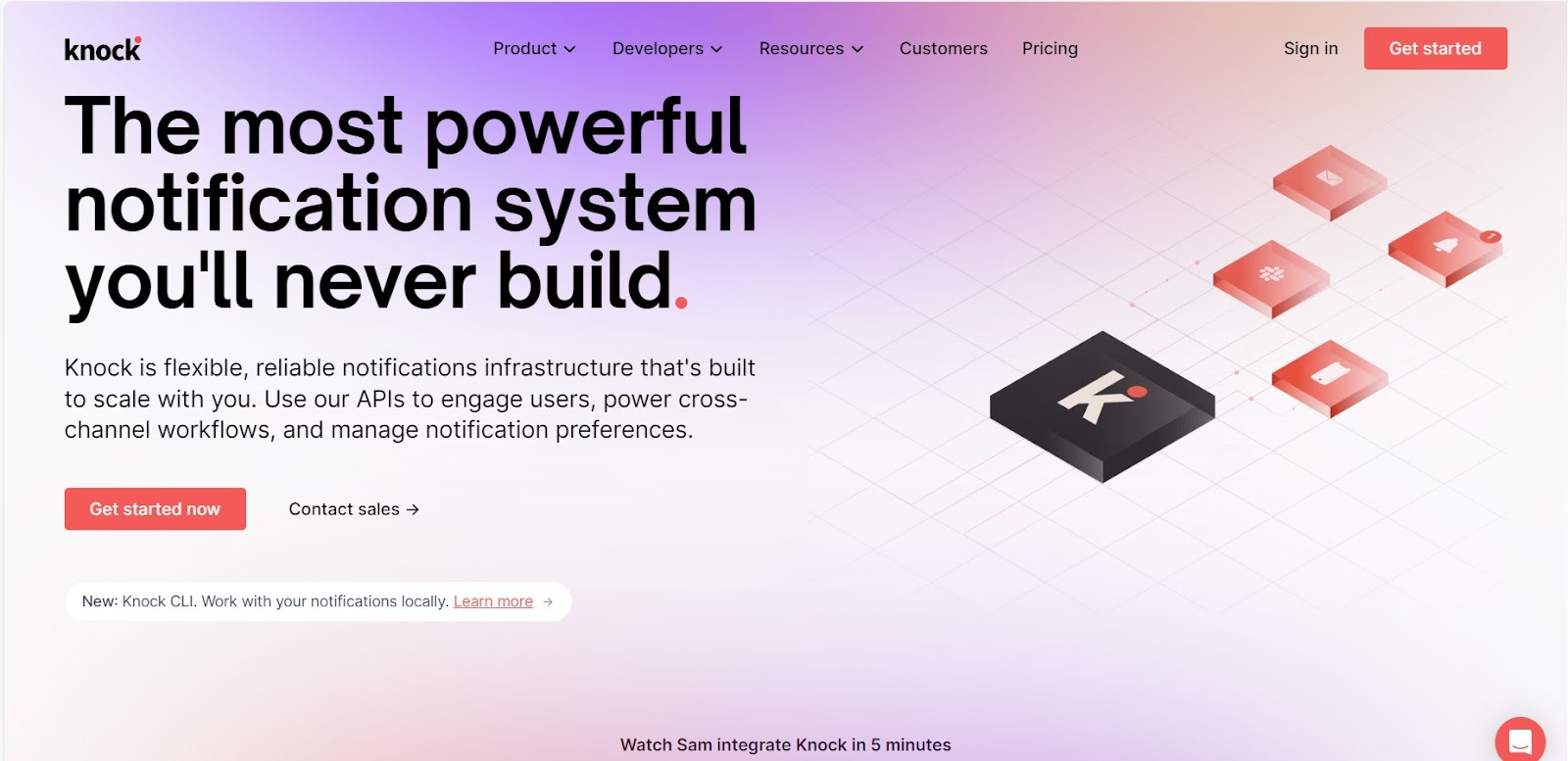
Knock offers a robust notification infrastructure with APIs designed to build and manage notifications. It's a versatile alternative that allows businesses to engage with users across multiple channels and streamline cross-channel workflows.
Key Features of Knock:
- Single, Unified API: Knock simplifies the process of managing notifications with a single, unified API, making it easier for businesses to reach users through various channels.
- SDKs in Multiple Languages: It provides SDKs in multiple programming languages, ensuring compatibility and ease of integration for developers.
- Pre-built, Real-time Components: Knock offers pre-built components that are real-time enabled, facilitating the creation and delivery of timely notifications.
Pros:
- Unified communication
- Multi-channel support
- Supports industry compliance
Cons:
- Limited features in the free tier
- API integration is complex
4. SuprSend
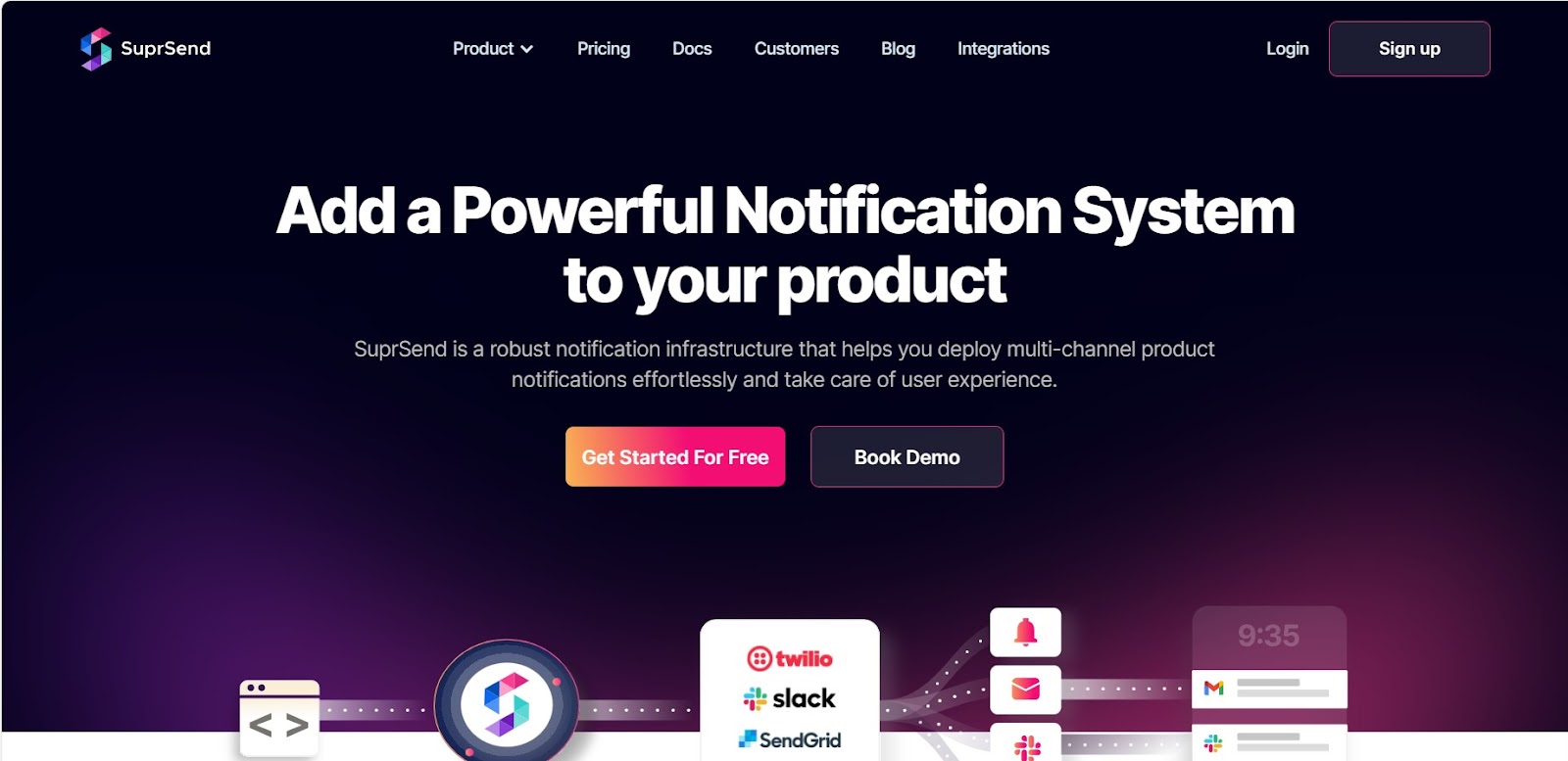
SuprSend is a comprehensive notification infrastructure stack designed to help businesses create, manage, and deliver alerts reliably. It eliminates the need for developing an in-house notification service, offering multiple communication channels through a single notification API.
Key Features of SuprSend:
- In-App Inbox for Website: SuprSend offers an in-app inbox for websites, providing a convenient way to engage with users and deliver notifications directly on your platform.
- Channel Routing: Businesses can route notifications to send messages through the most important communication channels, ensuring that messages reach users where they are most active.
- Real-Time Logs, Analytics, and Failure Alerts: SuprSend provides real-time logs, analytics, and failure alerts, allowing businesses to track the real-time performance of their notifications and respond to any issues promptly.
Pros:
- Multichannel support
- In-app inbox for easy communication
- Multilingual messaging.
Cons:
- Elaborate pricing tiers that may be difficult to understand
- Not user-friendly
5. Engagespot
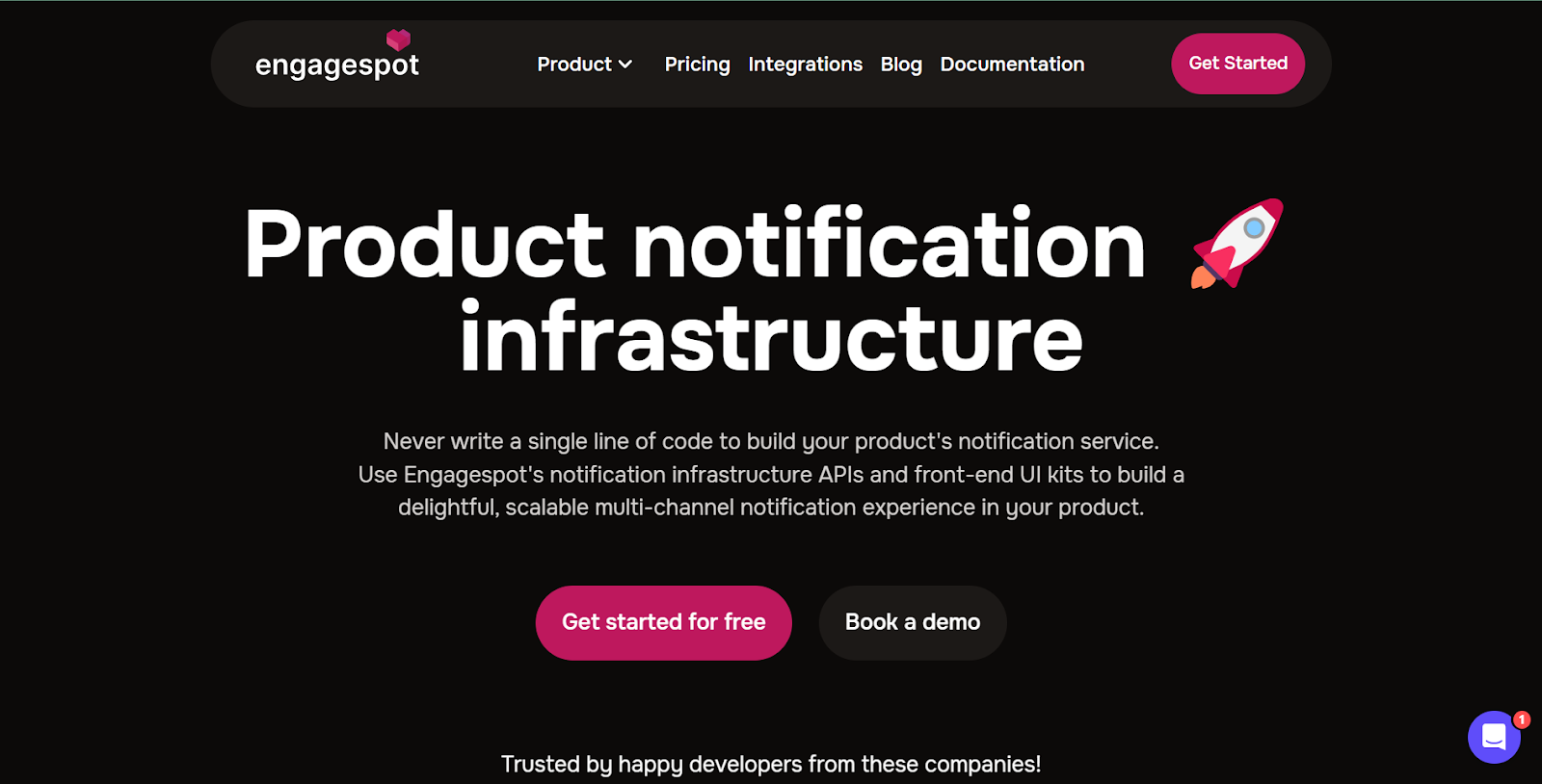
Engagespot is a no-code platform designed to create a custom notification engine, allowing businesses to build and scale a notification management system tailored to their specific needs. .
Key Features of Engagespot:
- Customizable Front-end UI-Kit: Engagespot provides a customizable front-end UI Kit, enabling businesses to design notification interfaces that align with their brand and user experience requirements.
- In-App Notification Inbox: Users can take advantage of an in-app notification inbox, providing a centralized location for users to access and engage with notifications.
- Integration Options with Multiple Email Service Providers: Engagespot offers seamless integration with multiple email service providers, enhancing email communication capabilities.
Pros:
- Diverse communication channels
- Scalable infrastructure
- Cost-effective plans
Cons:
- Steep learning curve
- Limited customization
6. Raven
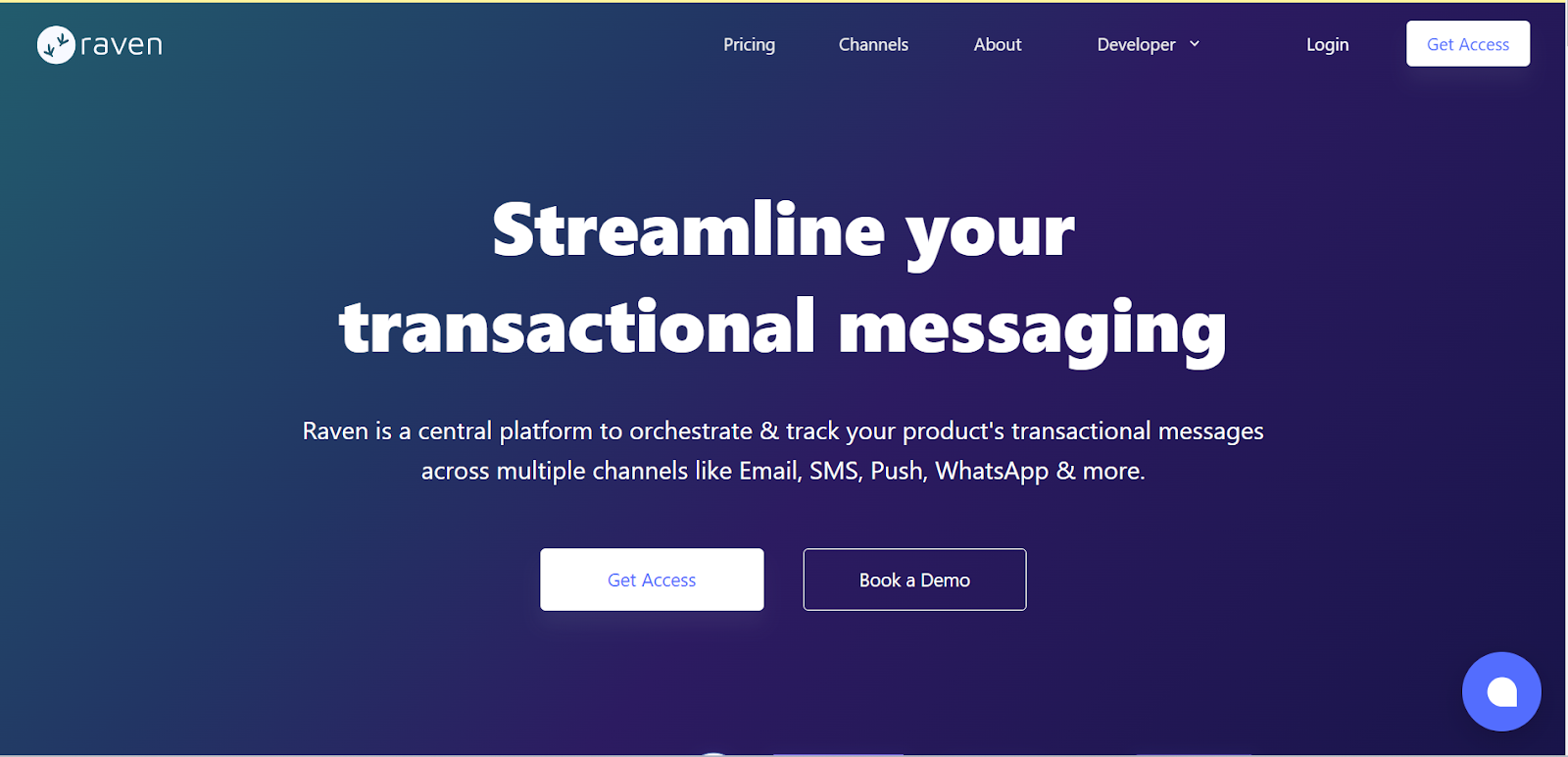
Raven is a no-code notification infrastructure platform designed to orchestrate and track cross-channel transactional communication needs. It offers businesses visibility into notifications by consolidating logs and data.
Key Features of Raven:
- Template Management: Raven simplifies the management of notification templates, making it easy for businesses to create and customize messages to align with their brand and user experience.
- Intelligent Routing: The platform features intelligent routing capabilities, ensuring notifications are sent through the most effective channels and reach users promptly.
- Single Dashboard to Track All Data: Users can access a single, centralized dashboard to monitor and track data related to their notifications, providing a comprehensive overview of notification performance.
Pros:
- Diverse communication channels
- Cost-effective plans
Cons:
- Lack of multi-channel delivery
7. MagicBell
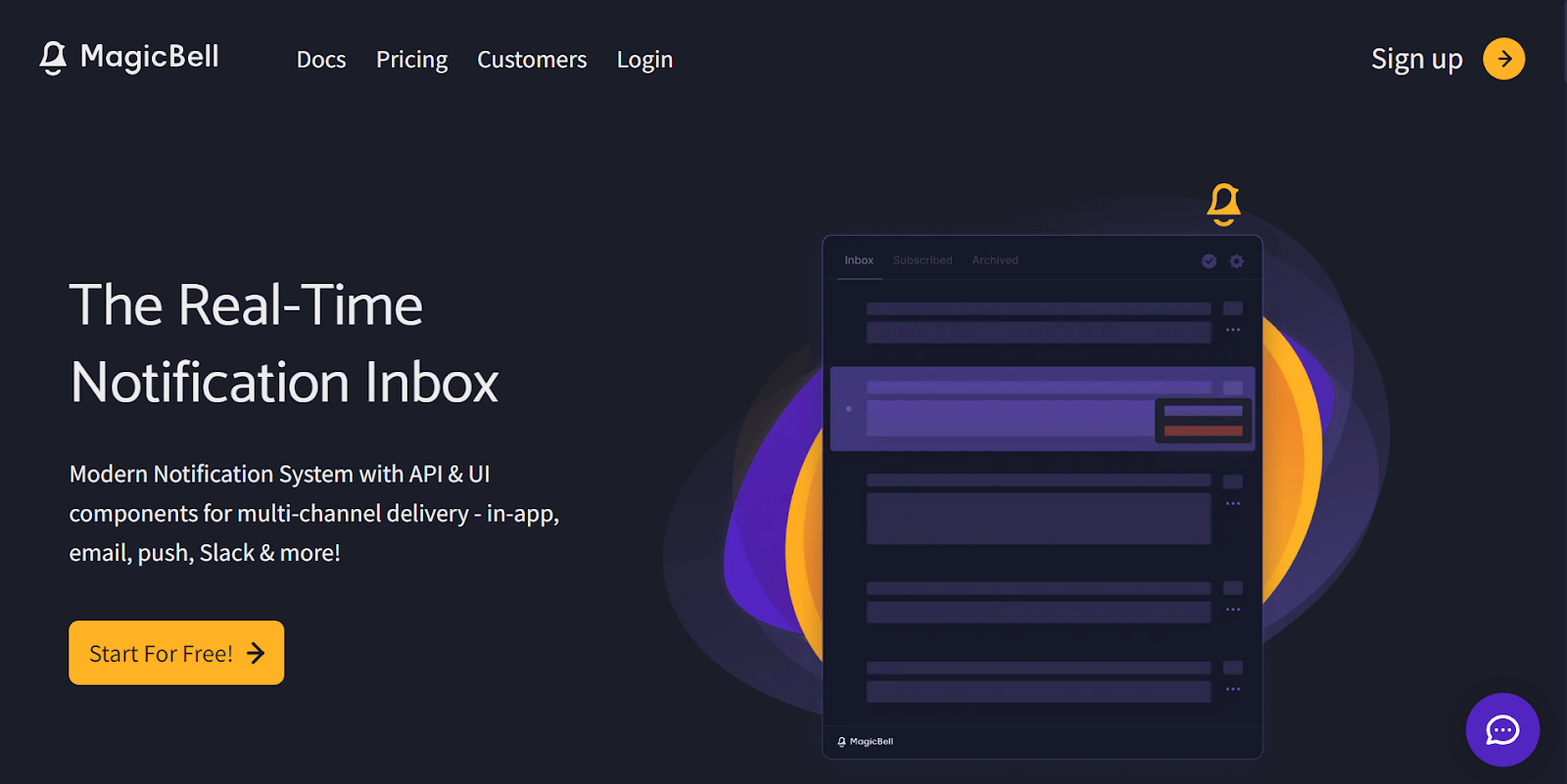
MagicBell is a cloud-based notification system designed to help customers deliver notifications directly to inboxes through APIs and UI components. It empowers users to customize their notification inbox to suit their preferences.
Key Features of MagicBell:
- UI Component for Flexibility: MagicBell offers a user interface component that allows businesses to customize the front-end of their notification inbox, aligning it with their brand and user experience.
- Customizable Notification API Endpoint: Users can customize the notification API endpoint to meet their specific needs and communication preferences.
- Preference Selection: MagicBell allows users to set their preferred channels for receiving notifications, enabling a more personalized and effective communication experience.
Pros:
- Multi-channel delivery
- Flexible pricing plans
- Access controls and user controls are not easy to implement
Cons:
- Limited multi-channel support
- Steep learning curve
What to look for when choosing a notification infrastructure?
Selecting the right notification infrastructure is crucial for businesses aiming to enhance communication, user engagement, and overall customer satisfaction. When evaluating notification infrastructure systems, consider the following factors:
1. Business Needs:
Consider your long-term objectives, such as scaling your notification system and adapting to evolving communication preferences.
2. Audience and User Preferences:
Choose a notification infrastructure to deliver messages to your audience through their preferred touchpoints, ensuring your notifications are effective and well-received. Different users may prefer email, SMS, mobile app notifications, or other channels.
3. Customer Support:
Reliable customer support is crucial. In the event of issues or queries related to your notification infrastructure, responsive and knowledgeable customer support can make a significant difference.
4. Integration:
If your business already uses specific tools or platforms, ensure the chosen notification infrastructure seamlessly integrates with your existing tech stack.
5. Pricing:
Price considerations are essential, especially for startups and small businesses with limited budgets. Evaluate the pricing models offered by different notification infrastructure systems.
6. Scalability:
As your business grows, the volume of notifications you send may increase significantly. Opt for a notification infrastructure that can scale with your needs without encountering performance issues.
7. Ease of Use:
Consider the ease of use of the notification infrastructure. No-code platforms, like Fyno, simplify the integration of various tools and the creation of automated communications, reducing the need for technical expertise.
By carefully evaluating these factors, you can make an informed decision and choose a notification infrastructure that aligns with your business goals, engages your audience effectively, and supports your communication objectives.
Conclusion
Choosing the right notification infrastructure is crucial as it holds the power to impact user engagement and overall customer satisfaction significantly.
In this dynamic landscape of notification solutions, one alternative that stands out as the most versatile is Fyno. The no-code platform offers an array of advanced features, templates, and seamless integration options that can be a game-changer for your business.
So, if you seek to streamline your messaging processes and ensure 100% delivery of the right messages to the right customers, consider Fyno. The platform makes customer communication effective and exceptional. It keeps your users not just informed but truly engaged.
Are you ready to explore Fyno? Book a demo with us now!
Frequently Asked Questions
1. What is Courier notification infrastructure?
Courier notification infrastructure refers to the system or platform that enables the delivery of notifications to customers regarding the status of their packages or shipments. It provides real-time updates on the progress of the delivery process to both the logistics company and the customers.
2. How does Courier notification infrastructure work?
Courier notification infrastructure integrates with the Courier's tracking system and other relevant data sources. When a package is scanned or its status changes, the infrastructure triggers automated notifications to be sent to the customer. These notifications can be in the form of SMS, email, push notifications, or even automated voice calls. The infrastructure ensures that customers receive timely and accurate updates about their packages, including delivery time estimates, delays, and successful deliveries.
3. What types of notifications are typically sent through this infrastructure?
Courier typically sends various types of notifications to customers. These include:
- Shipment confirmation: Notify customers that their package has been successfully picked up.
- Delivery updates: Provide real-time updates on the package's location and estimated delivery time.
- Delivery attempts: Inform customers about unsuccessful delivery attempts and provide instructions for rescheduling or alternative delivery options.
- Delivery completion: Notify customers when their package has been successfully delivered.
4. What channels are commonly used for Courier notifications?
Courier notifications are commonly sent through multiple channels to ensure effective customer communication. The most common channels used are:
- SMS: Text messages are widely used due to their ubiquity and immediate reach.
- Email: Notifications are sent to the customer's email address, providing detailed information about the package.
- Push notifications: These notifications are sent directly to the customer's mobile device through the Courier's mobile app.
5. Does Courier offer customization options?
Yes, Courier enables customizing notifications to cater to the specific needs of different businesses. The infrastructure can be tailored to reflect the branding and messaging of the specific brand. Additionally, you can configure the system to send notifications at specific stages of the delivery process with custom notification content and format. This allows businesses to provide their customers with a personalized and seamless notification experience.