How to build a customer notification system - A step-by-step guide
The right messaging is crucial to business success in today’s fast-evolving digital landscape. Modern-day customers expect businesses to engage with them with the right message at the right time on their preferred platform. Utilising social media platforms as an effective communication method for two-way communication between businesses and customers is essential. Businesses that successfully meet these expectations experience higher retention and customer loyalty. Various studies confirm this trend, too.
A research study by Podium shows that 90% of customers prefer interacting with a brand.
Another report from OneSignal confirms that brands using notifications to deliver messages intelligently in preferred time zones and channels experienced a 28% boost in engagement compared to those that don’t.
This guide provides a detailed step-by-step tutorial on how to build a customer notification system without any coding.
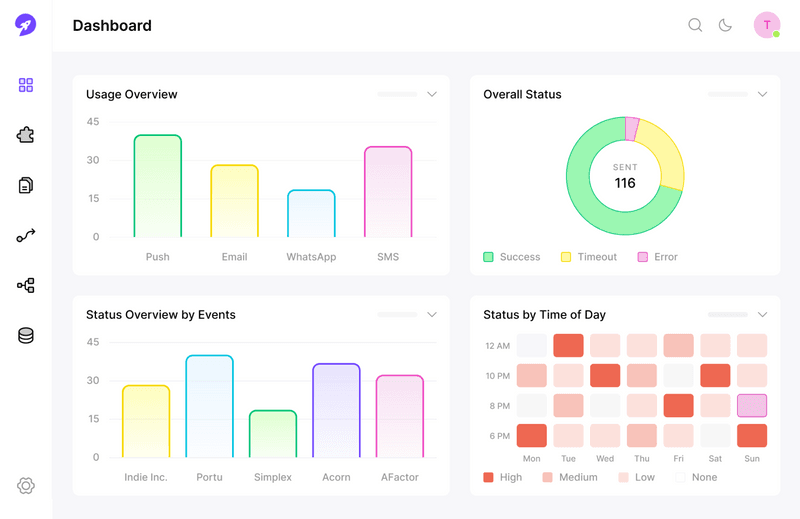
Why customer notification systems matter: The hidden story
Most companies make the mistake of creating a notification system from scratch, only to realize later the futility of their entire endeavour. Here is a reality check if you are looking to build a notification system:
It’s more than a one-and-done task: Developing a notification system is just the beginning. You can’t simply trigger notifications and forget; you must ensure the right messages reach the right people at the right time.
Maintenance can feel like a marathon: Notifications aren’t just a matter of pressing the send button. It requires continuous optimization.
The troubleshooting challenges: Glitches are an unavoidable reality in the world of technology. You should be able to identify and troubleshoot the bugs as and when they appear.
The ‘unsubscribe’ conundrum: It’s a tricky aspect. If users continue to find your messages irrelevant, they won’t hesitate a second to hit the unsubscribe button. Therefore, the challenge is to build a system that does not let them go off the hook.
Leveraging insights from customer interactions can help optimise service offerings and improve overall communication management. Some businesses even smartly utilise social media platforms as an effective communication method for two-way communication with their customers.
Simply put, developing a communication engine or a notification engine is just the starting point; the real challenge lies in sustaining it to the point where it captures user interest. That’s the hidden story behind notifications.
How to build a notification system?
Notifications keep customers updated with the latest information and events, ensuring they remain engaged with your brand. Building an efficient notification system is essential to staying ahead in today’s competitive market.
Utilising multiple communication channels to enhance customer interaction and prevent service bottlenecks is crucial for a responsive and effective notification system.
What determines a notification's success?
The success of a notification relies on several key factors.
Relevance is crucial—notifications should be timely and tailored to customer preferences.
Timing is crucial because sending notifications when audience engagement is highest boosts their engagement.
Lastly, clarity is essential. Ensure that each message clearly communicates its intent, reducing ambiguity contributes to higher customer satisfaction.
Notification system: Critical features
A customer notification system simplifies the process of sending, tracking, and handling notifications through SMS and Email channels, empowering product engineering teams to design, build, and implement a feature-rich notification system.
Organising and personalising customer communications is crucial for enhancing client relations and overall business success.
Framework for a notification system
Some of the prominent features of a customer notification system include:
Multi-channel support: It’s the backbone of any customer notification system. A robust system allows you to reach customers through various channels, including email, SMS, WhatsApp, push notifications, and in-app messages.
Integration: It enables hassle-free and fast integration of the notification system into your app or website and other third-party software.
Message templates: Since every messaging channel has unique content requirements, the notification software system should offer a wide range of templates for consistent and branded notifications.
Trigger-based notifications: Implement notifications based on specific user actions, such as order confirmation, OTP validation or other account-related activities.
Multiple use cases: A customer notification system should cater to specific use cases, including reminders, alerts, feedback, two-way notification, authentication, support, and marketing.
Segmentation: Segment your customer base according to your marketing campaign requirements to reach targeted customers and increase messaging relevance.
Message personalization: It allows you to create and send personalized communication notifications with user-specific information, enhancing customer engagement.
Customization: It allows you to customize almost everything - the content, templates, features, layout, timing, and notification triggers.
Automation: This feature enables you to set up automated communication workflows for various use cases and scenarios, such as sending order confirmations or password reset emails.
Message scheduling: Schedule notifications for specific events, dates, and times to deliver timely messages and use corporate events calendar to manage and coordinate these events.
Real-time updates: For highly time-sensitive events and emergencies, send near-real-time notifications, such as SMS, Emails, WhatsApp, or Push notifications.
Analytics and reporting: Track key performance metrics with comprehensive analytics and reporting features.
Security and compliance: Since customer notifications deal with sensitive user data, they should protect sensitive customer data and ensure compliance with global and local data protection regulations, such as GDPR or HIPAA.
Scalability: A notification system should be able to handle varying load levels with an increasing customer base and business growth. It should be able to send messages without causing delays or overloading the system.
Recommended Read: 9 best notification infrastructure tools
Challenges of developing a Notification System
Though customer notifications have a proven track record of boosting engagements, customers have diverse preferences for communication channels. Email, WhatsApp, web notifications, in-app messaging, SMS, and cross-platform mobile push notifications have set standard user expectations. Some savvy customers even prefer to receive notifications on Slack.
This is where the need to conduct a reality check arises:
Keeping customers engaged through all touchpoints is a monumental task, especially if it is not your engineering team’s core competency.
Developing a full-stack customer notification system from scratch may pose a formidable challenge for the product team. It involves navigating complex issues like scalability, workflow automation, and many more tasks. These complexities often translate into time-consuming implementation and integration processes.
But on the other hand, proactive communication is crucial here, as it involves reaching out to customers before they initiate contact, demonstrating a customer-centric mindset and fostering positive relationships.As the notification management system becomes more complex with the expansion of the user base, maintenance and upgrade costs increase significantly.
Examples of good and bad customer notification experiences
Customer notifications can make a significant impact on customer experience. Effective notifications foster trust, while poorly executed ones lead to dissatisfaction.
Well-crafted transactional and marketing messages play a crucial role in customer communication management by impacting customer interactions and perceptions. Here are some examples:
Example 1: Promotional push notification
A well-crafted promotional push notification targets specific customer needs. For instance, a bank might send a push notification to customers who frequently use credit cards, offering them a tailored loan product based on their spending patterns. This kind of enterprise notification system ensures customers receive relevant and valuable offers.
A poor example is a bank sending push notifications about irrelevant offers, such as home loans to college students. Such notifications cause customers to ignore future communications, damaging trust.
Example 2: Promotional SMS
A good example of a promotional SMS in fintech is one that informs customers about new features that align with their interests. For instance, a fintech app might notify users of a new savings feature through an SMS that explains its benefits and how to use it. Such customer notifications help customers make the most of the app's features.
A bad example is an SMS blast about new services that aren't personalized. If customers receive frequent SMS messages about irrelevant services, they're more likely to unsubscribe.
Example 3: Transactional SMS
An effective transactional SMS in BFSI is one that promptly alerts customers about critical actions. For instance, if there's a suspicious login attempt on their account, an SMS can notify customers immediately, allowing them to secure their account. This type of customer notification system helps prevent fraud and builds customer trust.
A poor example is a transactional SMS that lacks essential details or uses confusing language. For example, an SMS stating "Transaction Alert" without specifying the transaction type or amount leaves customers unsure of what to do next.
The Fyno advantage
Fyno is a developer-first notification infrastructure platform designed to address the issues development teams face. It offers distinct advantages.
Seamless setup: With just one line of code, Fyno simplifies the setup process and allows you to initiate your notification system smoothly and without hassle.
Intuitive smart routing: Our robust routing system makes achieving harmony across multiple channels a breeze. You can effortlessly design and execute intricate cross-channel notification flows, even for the most complex scenarios.
Effortless scaling with automation: Elevate your scalability game effortlessly with our powerful automation. It eliminates the complexity of coding, simplifying the process of connecting various systems and workflows seamlessly.
Centralized template management: Maintain consistency in your messaging by managing and customizing templates for diverse notification events in one centralized location. This will ensure a unified and impactful brand message.
Real-time insights for proactive growth: Embrace the dynamic world of real-time data to monitor notification volumes, performance, and engagement across multiple channels and providers. Stay ahead of the curve to gain a competitive edge.
Streamlined notification management: Simplify your workflow with Fyno’s unified interface, designed for effortless notification creation, previewing, and dispatching. Navigate through the entire process with remarkable ease.
Enhance customer retention: Engage proactively with customers by leveraging automation and personalized notifications. Offer tailor-made incentives, product recommendations, and timely updates to elevate the user experience, keep the customers in the loop and foster loyalty.
Building a notification system with Fyno
With Fyno, even your junior-most developer can build and integrate a world-class customer notification system within a few minutes. It offers a silver lining for product companies that are looking for a robust, feature-rich notification engine without burdening their engineering teams.
Effective customer communication is crucial for engaging consumers throughout the entire customer journey, highlighting interactions at various touchpoints.
Getting started
So you're ready for this journey!
➡️ The first thing you'll need to do is set up a Fyno account. Send a Request Access by entering your email ID to schedule a demo.
➡️ Enter your User ID and Password to access the main dashboard.
Seamless integration and set-up
➡️ First, it'll be helpful to begin by collecting your API credentials or authentication keys from your current communication providers or platforms.
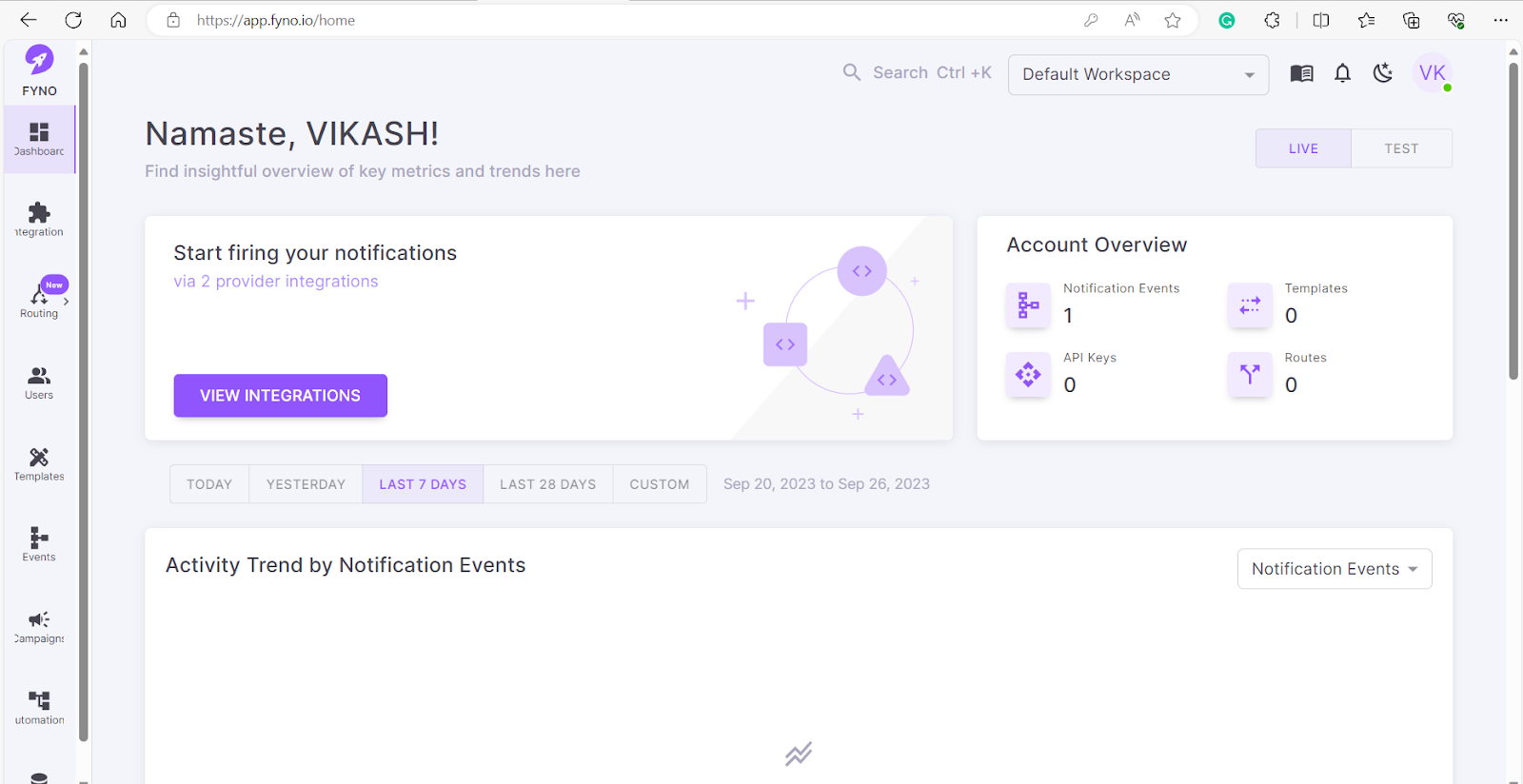
➡️ Click View Integrations, as shown in the screenshot above.
➡️ Next, choose your provider, enter the credentials, and add the specified channel or provider you need. If your provider isn't listed, Fyno can add them within 5 days.
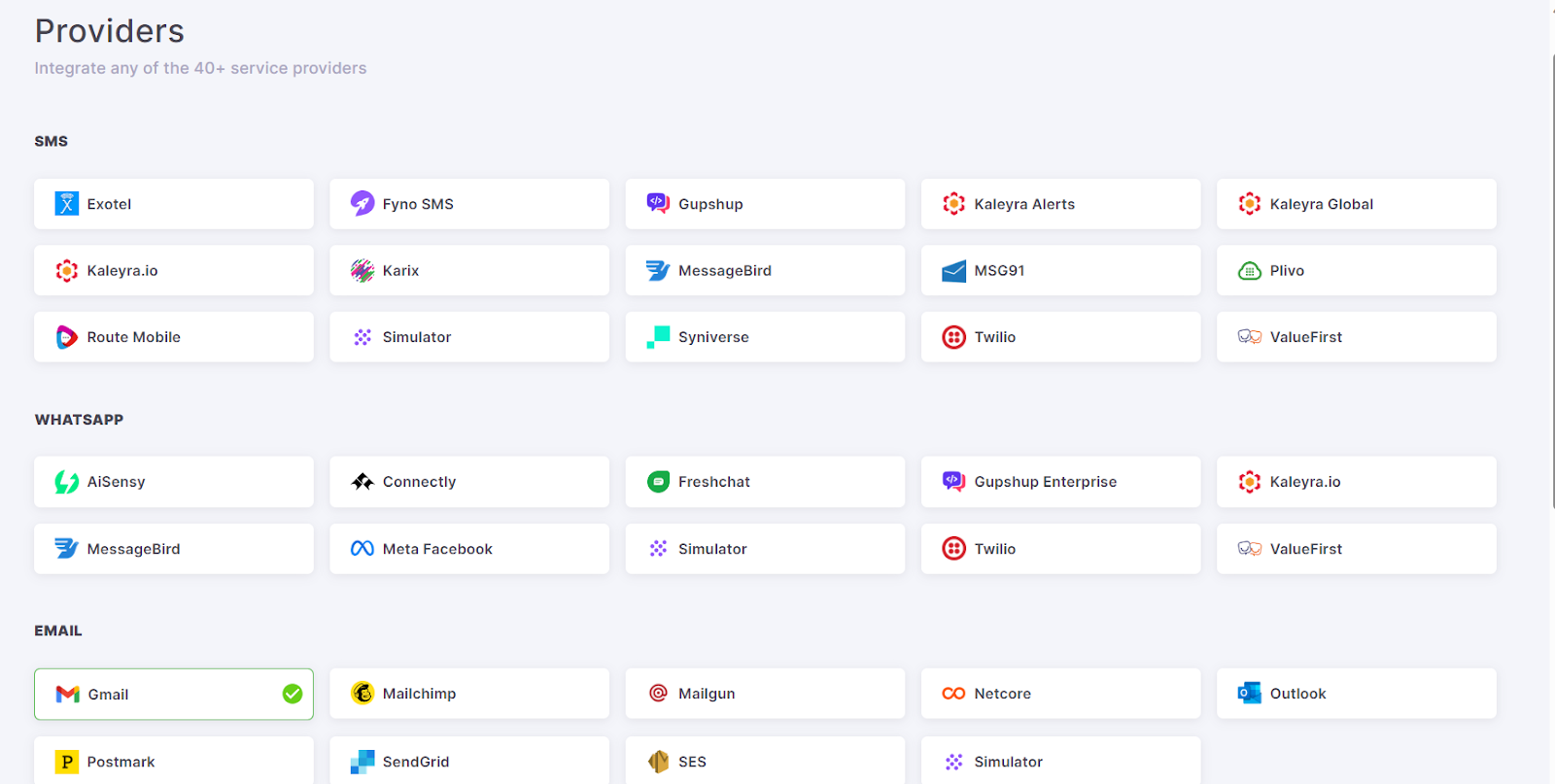
This process is super easy and can be completed in 5 minutes. For more information, refer to Fyno's documentation.
Additionally, you can refer to the following documentation for channel integration:
Chat (Slack and Teams)
Customise templates
It's a WYSIWYG (What You See is What You Get) template editor. Fyno allows developers to create and store templates for all your message content. You can also customize them to fit different situations or people without coding with just drag and drop.
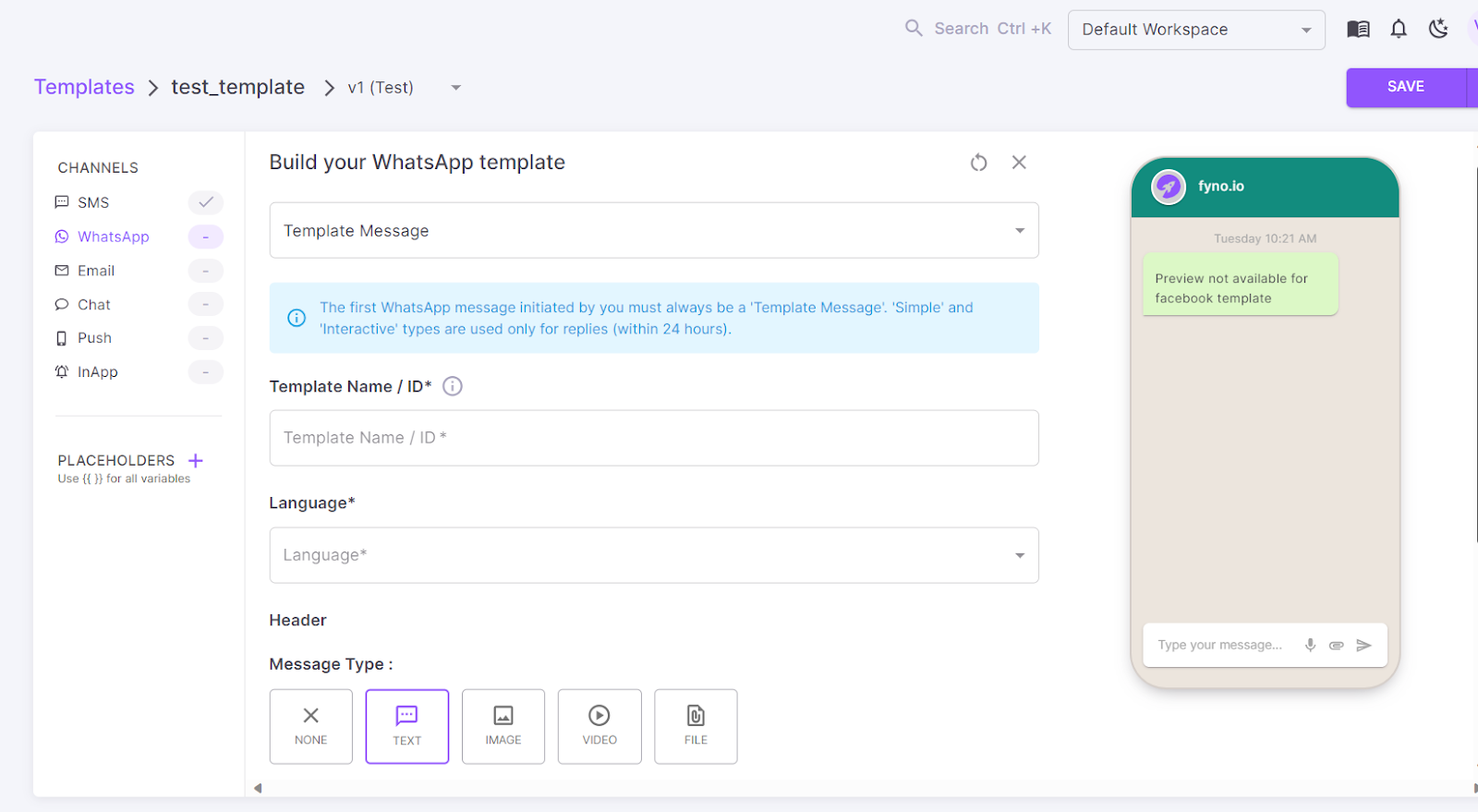
These templates are organized by the type of channel you use for communication. It's a critical part of building a notification system, and Fyno makes this process a breeze. To know more about templates, refer to the document.
Centralised template management
H3: Centralized Template Management
With our centralised template management system, managing and customising notification templates is a breeze. This feature keeps all your templates in one place, making it easy to create, update and customise them as needed.
Whether you need to tweak a message for a specific audience or create new templates for different notification types, Fyno provides a streamlined process that saves time.
Real-time Insights and Analytics
Fyno provides robust real-time insights and analytics, enabling you to monitor and analyse the performance of your notifications. With detailed metrics and reports, you can track the effectiveness of your communication strategies and make data-driven decisions to optimize your campaigns.
The platform’s analytics tools help you understand how your notifications are performing, identify areas for improvement, and even reconcile your channel/provider-wise costs to save up on your communication strategy.
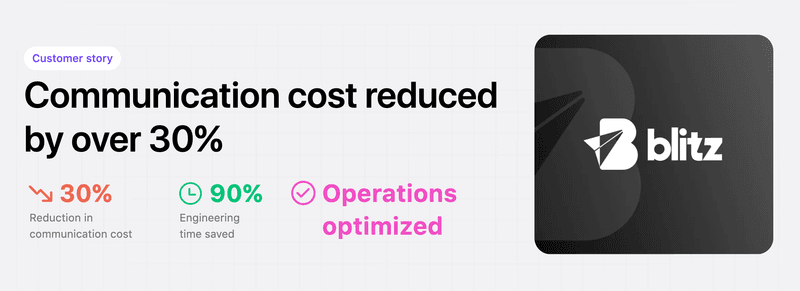
Routing to Build Smart Flow
Again, this is a tricky part for developers. But Fyno allows you to build a smart communication flow with a few clicks, drags, and drops. It offers the flexibility and freedom of building a notification system.
To know more, click here.
Analytics & Logs
Fyno allows tracking, measuring and comparing channel performance and tracking delivery and open rates for each notification event, channel and provider. Additionally, you can view comprehensive logs detailing complete message routes.
It provides the analytics and log details for the following:
Events
Channels
Integrations
Providers
Routing
To learn more details, click on analytics & logs.
Best practices to avoid common customer notification mistakes
The design of your notification system is pivotal to its success. A well-constructed customer notification system enables prompt delivery of relevant information to users.
Do
Keep it relevant: Ensure your notifications are tailored to each customer's preferences, enhancing user engagement. Studies show that personalized notifications can increase engagement by up to 20%.
Provide opt-in/opt-out options: Customers should be able to control the types of notifications they receive, fostering trust and compliance with regulations.
Test and optimise: Continuously test your notifications to understand what resonates best with your audience. A/B testing different message styles or timings can improve open rates by up to 50%.
Segment your audience: Segment customers based on their behaviour, preferences, or demographics to ensure relevant and targeted messages.
Use clear and concise messaging: Keep your notifications clear and to the point. This helps ensure that the message is understood quickly and reduces the chances of it being ignored.
Don't:
Don't spam: Avoid overwhelming customers with too many notifications. Excessive messaging can lead to high unsubscribe rates and customer dissatisfaction.
Don't ignore user preferences: Not adhering to user preferences can result in frustration and lost engagement opportunities. Always respect the customer's choice of frequency and type of notifications they wish to receive.
Don't overlook data privacy: Always ensure customer data is handled responsibly, complying with relevant privacy regulations to protect your brand and customers.
Don't send irrelevant offers: Sending irrelevant messages can lead to users opting out of your notifications. Make sure the content is always beneficial to the recipient.
Don't use poor timing: Sending notifications incorrectly can be intrusive. To avoid annoyance, ensure notifications are sent at appropriate times based on the user's time zone and activity patterns.
Enterprise-ready customer notification system: Overcoming the scalability challenges
Fyno provides developers with a set of simple APIs and a dashboard for designing, building, and integrating a robust notification system without relying on engineering teams.
Maintaining regular and targeted communication is essential for building and strengthening customer relationships, which in turn fosters long-term loyalty and differentiates a business in a competitive landscape.
Don’t just take our word for it. Why not see Fyno in action for yourself? Try it out and take the first big leap in building a powerful notification system. Book a Demo to experience it firsthand.
FAQs
1.What are the common features of a customer notification system?
Common features of a customer notification system include multi-channel support, personalization, automation, analytics, and segmentation.
2.Why build a customer notification system instead of buying one?
Building a notification system offers the benefits of customization, scalability, cost-effectiveness, and enhanced security.
3.What are the challenges of building a customer notification system?
Building a notification system presents challenges such as technical complexity, time consumption, maintenance needs, and compliance requirements.
4.Which teams use customer notification systems the most?
Marketing, engineering, customer support, sales, and operations teams use customer notification systems extensively to enhance communication and customer engagement.
5.What are the benefits of a customer notification system?
The benefits of a customer notification system include improved customer engagement, increased efficiency, enhanced brand loyalty, and better data insights.