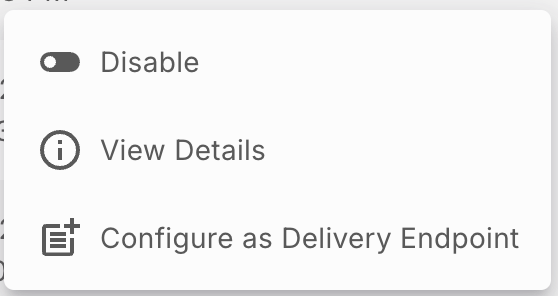Configuring Allowlist URL/SQS to receive Delivery Report
A Delivery Webhook is nothing but an Allowlist URL that can receive updates from Fyno regarding the delivery status of the notifications sent out and easily share the delivery details with you, to a location of your convenience, pre-decided by you.
An Allowlist URL can be converted anytime to a Delivery Webhook, once it is successfully verified by following the below steps while adding Allowlist URL/SQS.
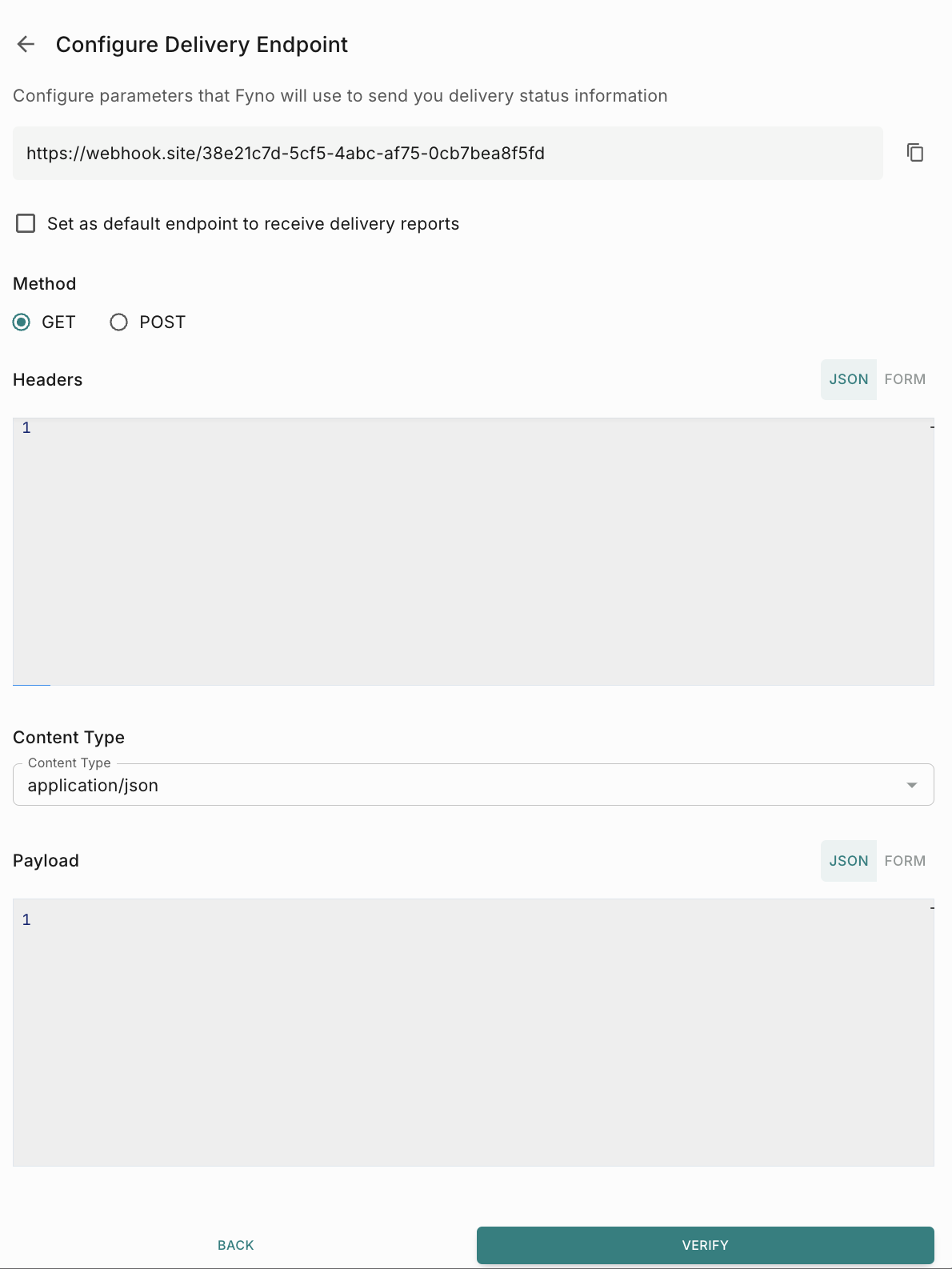
The first Delivery Endpoint you create will be considered as ‘Default’ and you will start receiving your delivery reports in that URL. At any point of time, there will be only one default Allowlist URL. If you want to receive delivery reports in other URLs other than default URLs, you need to specify it in the payload as explained in the next section.
Once this is done, all the delivery statuses for every notification triggered will be automatically updated at this endpoint.
If you didn’t any parameters in the payload, Fyno will send the below default parameters.
Default Parameters
Below is a list of all the parameters that Fyno can send you as data points. However, each one of these will need to be specified if you need them.
Callback Objects in a Request
- Unique identifier of your notification.
- Length: 200 characters if string. No special characters allowed.
- Length: 20 digits if numeric.
- Additional information to tag your notification.
- Length: 50 characters. No special characters allowed.
- Example:
order-id.
- Additional information to tag your notification.
- Length: 50 characters. No special characters allowed.
- Example:
category.
- Additional information to tag your notification.
- Length: 50 characters. No special characters allowed.
- Example:
message-id.
- true: enable delivery status over callback.
- false: disable delivery status over callback.
- The default value is true if custom_id is specified.
- Specify one or more allowlisted URL names (upto 3) where you want to receive delivery reports.
- If no URL name(s) are specified here, the system will use your default URL (if one exists).
- If no URL name(s) are specified here AND no default URL is set, delivery reports cannot be sent.
- Example:
["DynamicWebhookSite", "Mixpanel"] - Example:
DynamicWebhookSite
Callback Response
The following contains list of default fields which will be sent if the payload for the delivery status callback is not defined.
The Delivery Webhook will be sent using:
- Method: POST | GET
- Content-Type :
application/x-www-form-urlencoded|application/json - Data: Default Parameters + Additional Parameters
Sample Webhook Configuration and Response
Sample configuration for the additional parameters (JSON) in Webhooks Delivery status section
Once this is successfully configured, here is a sample of the Callback Response you would receive.