Campaigns
Fyno’s Campaigns feature is the feature that enables you send notification manually at any time.
Be it marketing campaigns or mass informational updates, campaigns are the way to go. Quickly set up and execute bulk messaging to your customers via SMS, Email, WhatsApp etc. with a few easy steps.
Why Campaigns?
Campaigns allow you to:
- Send out mass communication quickly
- Schedule and forget about it.
- Get detailed insights on your marketing base (from Campaign Analytics).
- Zero Tech efforts
Getting Started with Campaigns
You can navigate to Campaigns by finding it on the left navigation panel.
Let’s run through the Campaigns Page to have a better understanding of how it works.
On the landing page, you will see:
- An option to provide a name for your new campaign
- An option to download a sample CSV file of how the data would need to be uploaded.
- Sample CSV file is shown below. Every record in the file should have either distinct_id or at least 1 destination. Otherwise it will show as Not Valid after uploading the file.
- Use distinct_id if you are using Fyno’s user profile.
- You can also other data points in data_columns if you need them in your template placeholders.
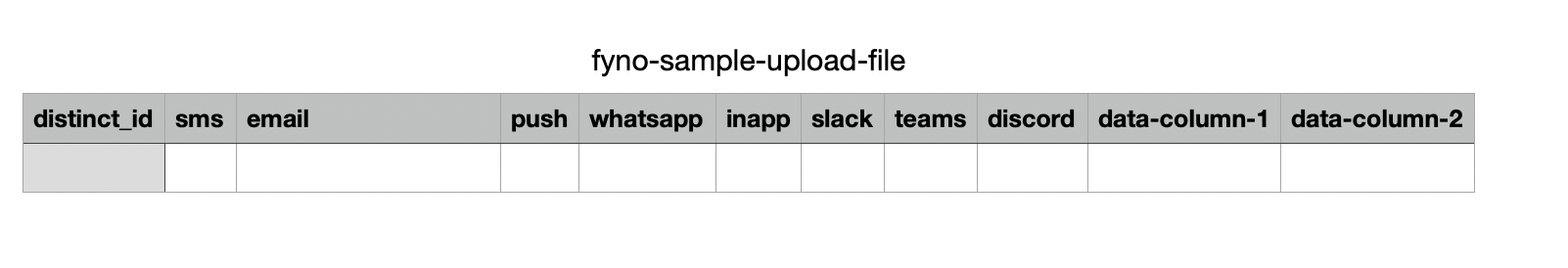
The maximum file size you can upload is 200 MB.
- An option to upload your CSV file for your campaign, with all the details.
- A list of all the campaigns previously triggered with details of :
- Campaign name
- Total Count
- Status: This may be “Fired”, “Saved”, “Processing” or “Scheduled on …”. or “Expired” or “Error”
- Created on date and time
- Uploaded on date and time
- Uploaded By
- Actions
- For “Fired” campaigns, you will see options to
- View Campaign Analytics
- View Campaign Logs
- For “Saved” and “Scheduled” campaigns, you will see options to
- Edit Campaign
- Rename Campaign
- Delete Campaign
- For “Fired” campaigns, you will see options to
On clicking on any of the previously created campaigns, you will be able to see the details of their configuration.
Deleting a campaign is allowed only if campaign is in Saved or Scheduled or Expired status.
Details of a "Fired" campaign cannot be edited.
You will only be able to see the configurations of this campaign.Campaign Status
Incase if integration provider is down, it will skip that record and continue processing the subsequent ones without pausing the campaign.