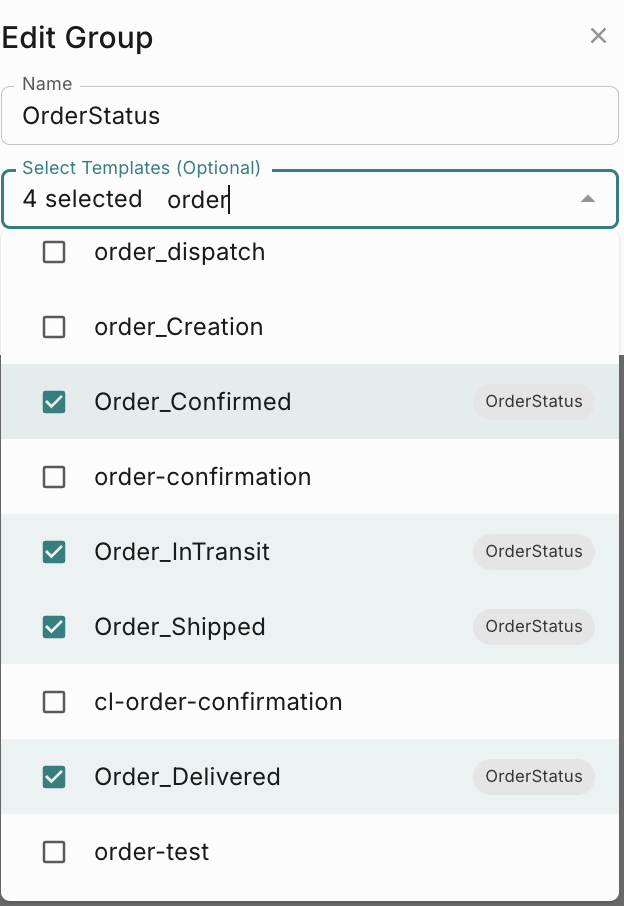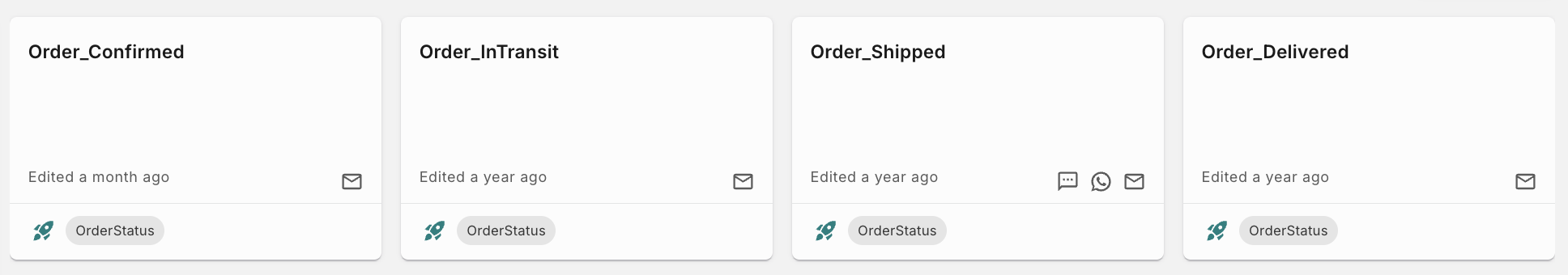Notification Event Group
Notification Events Groups help you organize related notification events together. For instance, if you have multiple notification events for different order statuses (Confirmed, Cancelled, Shipped, InTransit, Delivered), you can create an ‘Order Management’ group and assign all these notification events to it. This makes notification events filtering and management more efficient.
How to create a Notification Event Group?
You can add up to 20 Groups.