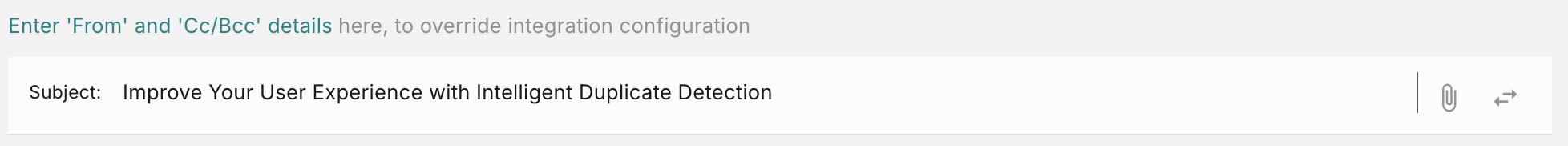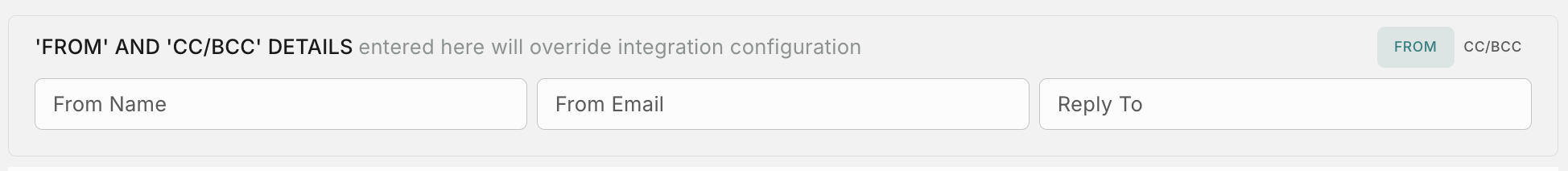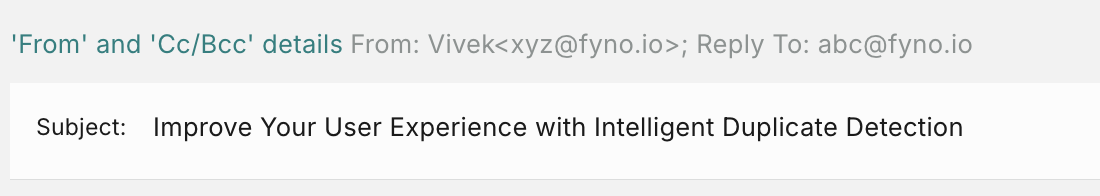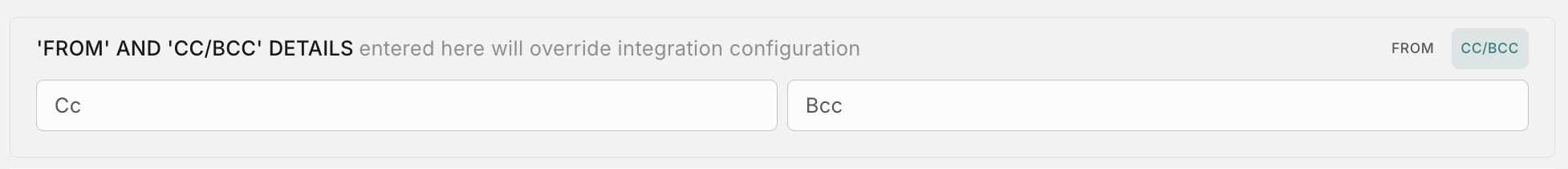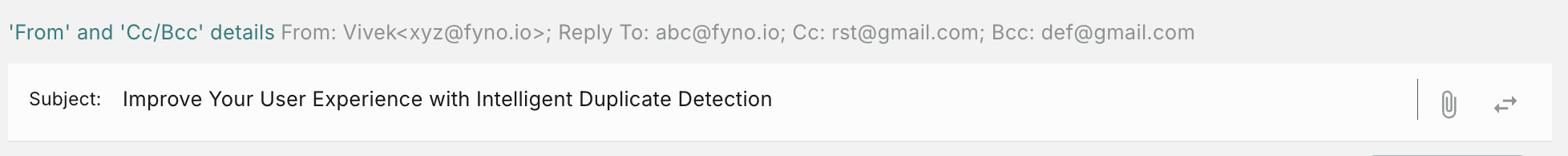How to override email sender details
You can override details in your email in 2 ways.
- Using API
- Using Email editor
How to override sender details using API?
During the integration setup, you would have specified a ‘From_Email’ address. If you have multiple email addresses such as noreply@xyz.com, marketing@xyz.com, cs@xyz.com, and you wish to use the appropriate email address depending on the communication you send, you can dynamically assign values to From_Email. To achieve this, please follow the steps outlined below.
Define Default Email
Within the integrations popup, include ‘from_email’ as shown below. In this example, tech@fyno.io will serve as the default From Email if the provided email ID in the payload is not valid. If you prefer not to use the default email, simply specify ‘from_email’ in the respective field.
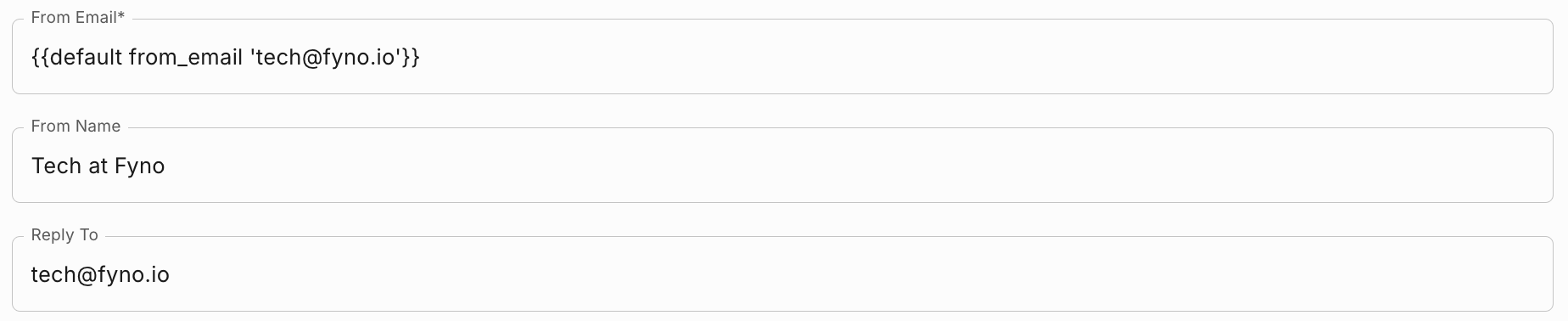
Override Sender Details via API
In the Notification event payload, you need to pass the from_email as shown below. By doing so, the emails triggered via this notification event will go from ‘tech@fyno.io’.
from_name field also.How to override sender details in Email editor
To override the sender details configured in the Service Provider integration, follow the below steps