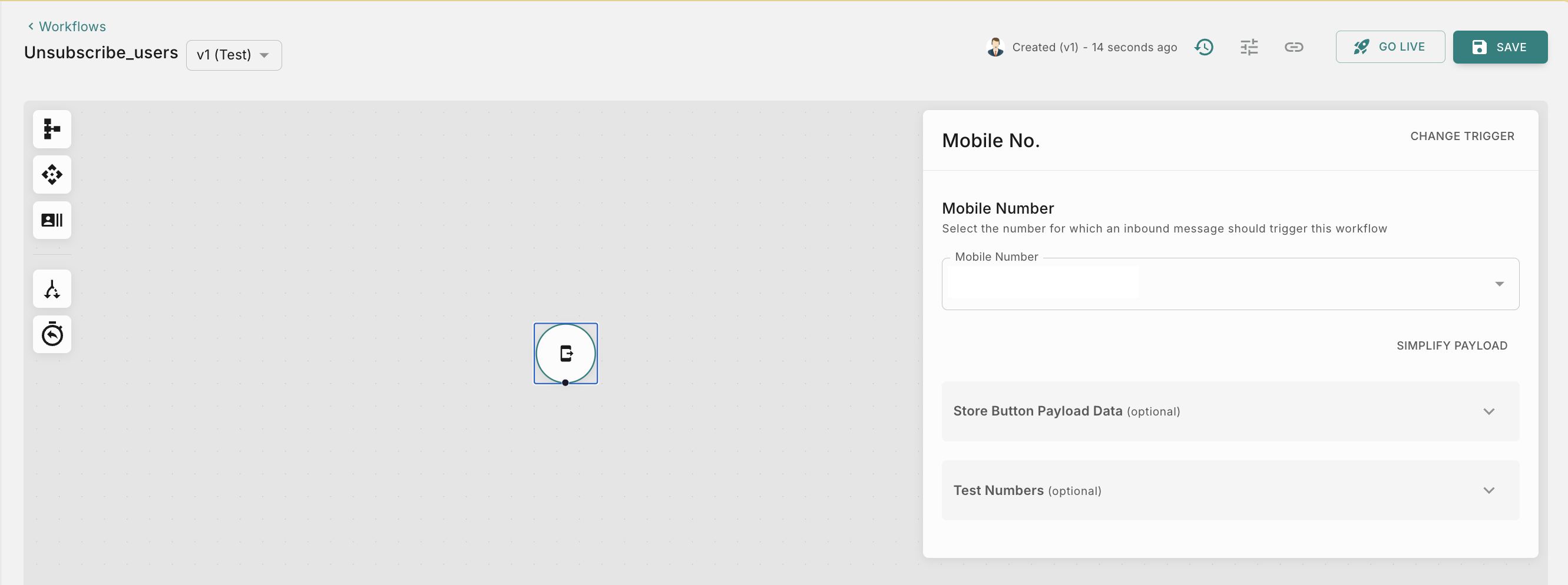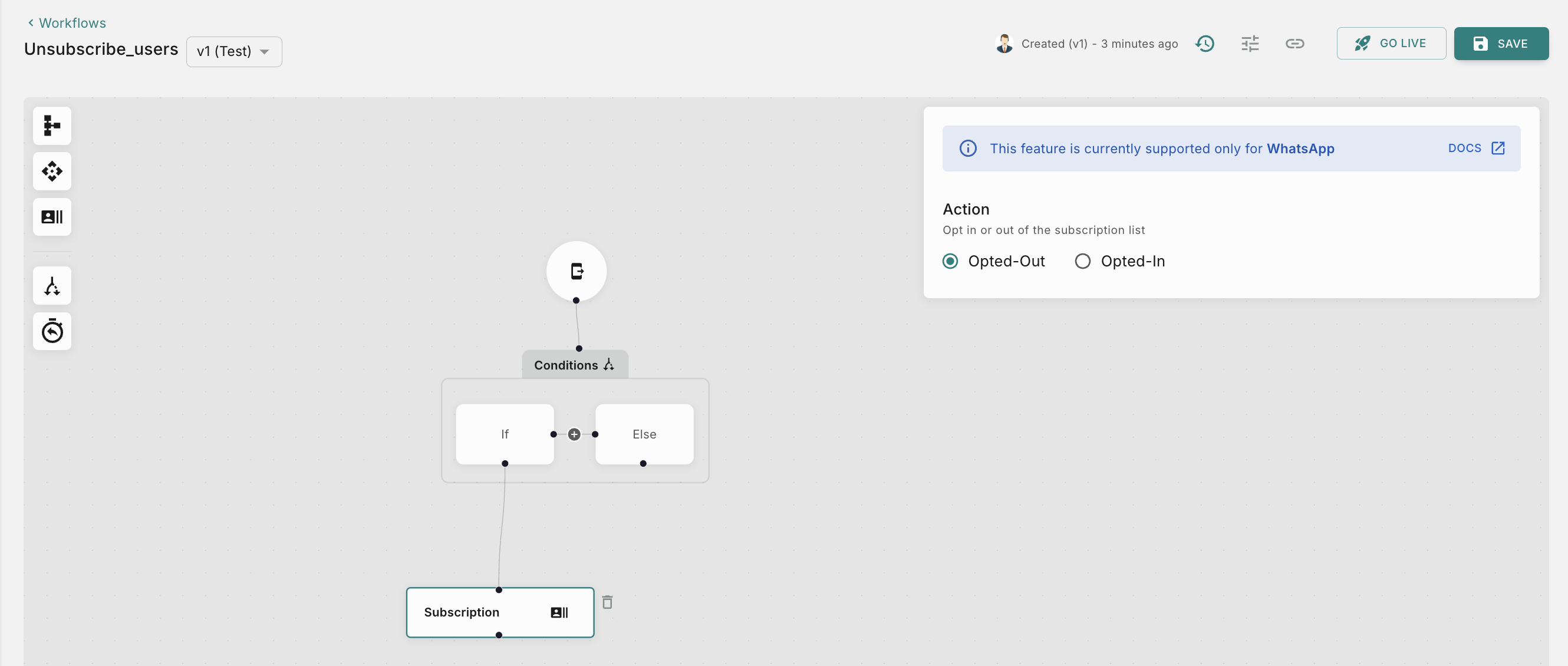Creating a Workflow with Subscription
Subscription
The subscription widget activates the process for subscribing or unsubscribing. This happens when a user clicks “Stop Promotions” in a WhatsApp message or when a user consents to receive WhatsApp marketing notifications.
For example, to unsubscribe a user from WhatsApp notification, follow the below steps.