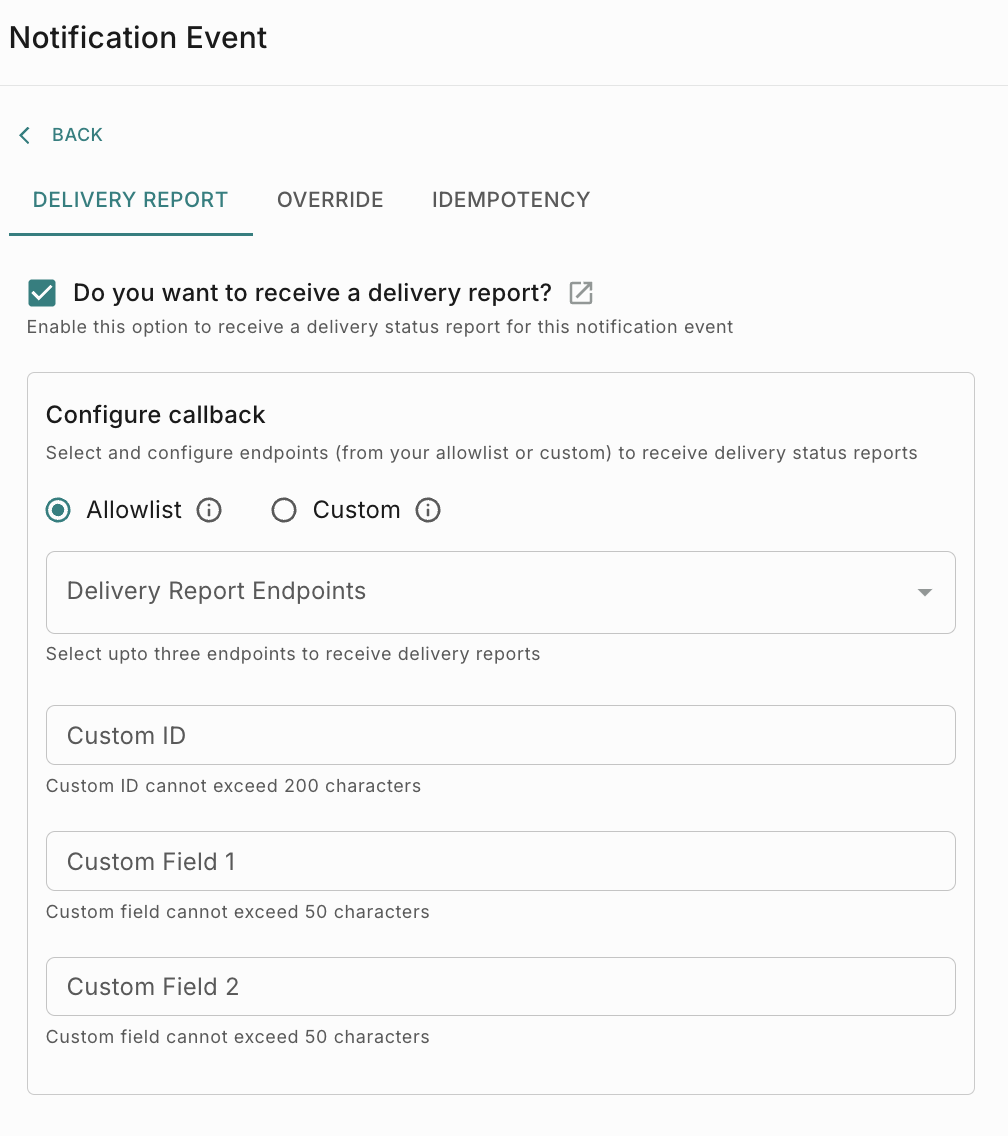How to receive delivery reports
Fyno allows you to forward delivery reports to your own system or integrate them with third-party analytics tools like Mixpanel and Amplitude. This feature enables you to track and analyze the success of your notification deliveries seamlessly.
By sending delivery reports to your preferred systems or analytics platforms, you can gain valuable insights into the effectiveness of your notification strategies and make data-driven decisions to optimize your communication processes. Fyno’s flexibility ensures a smooth integration with your chosen tools, empowering you to monitor and improve your notification performance.
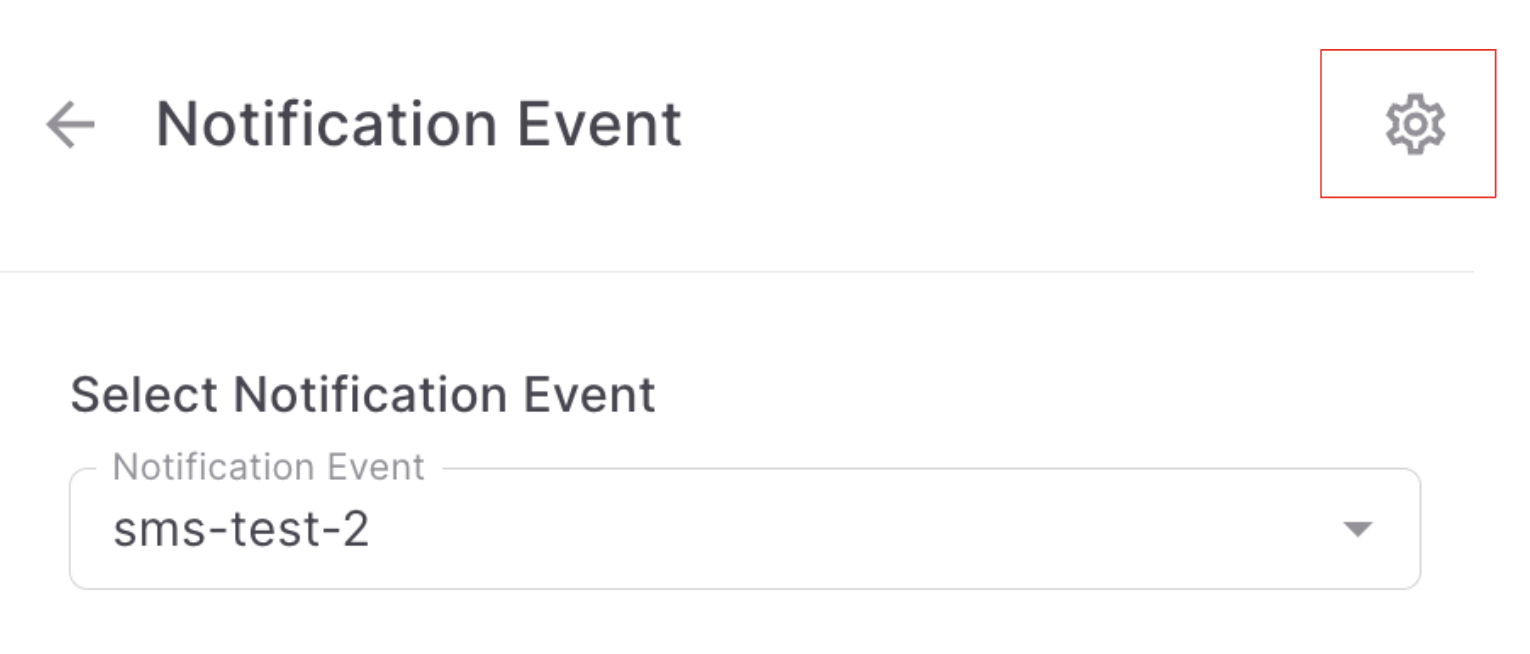
This option allows you to receive Delivery reports of each notification triggered in any URL you have allowlisted in Fyno. It can be done in 2 ways.
- From Allowlist - Selecting Delivery Report Endpoint(s) from Verified Allowlist URLs (Maximum 3 can be selected).
- Custom - Selecting Delivery Report Endpoint from payload or a simplified custom variable. (Only 1 can be selected).
Once the Delivery Endpoint URL(s) is selected, 3 additional placeholder details need to be configured.
- Unique identifier of your notification
- Length: 200 characters if string
- Length: 20 digits if numeric
- Additional information to tag your notification
- Length: 50 characters
- Example:
order-id
- Additional information to tag your notification
- Length: 50 characters
- Example:
category
More values can be added in the callback. For a list of additional available values, click here.