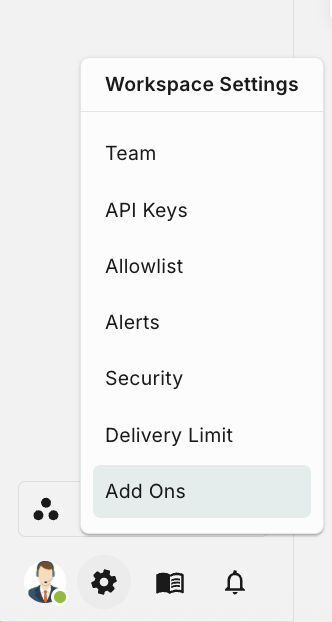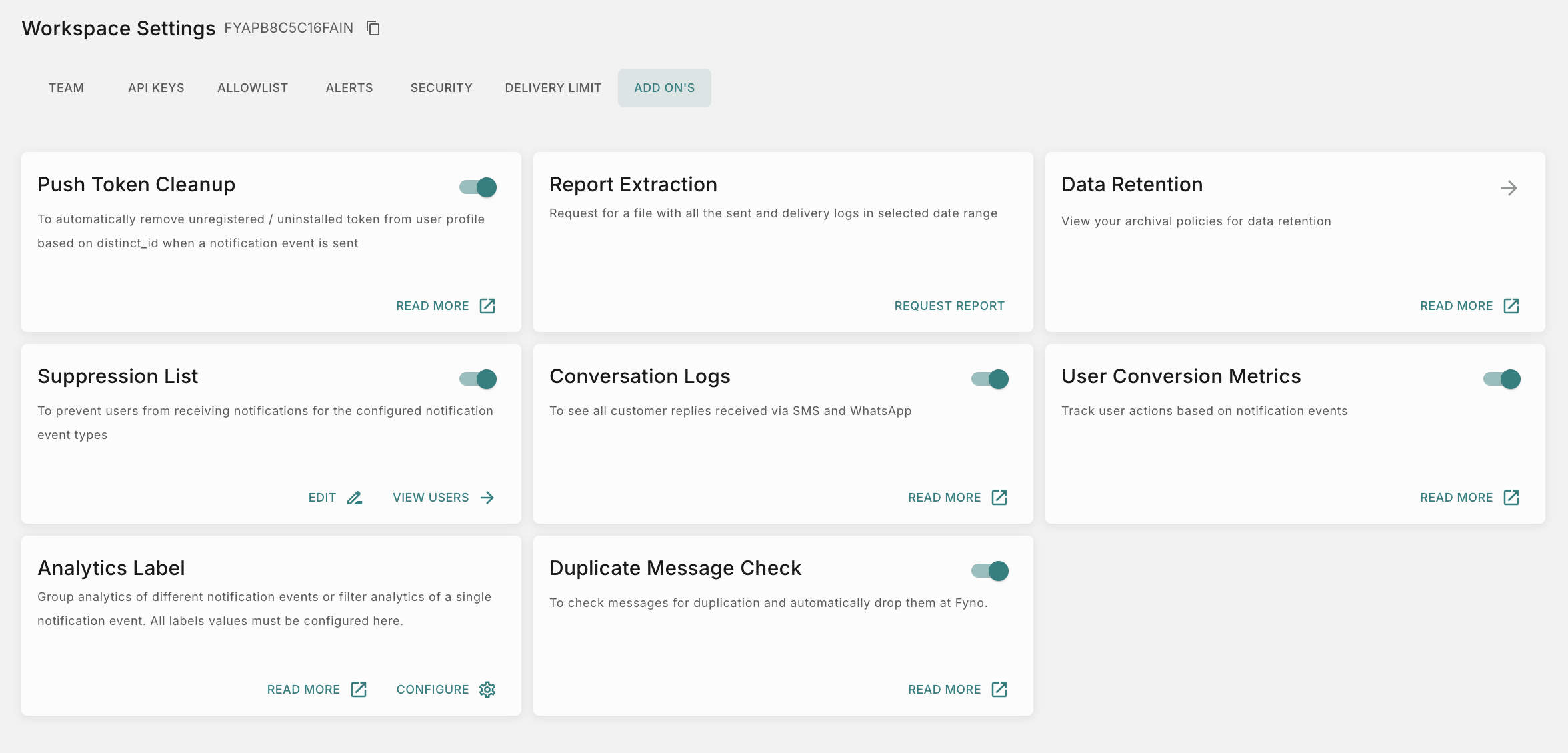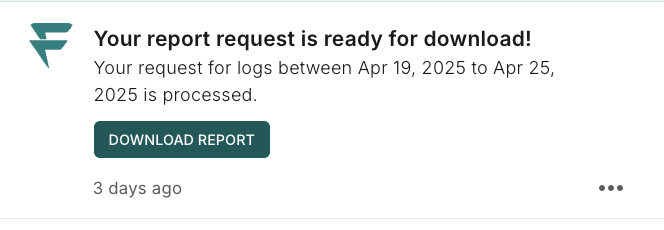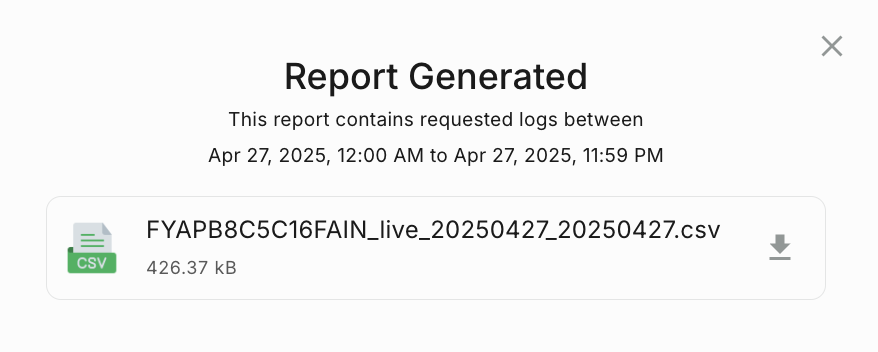Report Extraction
Report extraction enables you to download Sent Logs for both Live and Test environments. Reports can be extracted for yesterday, the last 7 days, the last 28 days or a custom date range (within the last 6 months).
You can download 4 types of report
- All Logs
- Summary
- Daily Summary
- SMS Delivery (mobile number-wise)
Steps to extract report
Choose the version and date range , then click on ‘Confirm.‘
- Version: Test or Live
- Date Range: Yesterday, Last 7 days, Last 28 days, Custom (you can select any 30 days within the last 6 months)
You can only export data for 30 days at a time. If you want to export for a longer duration, say 90 days, please create multiple reports - D0 to D30 and D31 to D60 and D61-D90.
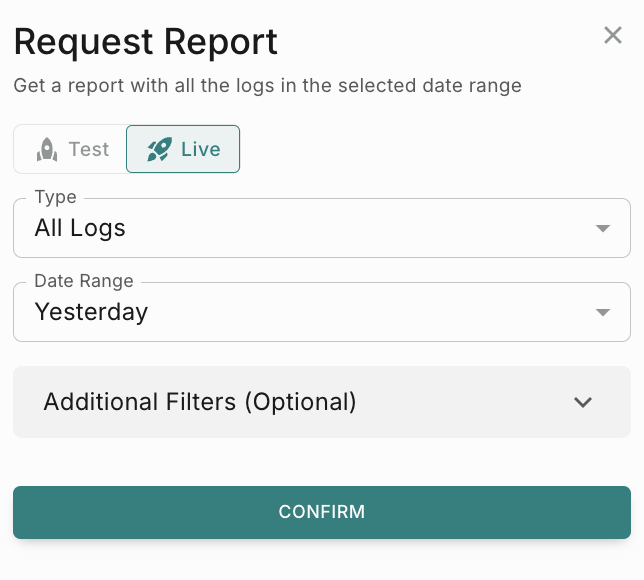
You will get an InApp notification with the message “Your report request xxxxxx is processing!”.
Your report will be ready for download within 5 minutes.
Download your report within the next 7 days, as the link will expire after that. For example, if you receive the download link on 1st March at 1 PM, the report link will expire by 8th March at 1 PM.