Create a SMS Template from Fyno
Applicable only if your business is operating in India
Currently, Fyno supports creating and submitting SMS templates for DLT approval only for Vodafone Idea (Vilpower).
You can create a SMS template and send it for Approval from Fyno itself. To do so, go to Templates->External->SMS. Click Create. It will open up the below popup.
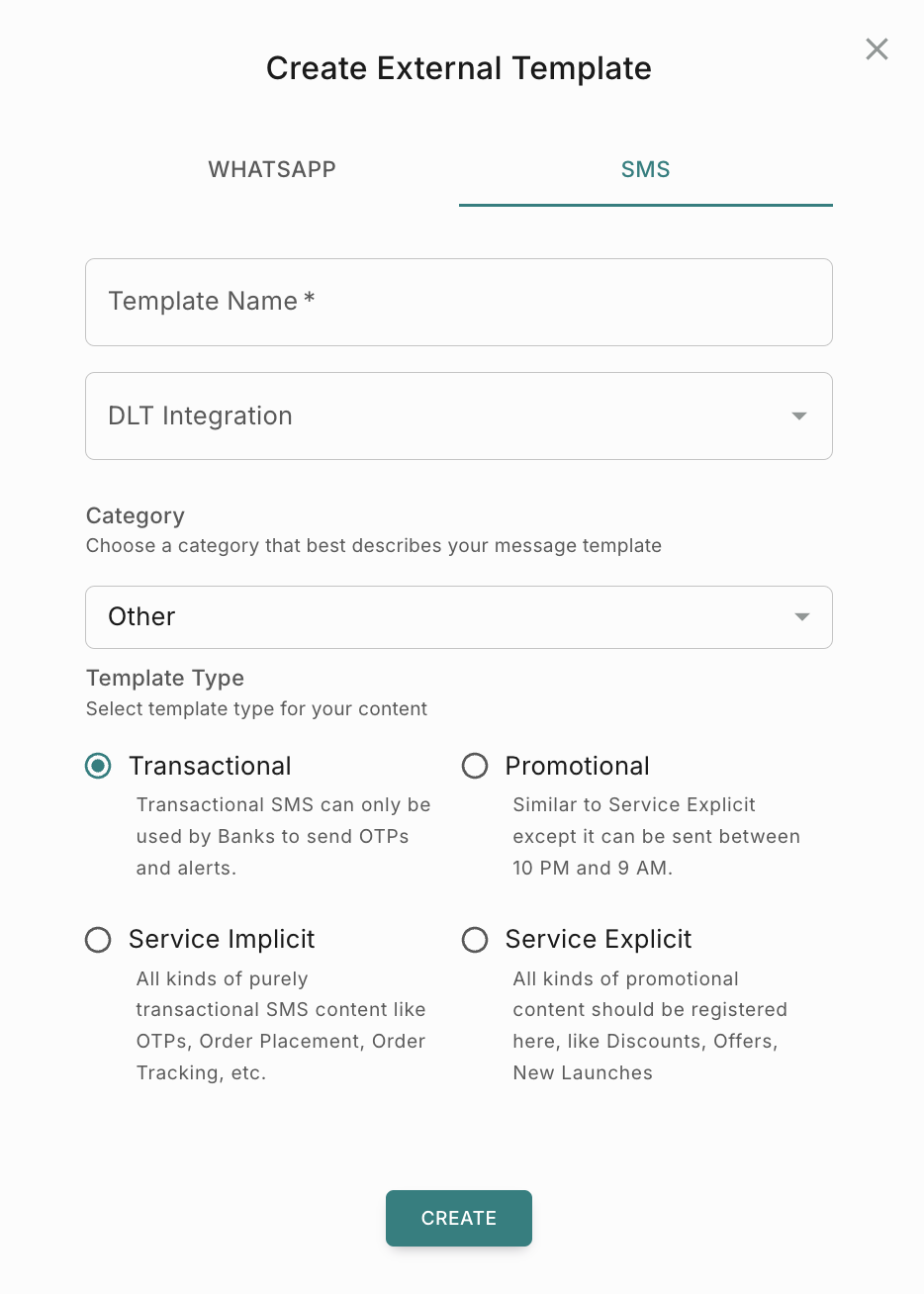
DLT Integration - Select from the list of DLT integrations from the dropdown. Please make sure you have configured at least one DLT integration
Category - Choose a category that best describes your message template.
- Banking/Insurance/Financial Products/Credit Cards
- Real Estate
- Education
- Health
- Consumer goods and automobiles
- Communication/Broadcasting/Entertainment/IT
- Tourism and Leisure
- Food and Beverages
- Others
Template Type
- Transactional - Transactional SMS can only be used by Banks to send OTPs and alerts.
- Service Implicit - All kinds of purely transactional SMS content like OTPs, Order Placement, Order Tracking, etc.
- Service Explicit - All kinds of promotional content should be registered here, like Discounts, Offers, New Launches
- Promotional - Similar to Service Explicit except it can be sent between 10 PM and 9 AM.
You will see the below screen where you need to configure your Header and Content.
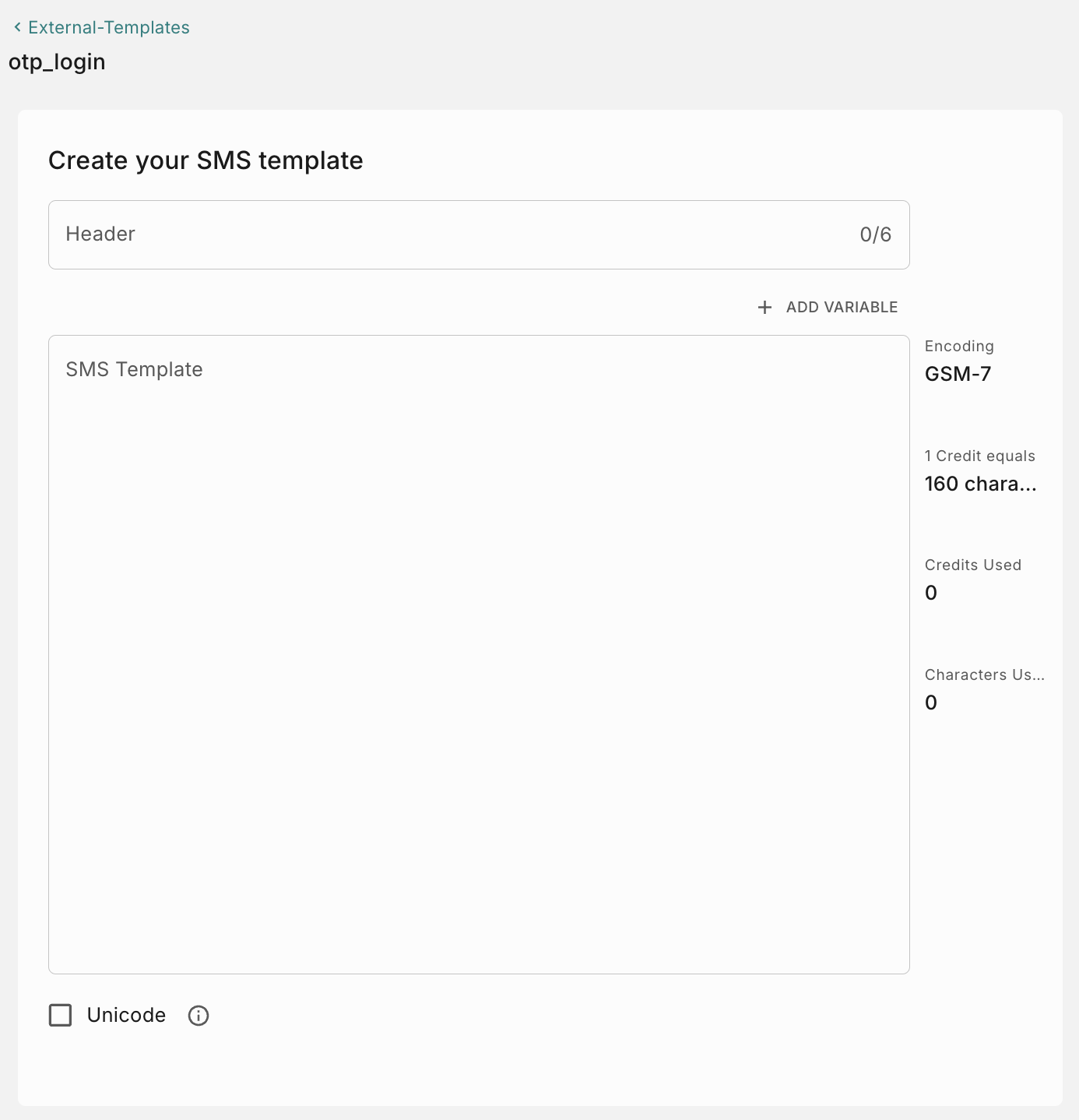
- Header - Its a mandatory field. It should be one of the DLT Headers configured in the DLT Integrations. Header should be 6 characters.
- Content – It’s a mandatory field. Templates can now be created and uploaded using DLT-style variable tags (e.g.,
{{#otp#}},{{#alphanumeric#}}). Variable types are preserved, mapped to indexed placeholders, and stored inmeta_datato ensure DLT-compliant template generation.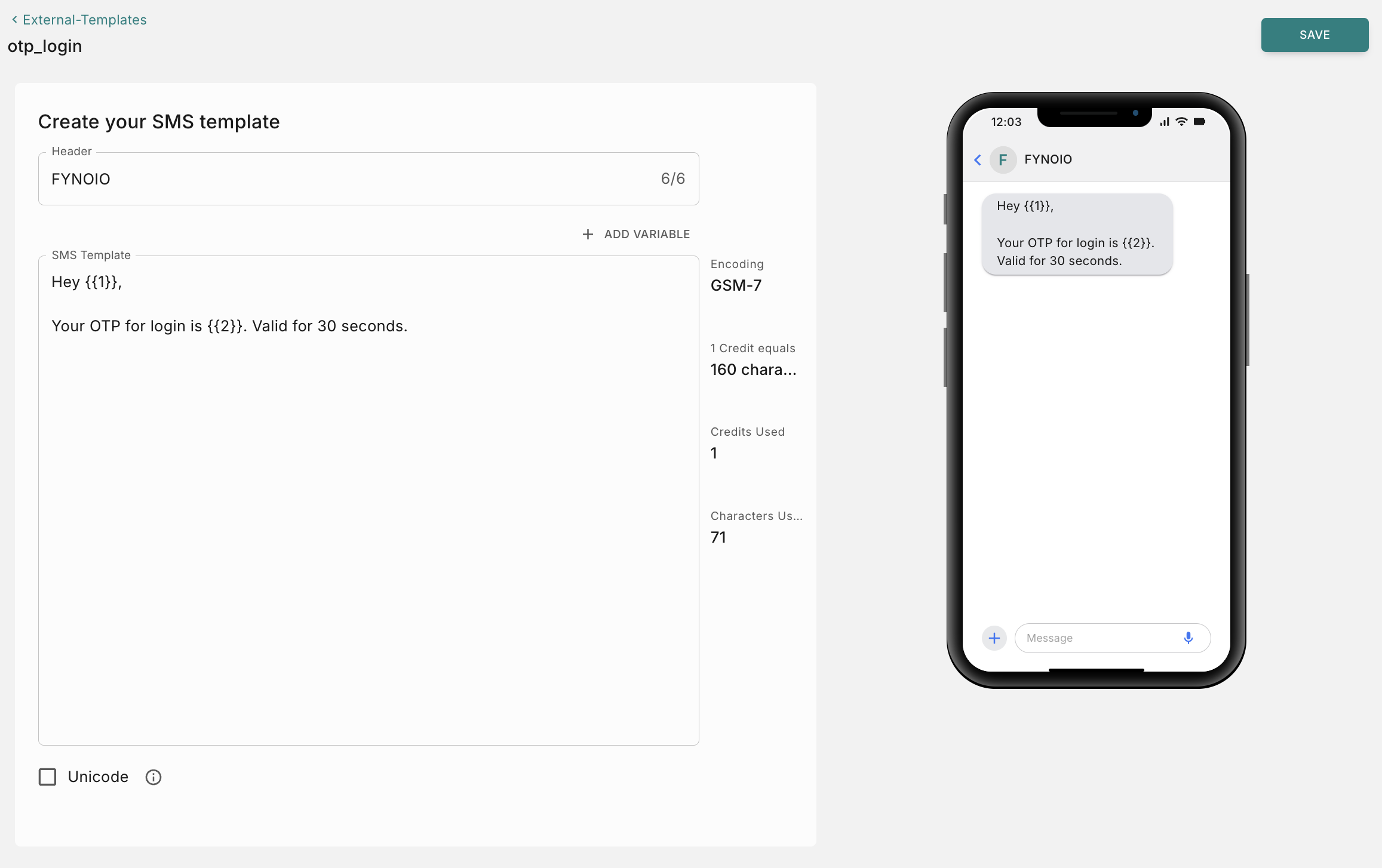
- Unicode - Its optional field. Select this checkbox if you want to send messages in any foreign and regional language other than English