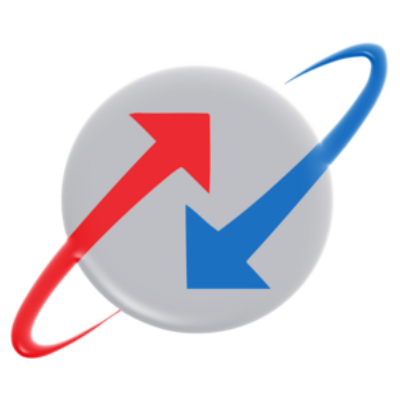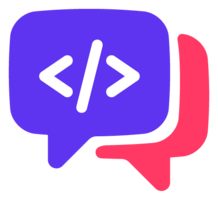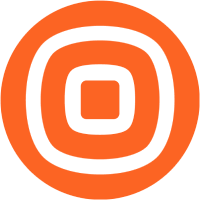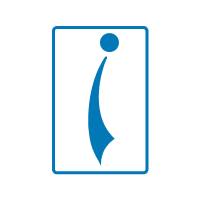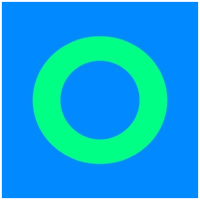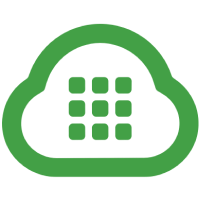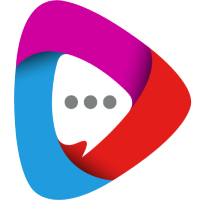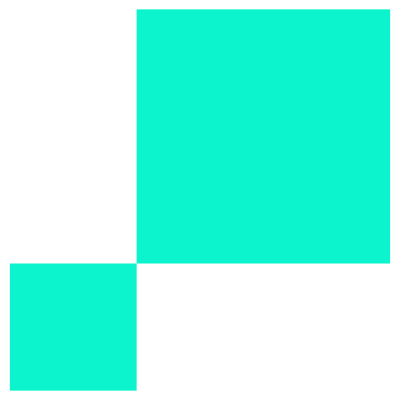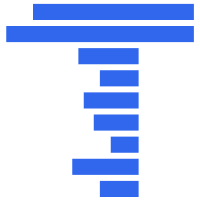Messaging (SMS) Channel
When it comes to the easiest and quickest way to reach your customers for important and high-priority messages like OTPs and Transaction alerts, SMS is an undying market and a reliable method for communication.
For your integration convenience, here’s a quick step-by-step guide to connecting to our provider partners.
BSNL
Exotel
Gupshup
ICS
India SMS
Infobip
Infronics
JioCx
Kaleyra Global
Kaleyra.io
Karix
Ozonetel
MessageBird
MSG91
Mtalkz
Plivo
Route Mobile
Sinch
Smartping
Syniverse
telSpiel
TrustSignal
Twilio
ValueFirst
Fyno’s SMS Simulator
We know you love testing and to provide this feature for you, with realtime logs and experience of configuration, Fyno has come up with the SMS Simulator to help you do just that! Avoid the hassle of integrating your providers and use our SMS Simulator to get an idea of how an integration would work when added to Fyno’s platform.
To set it up, follow the below steps:
And you are all set to go!
Benefits of using Fyno’s SMS Simulator
- You are not using any of your live providers
- You will save credits from your live account when testing
The Simulator lets you test notification flows without actual delivery.
Common Errors and Troubleshooting
Messages not delivered
- Verify Sender ID approval on DLT.
- Ensure Entity ID is correct and mapped.
- Confirm template ID matches the message content.
Authentication errors
- Recheck API Username and Password.
- Ensure credentials are API-level, not dashboard login credentials.
Delivery status not updating
- Ensure the callback URL is configured in Smartping.
- Confirm Smartping can reach external URLs.
- Verify DLRs are enabled for your account.